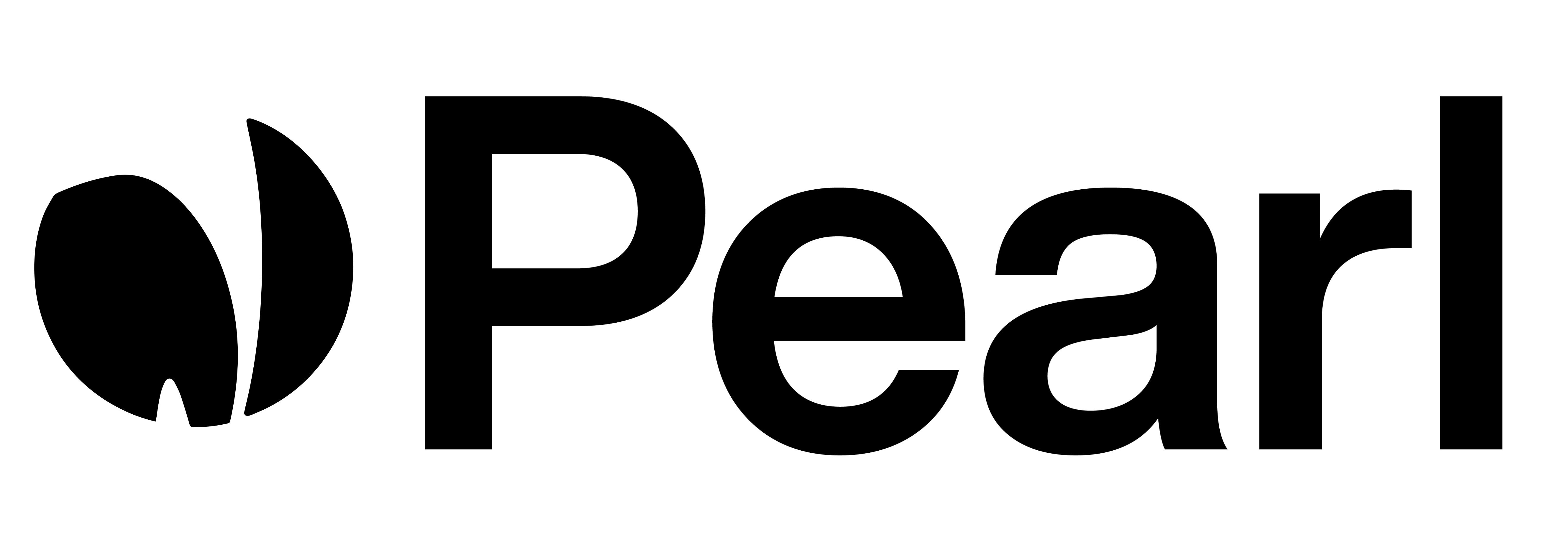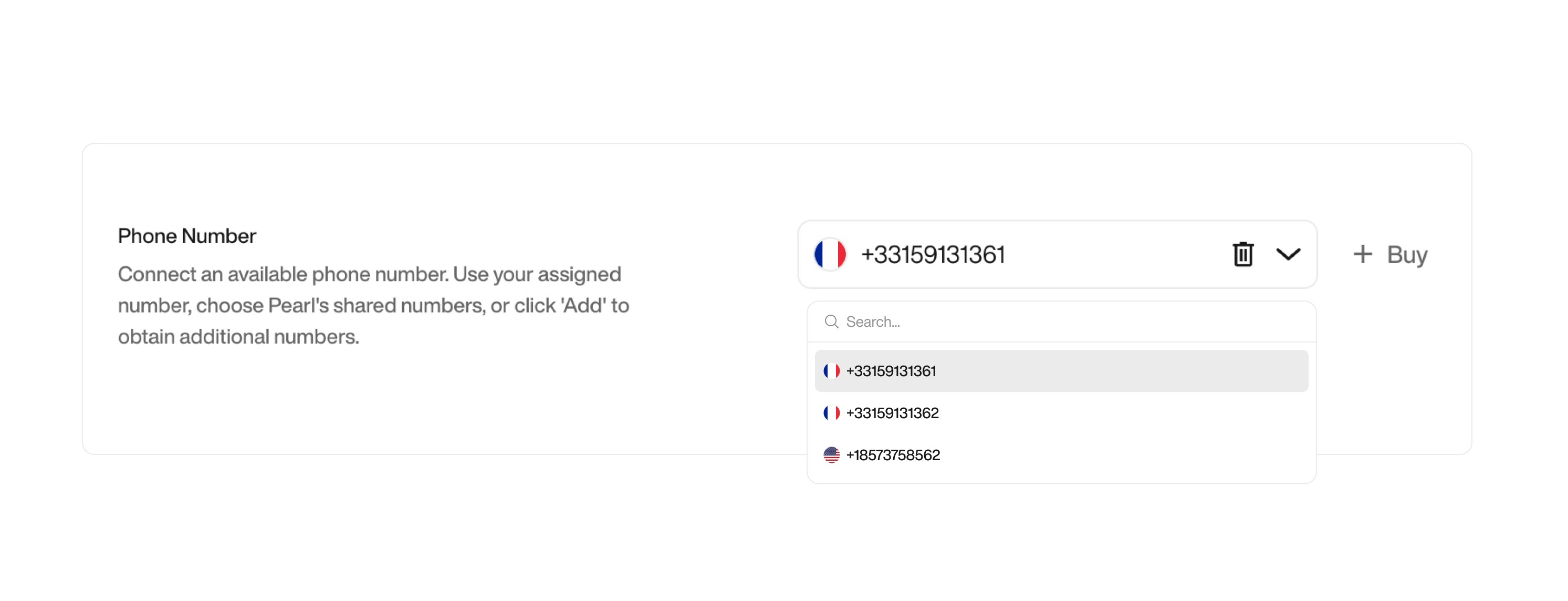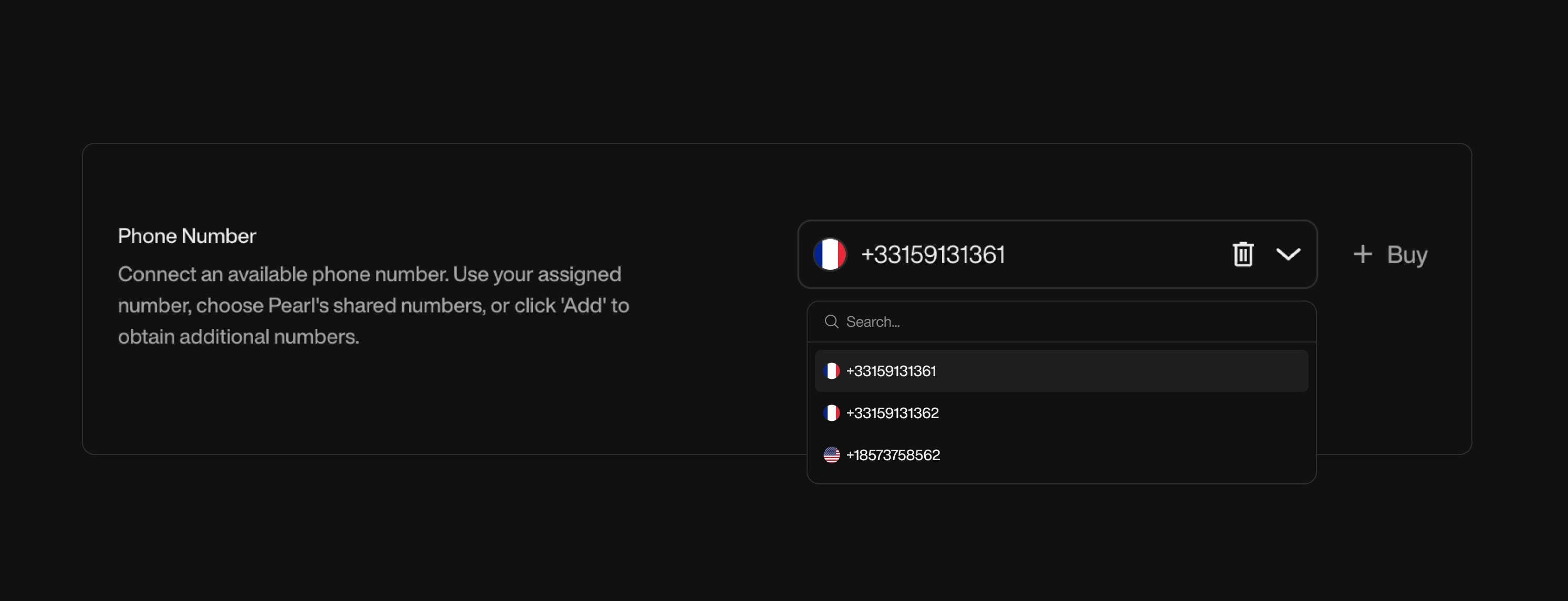Available Countries
Currently, we offer phone numbers for purchase from the following country:| Country | ISO Code | Status |
|---|---|---|
| United States | US | Available |
If you require phone numbers from other country codes, please consider using our Twilio Integration or Custom VoIP Integration options.
How to Purchase a Phone Number
Follow these steps to purchase a phone number from NLPearl.AI:Go to Phone Numbers Settings
Start by clicking your profile card (1) at the bottom-left corner of the sidebar. This opens the Settings panel.From there, go to the Phone Numbers tab (2) to manage or purchase phone numbers linked to your account.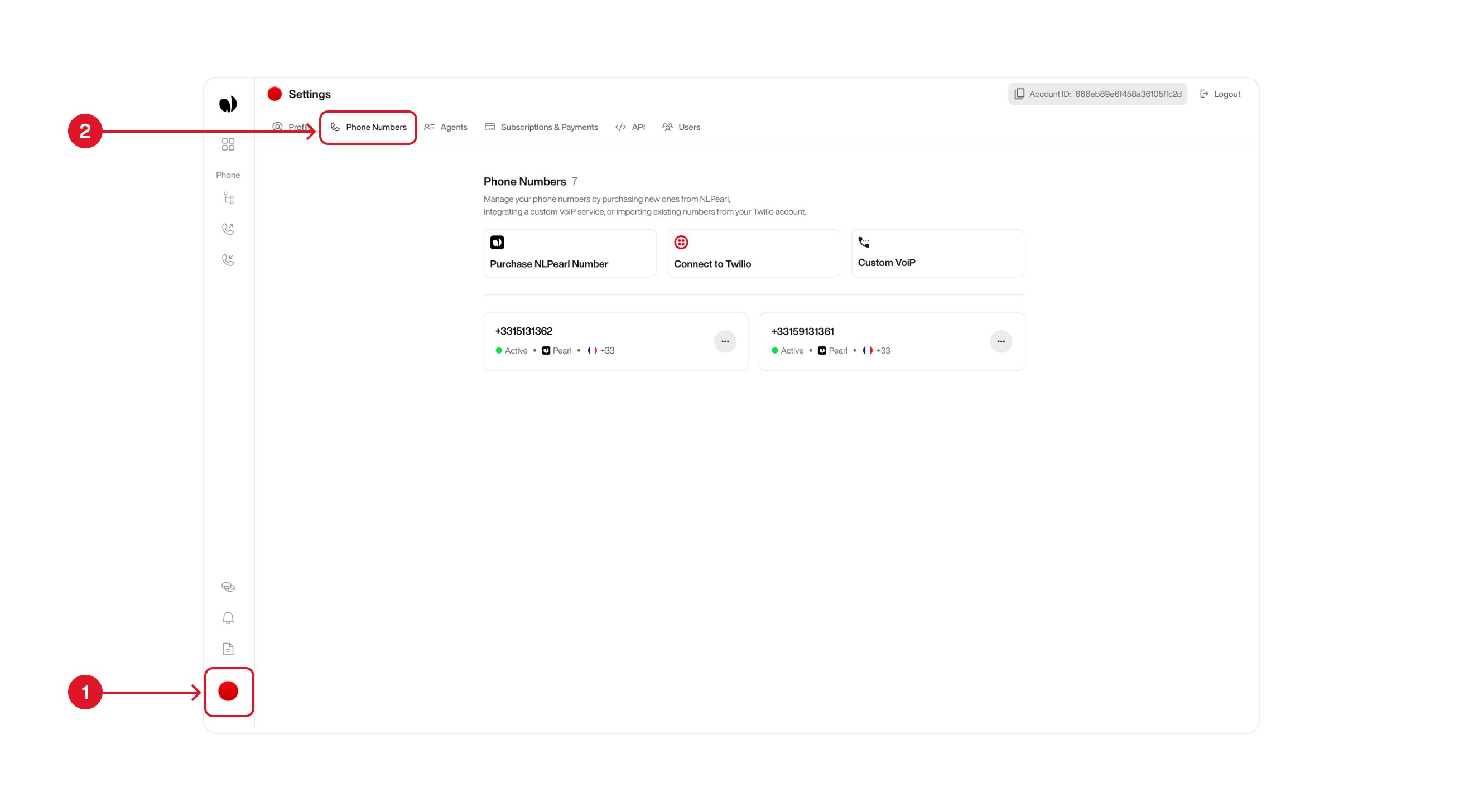
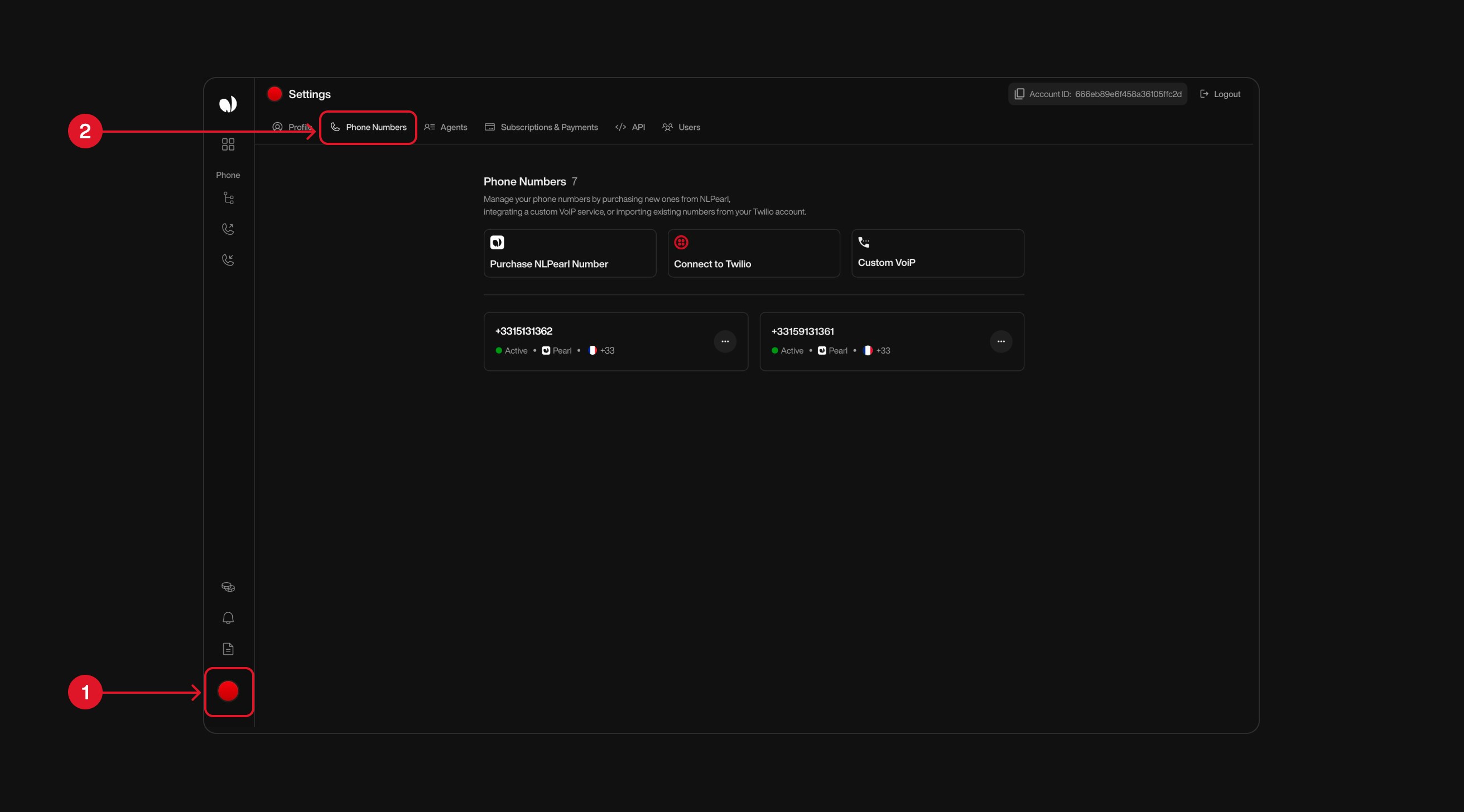
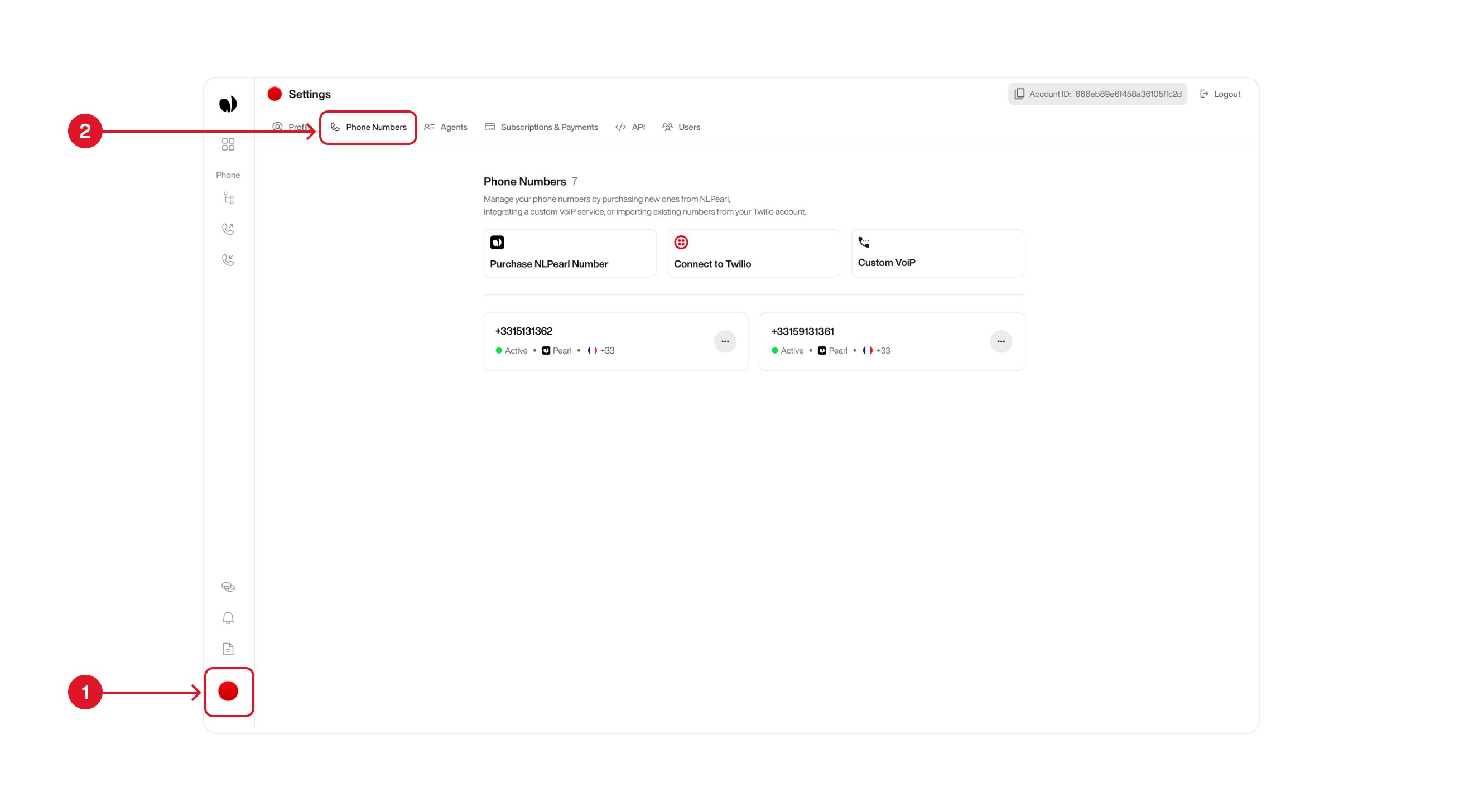
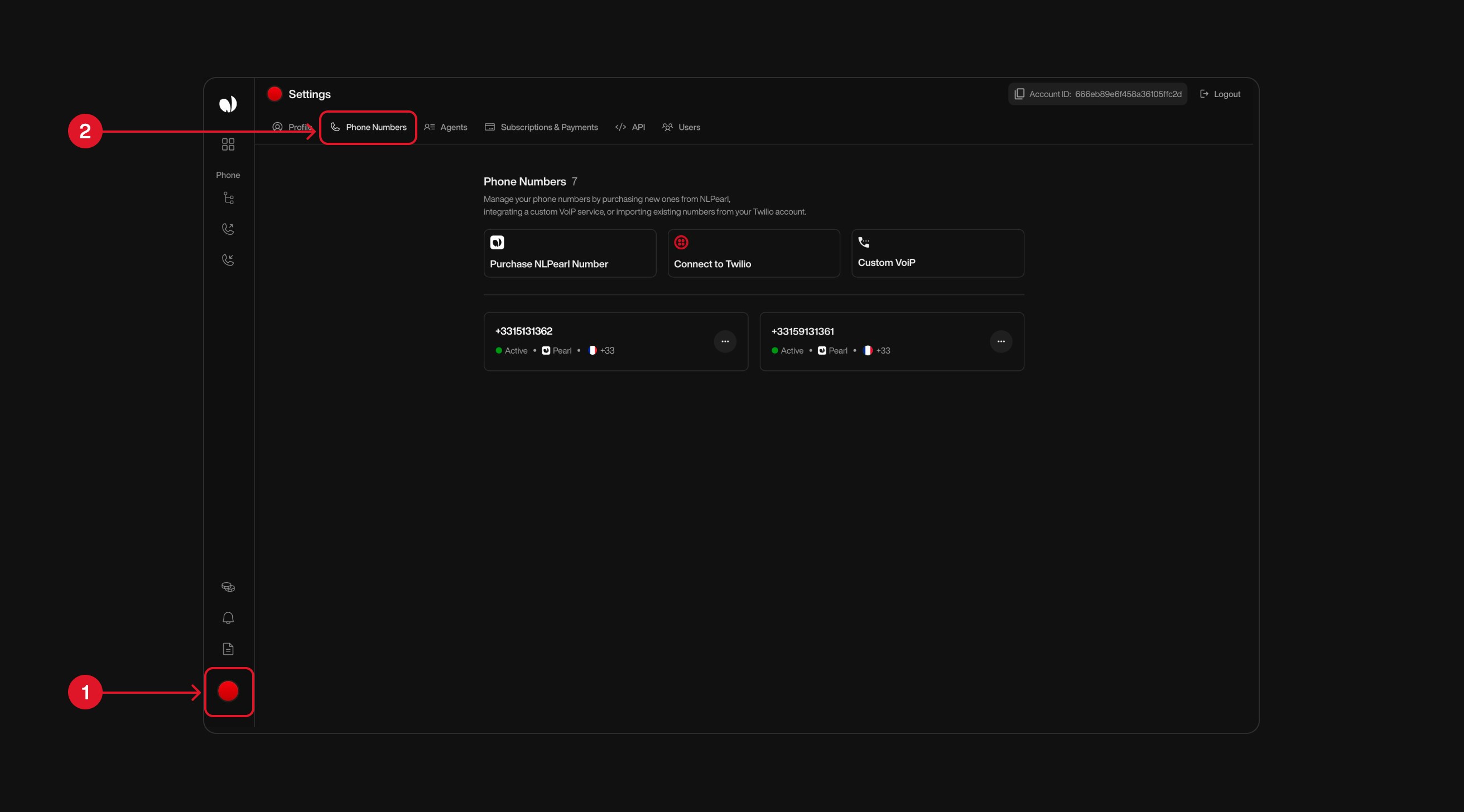
Click on Purchase NLPearl Phone Number
In the Phone Numbers tab, locate the Purchase NLPearl Phone Number button in the center of the screen.Click it to access the list of available phone numbers for purchase.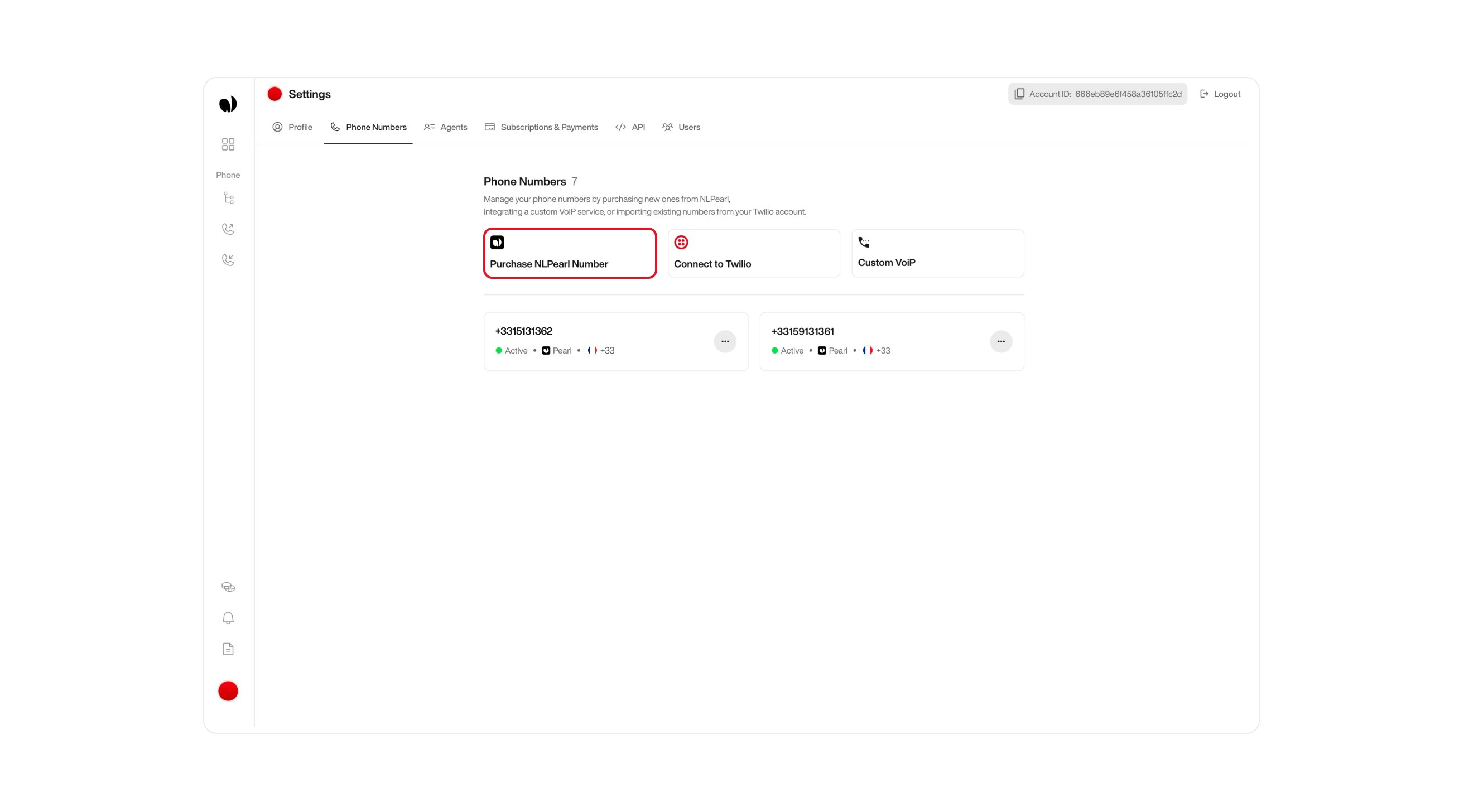
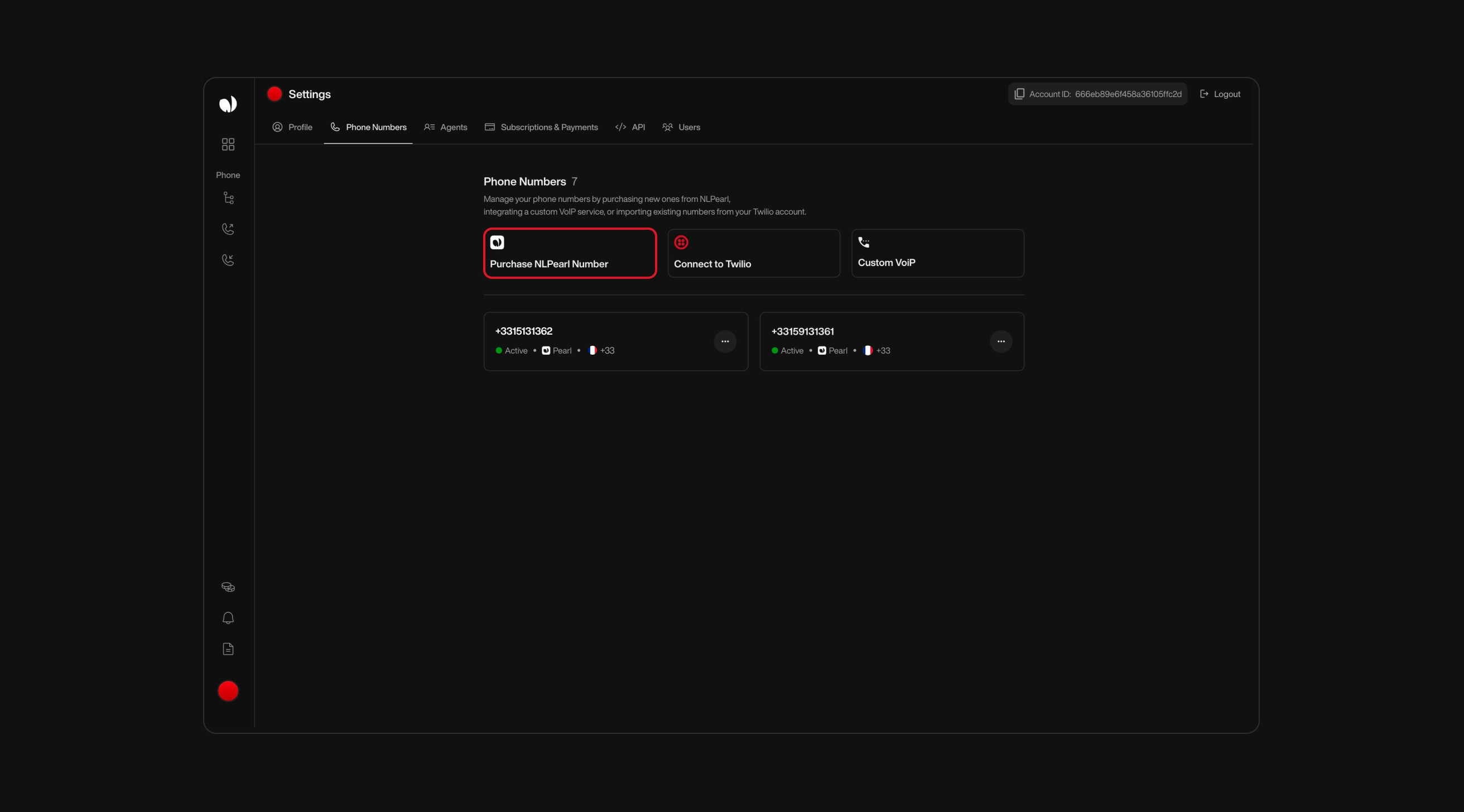
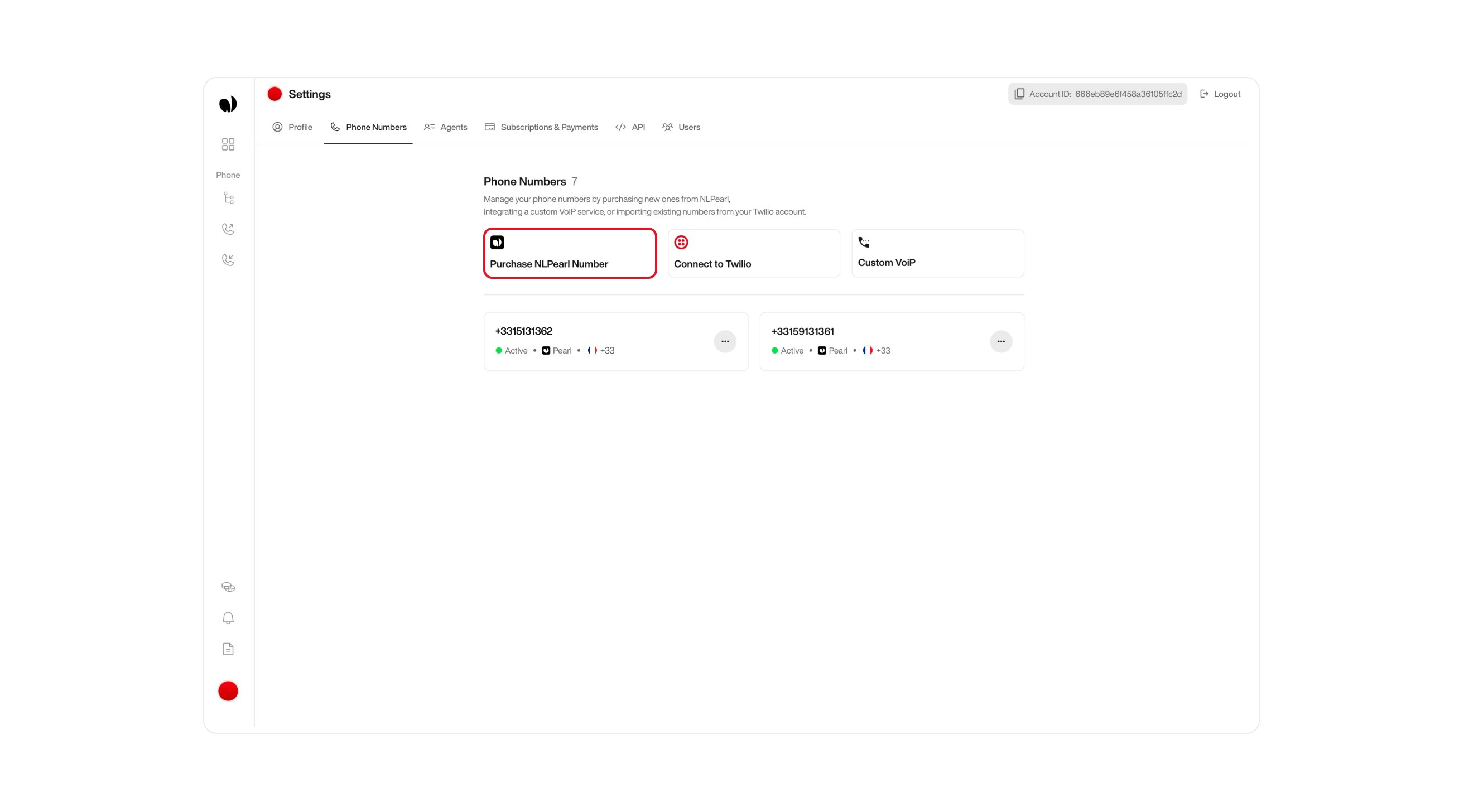
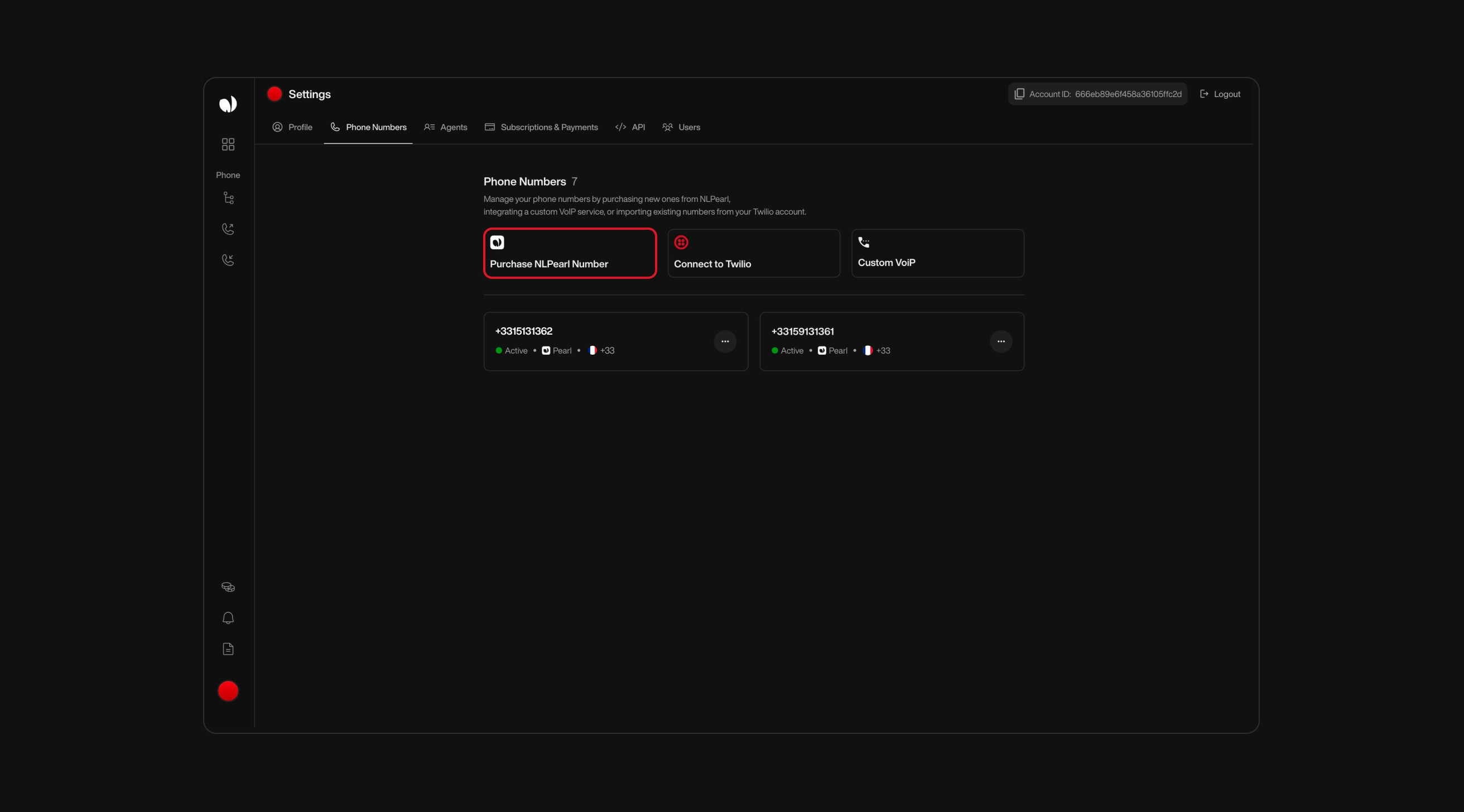
Select Phone Numbers
Once you click Purchase NLPearl Number, a side panel titled Purchase Phone Numbers (1) opens on the right.Here, you’ll see a list of available US phone numbers. To add a number to your cart, simply click the Add button next to it. When selected, the button turns green and updates to Added (2).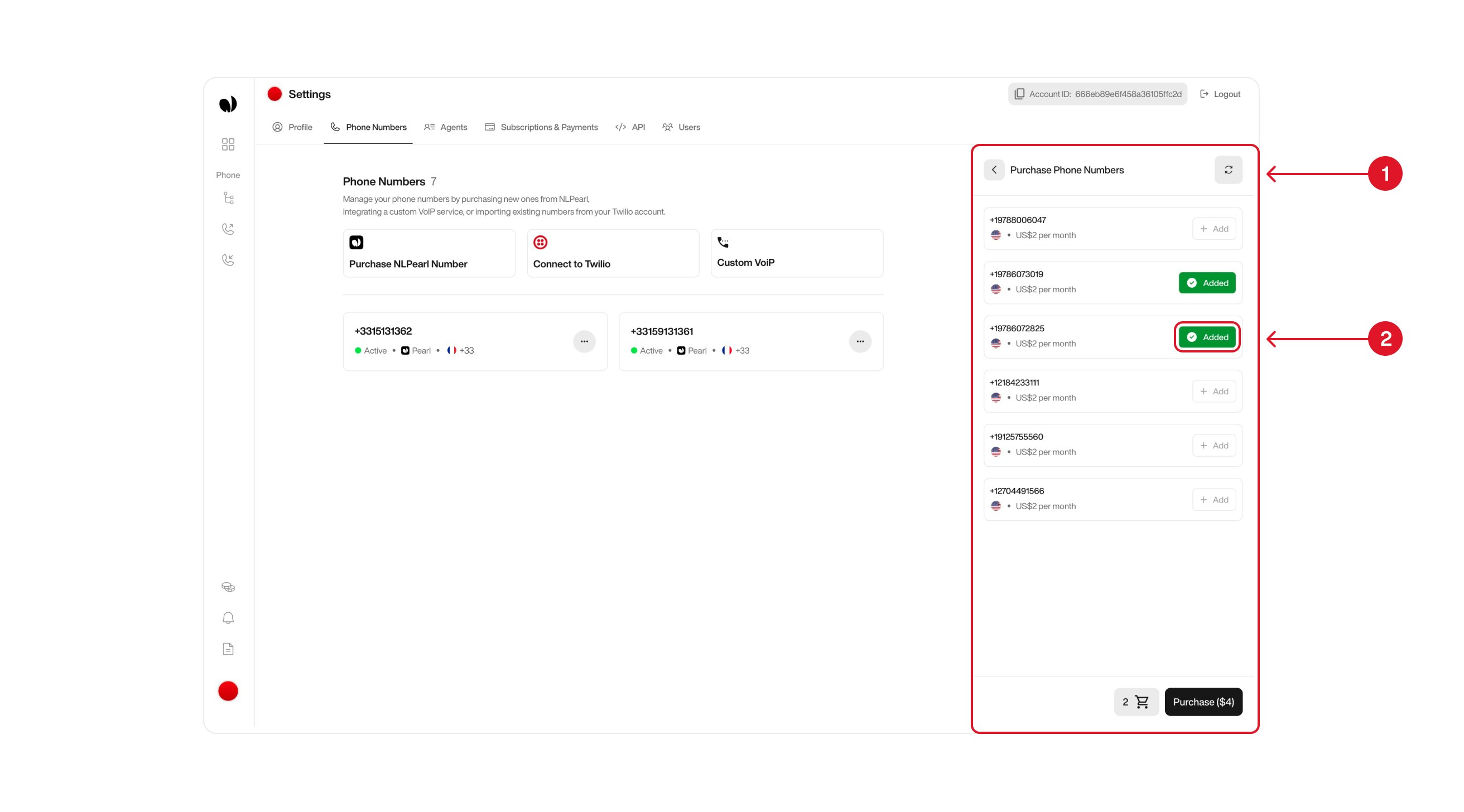
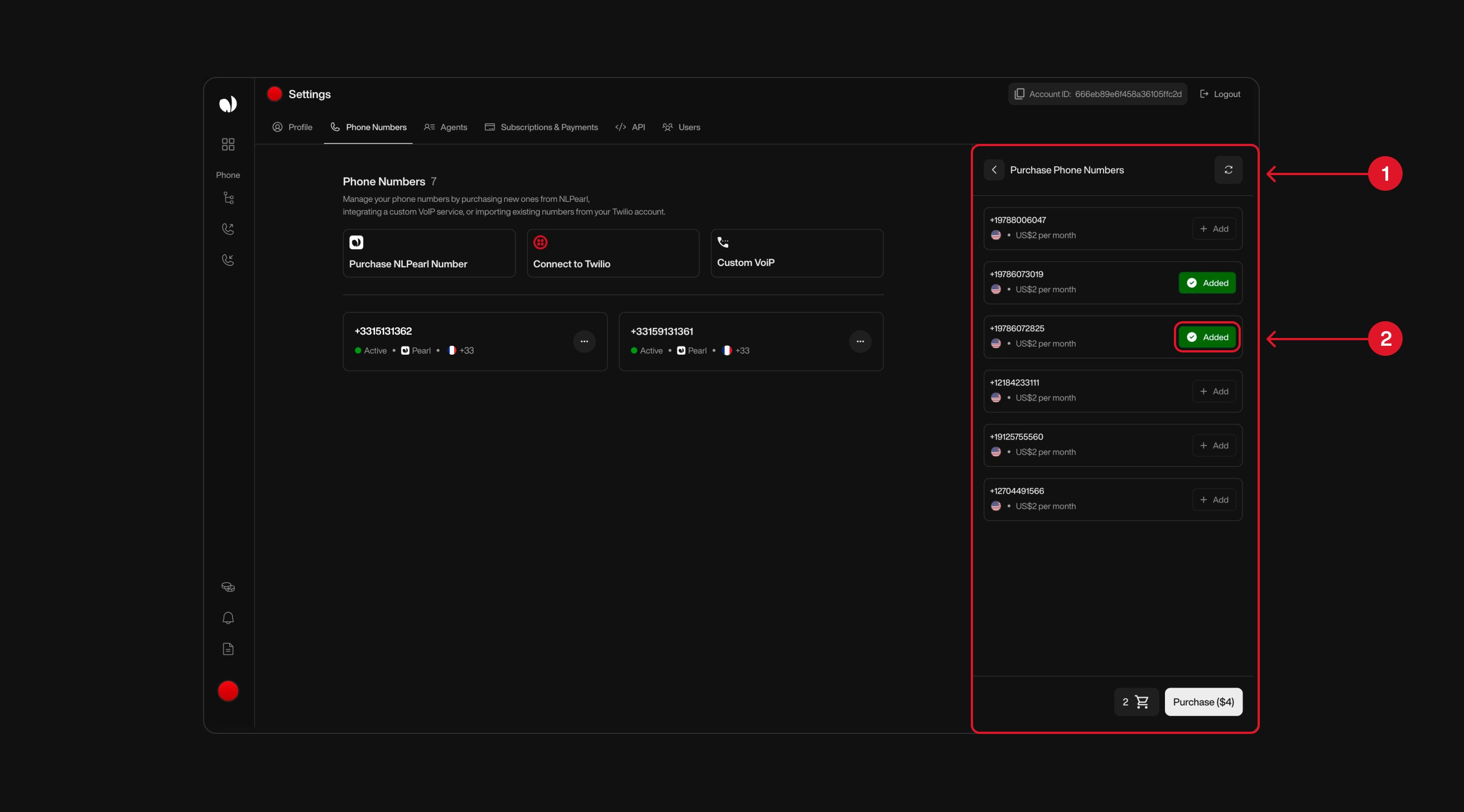
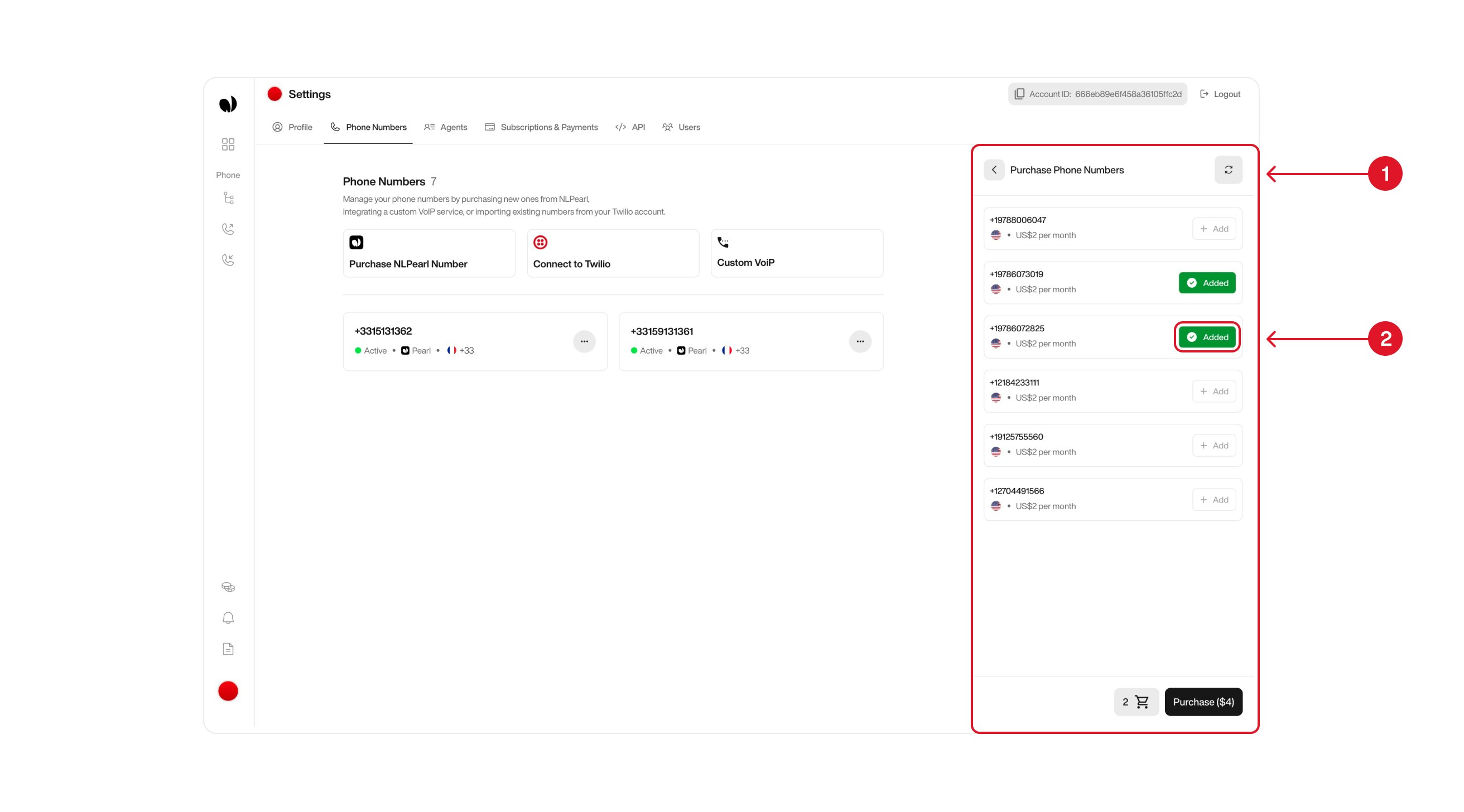
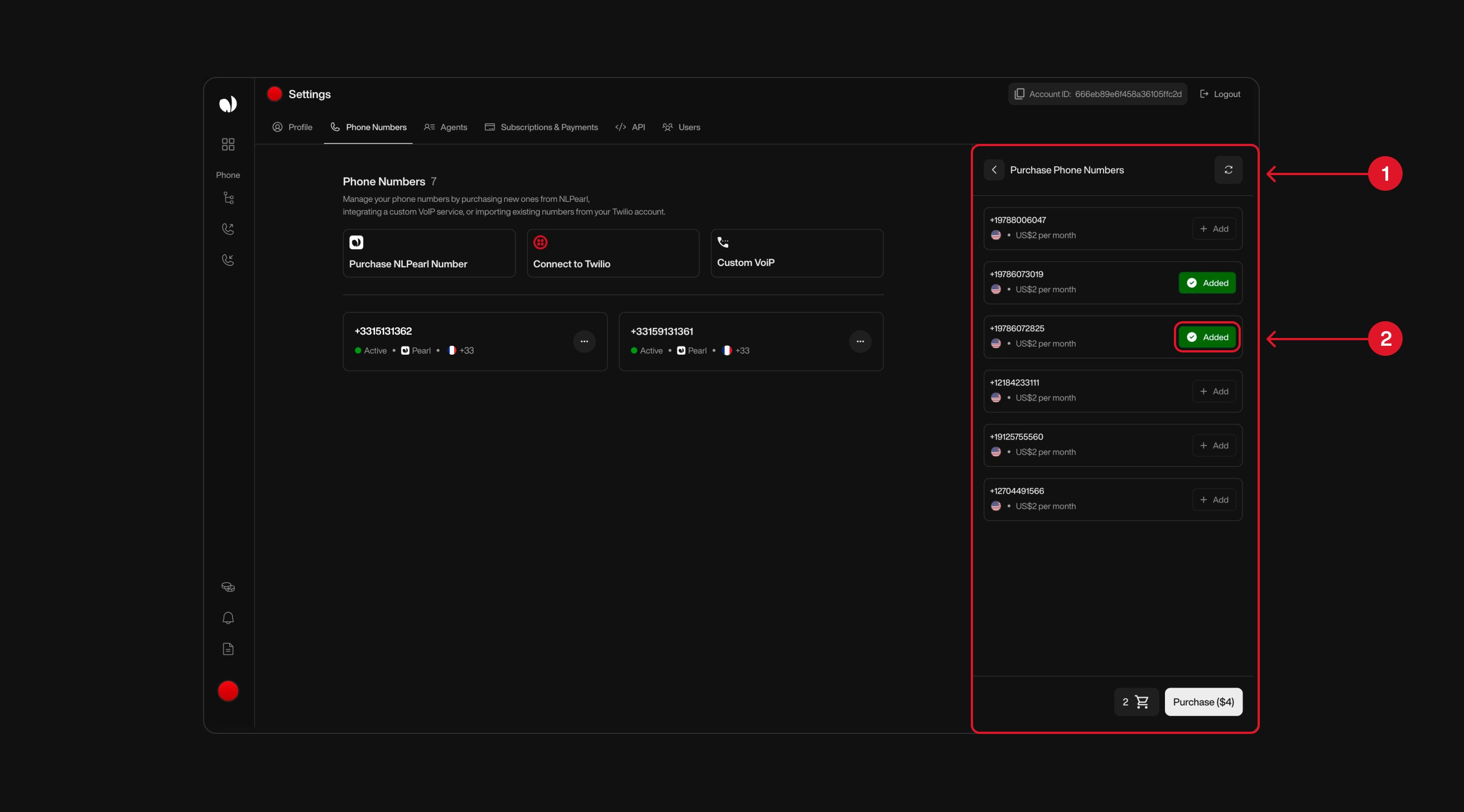
Not finding a number you like? You can refresh the list to generate a new selection of available phone numbers.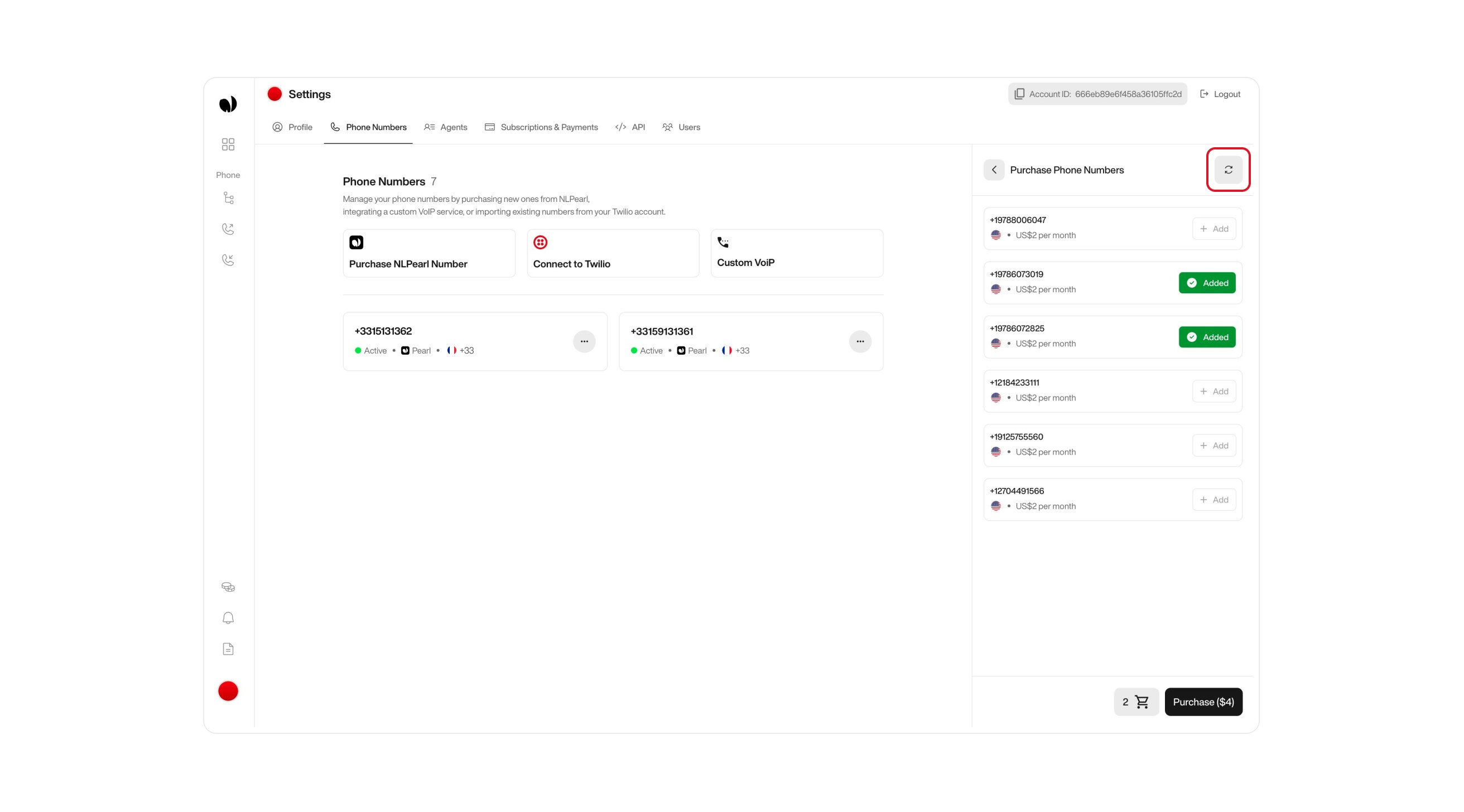
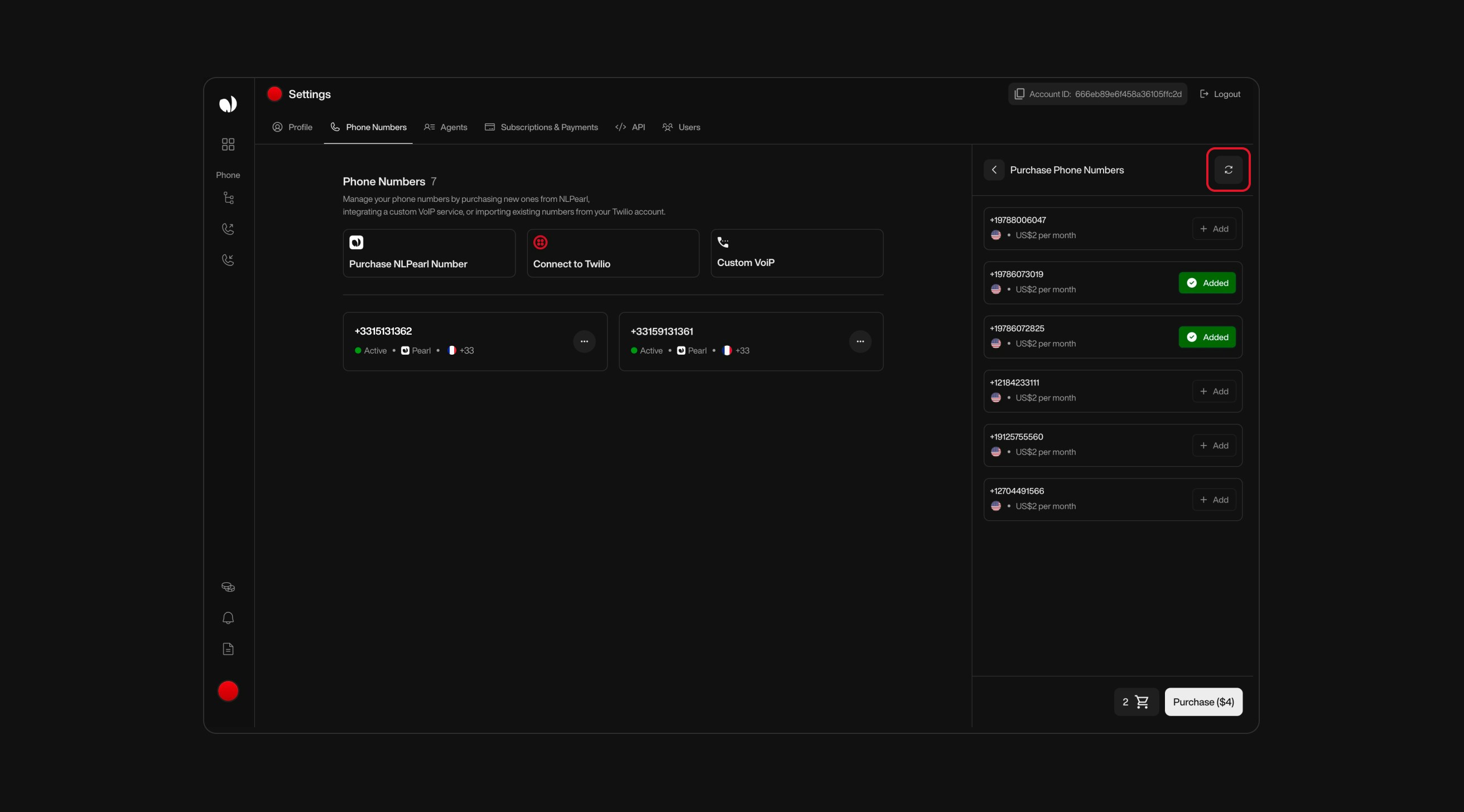
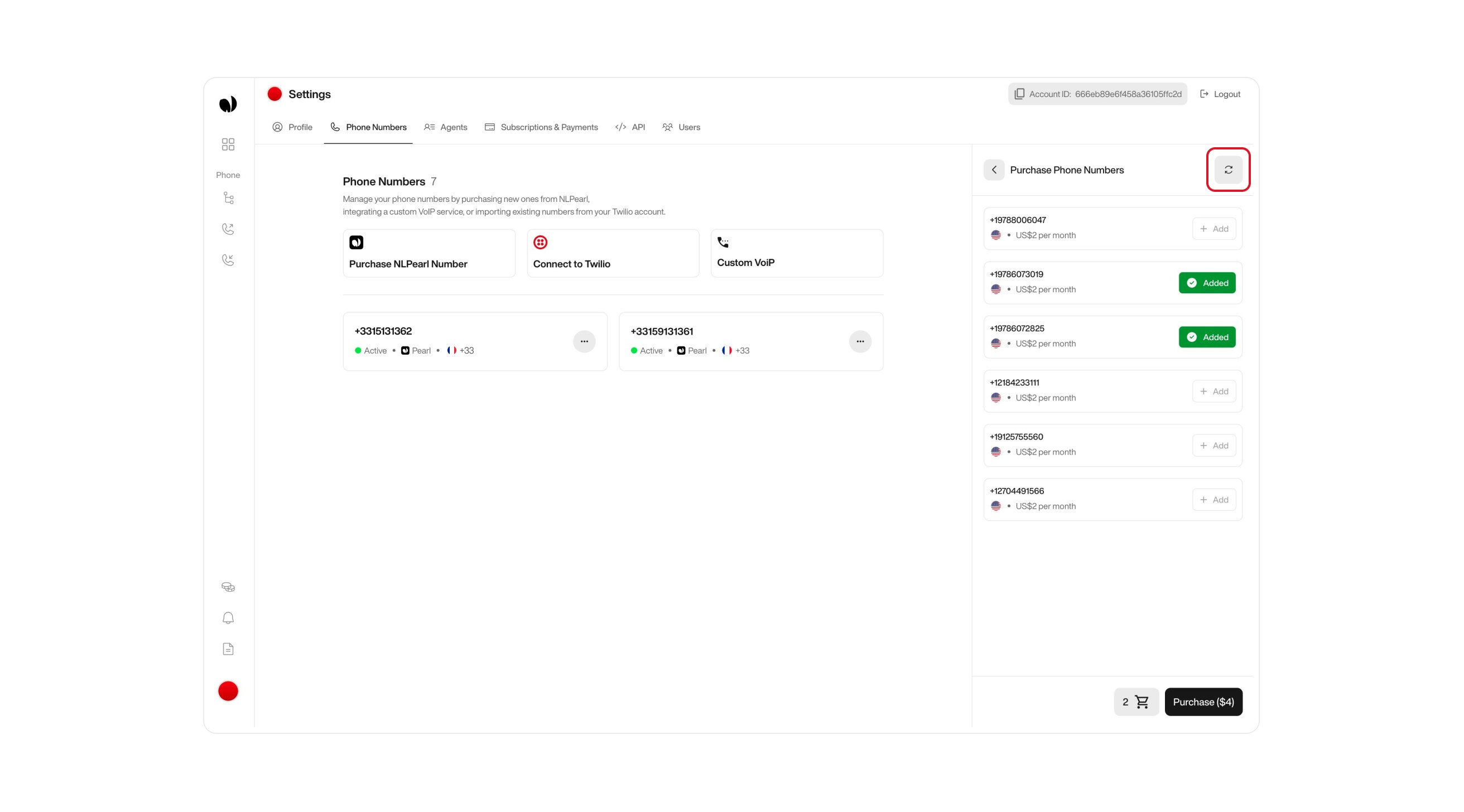
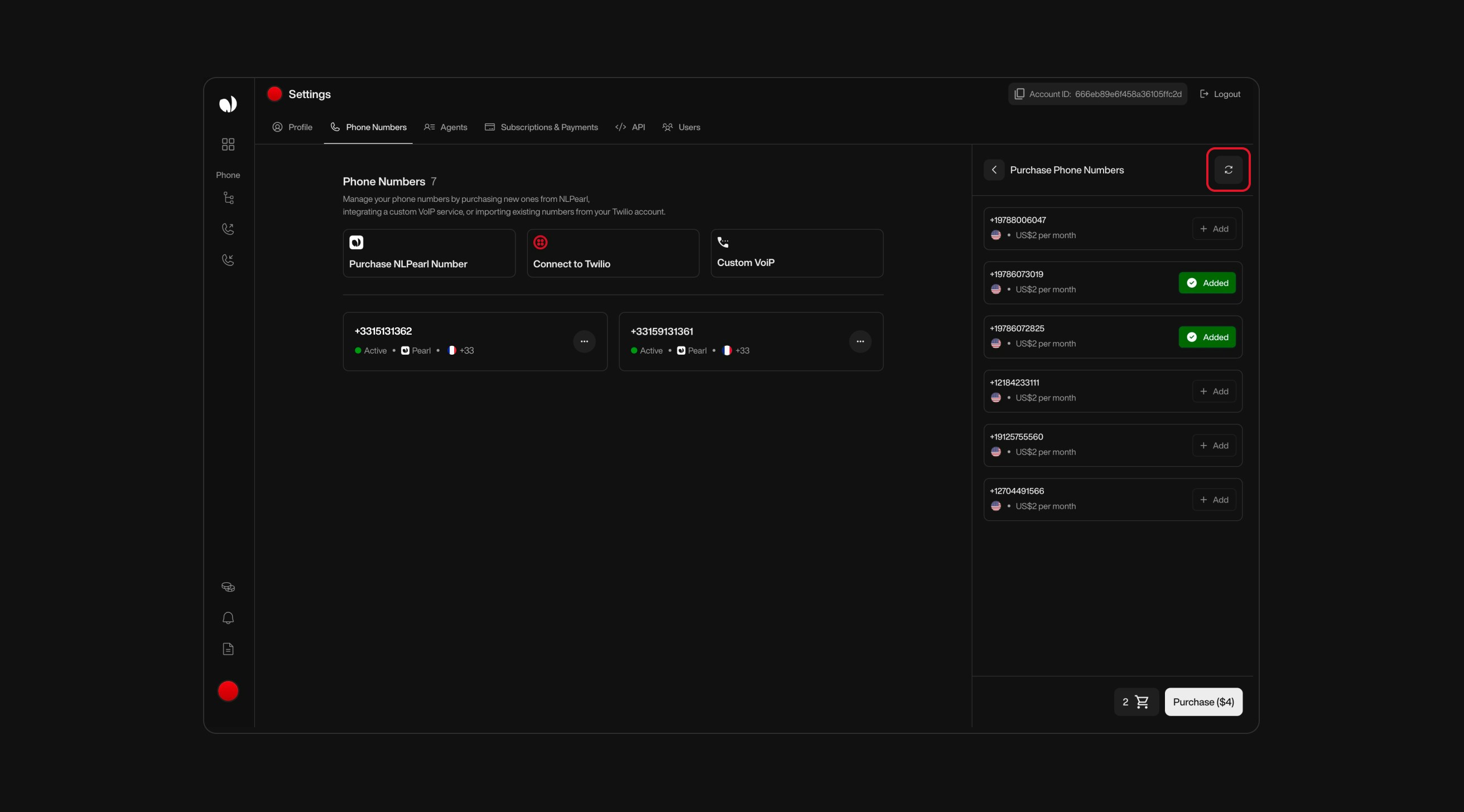
Review Your Cart
Once you’ve selected your numbers, scroll to the bottom of the Purchase Phone Numbers panel to access your Cart.There, you’ll see the phone numbers you’ve added, along with the monthly pricing details.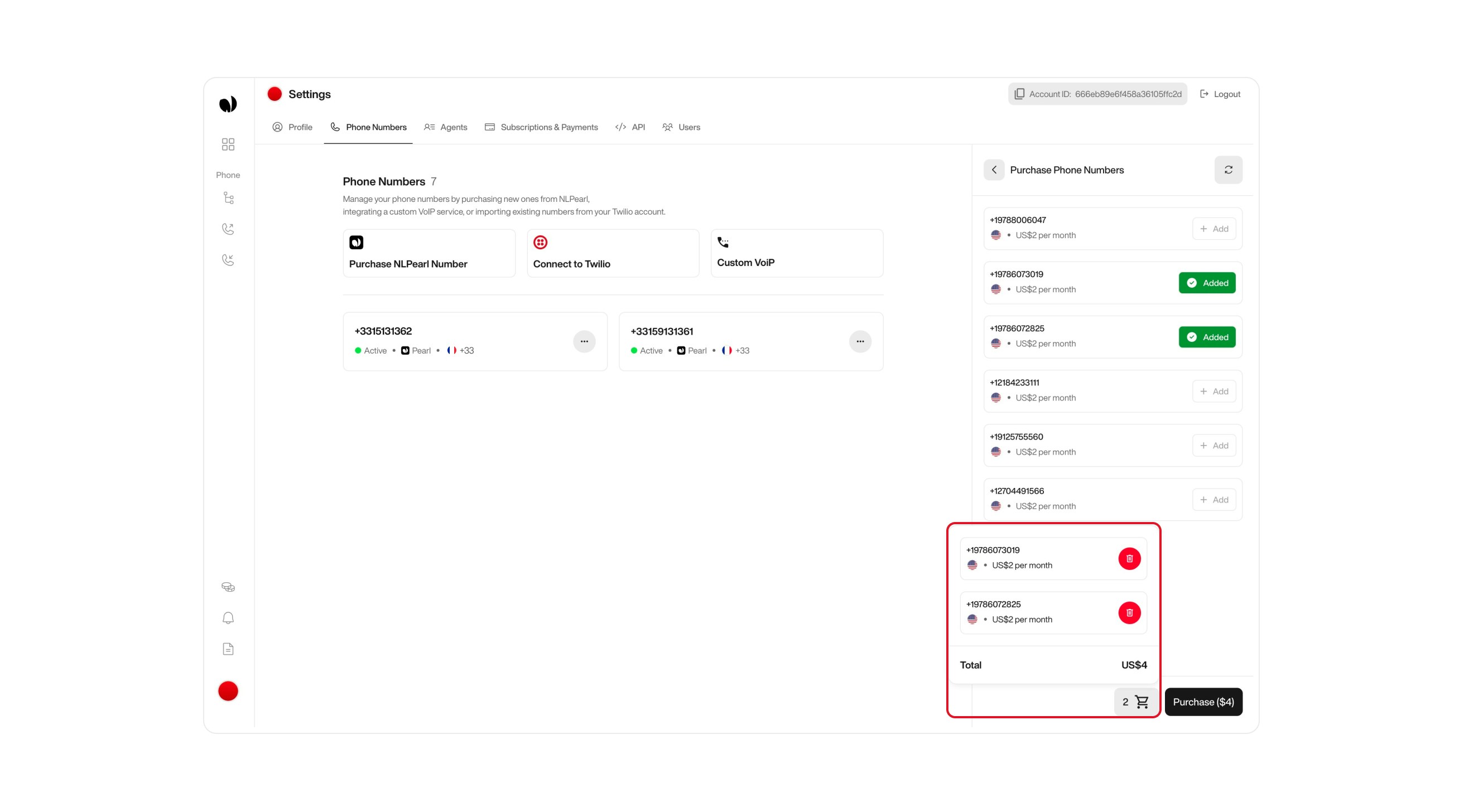
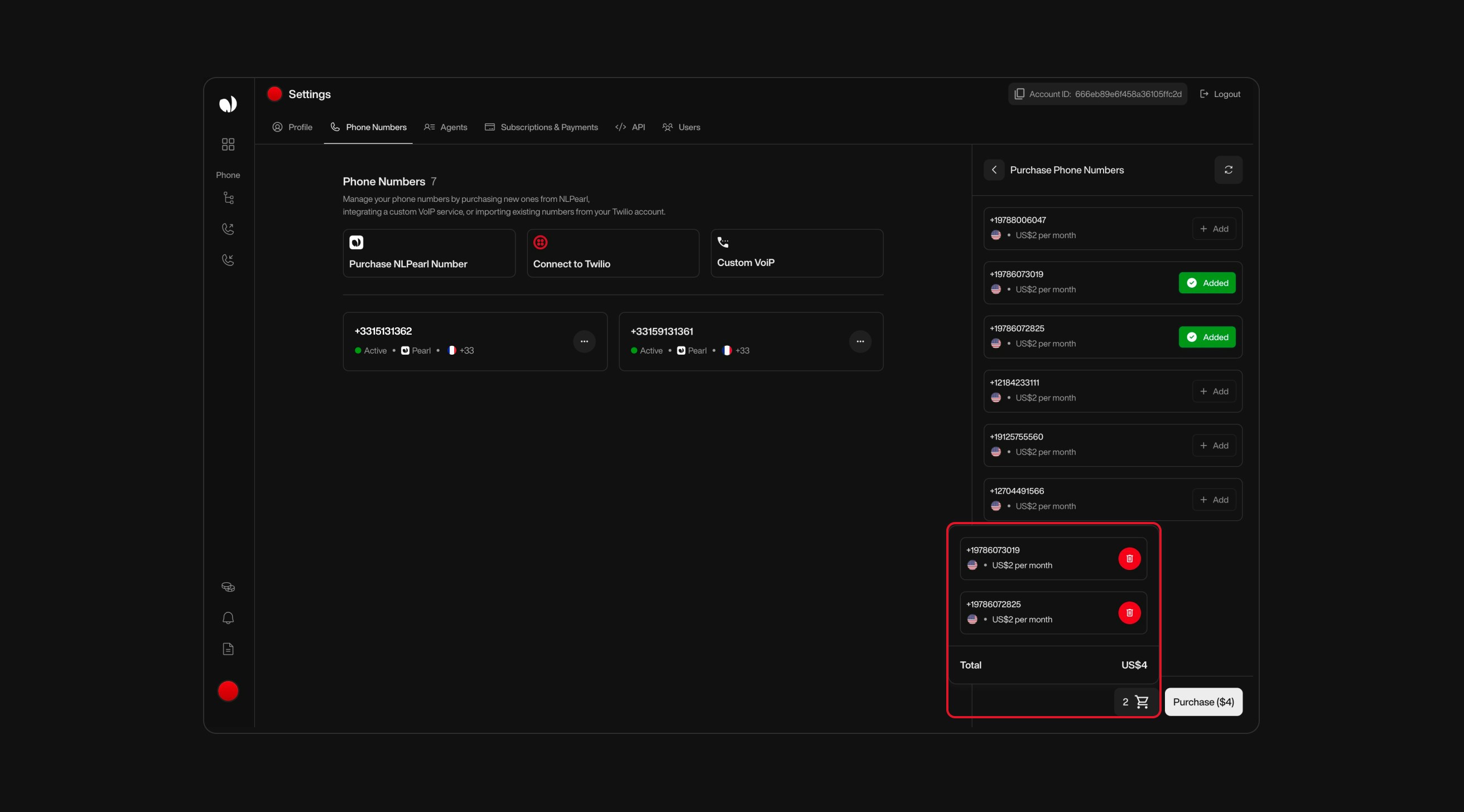
- To remove a number, click the red delete icon next to it.
- The Total cost is automatically updated based on your selections.
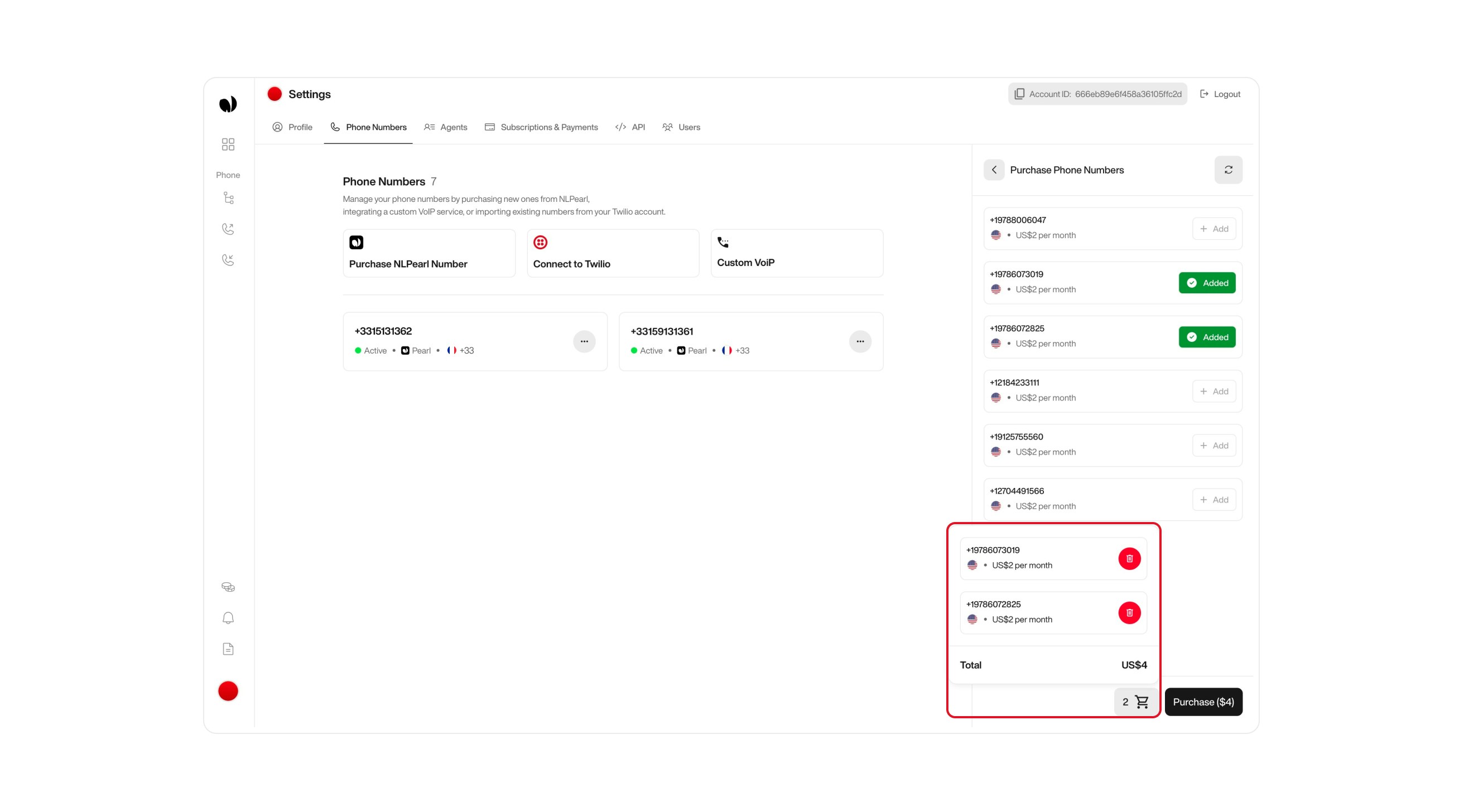
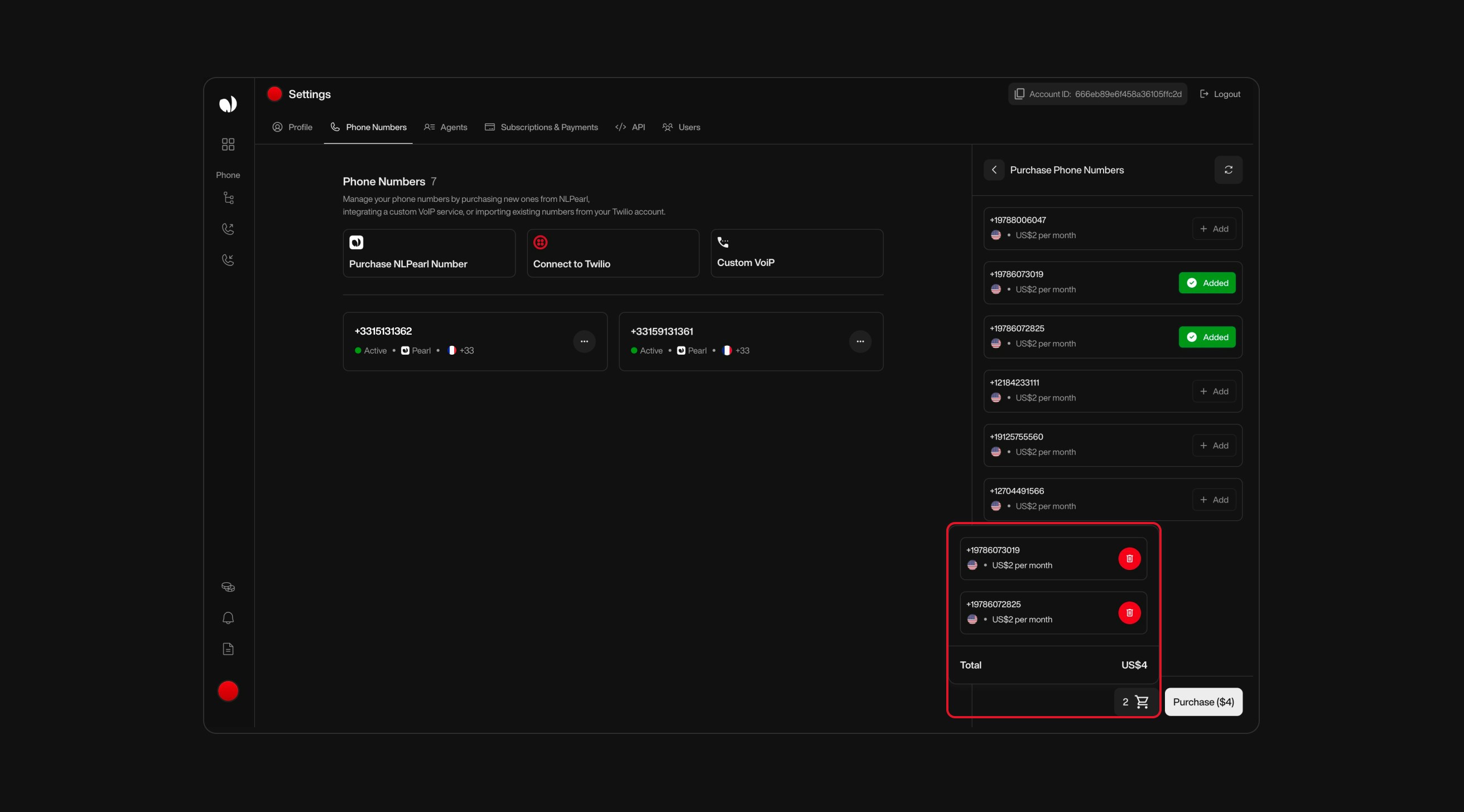
Complete the Purchase
When you’re happy with your selection, click the Purchase button at the bottom of the panel to finalize your order. Your selected phone numbers will be instantly added to your account — ready to use without any delay.
Deleting Phone Numbers
If you no longer need a phone number, you can schedule it for deletion directly from your settings.Start by going to the Phone Numbers section in your Settings. From there, locate the number you want to remove and click the Delete button next to it.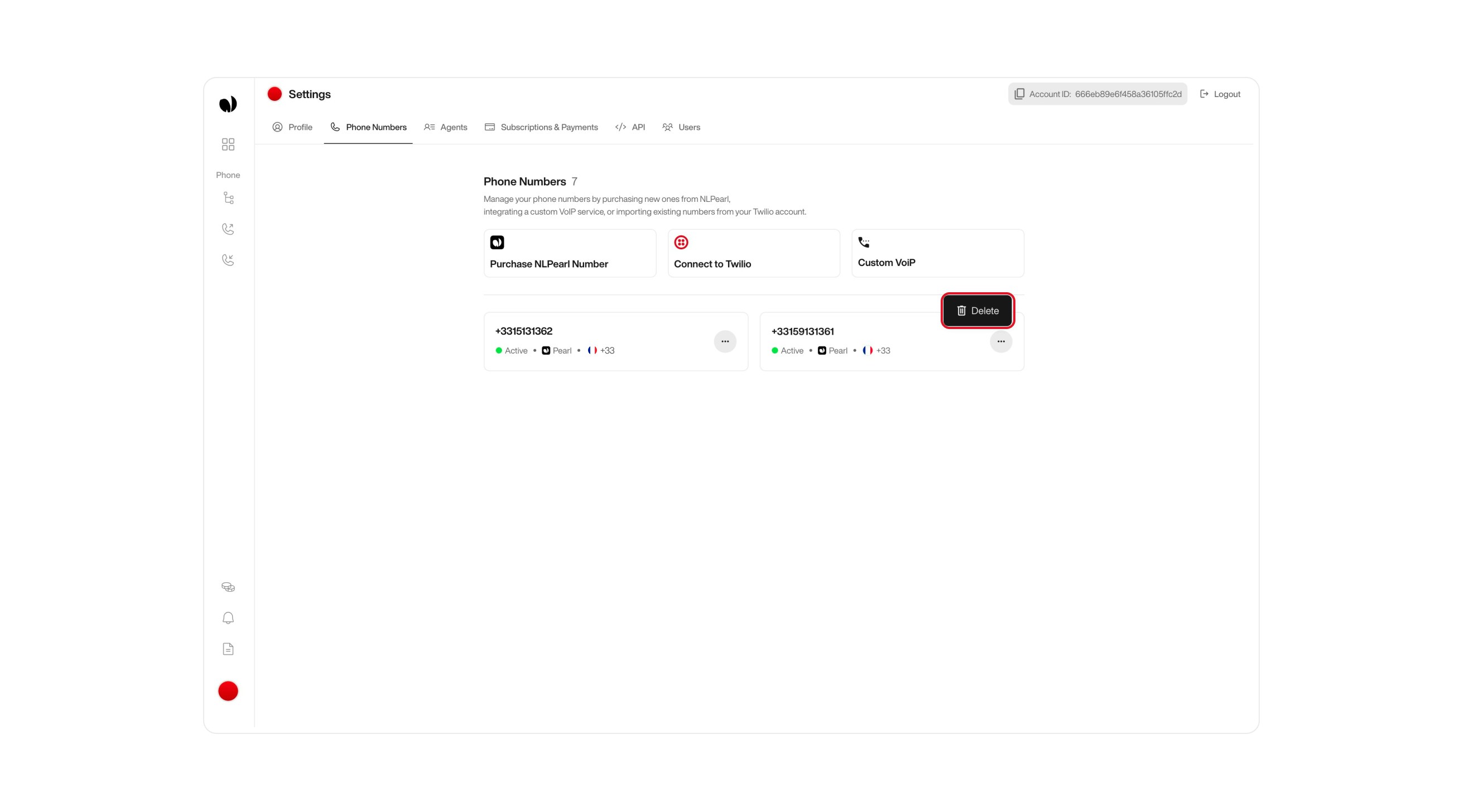
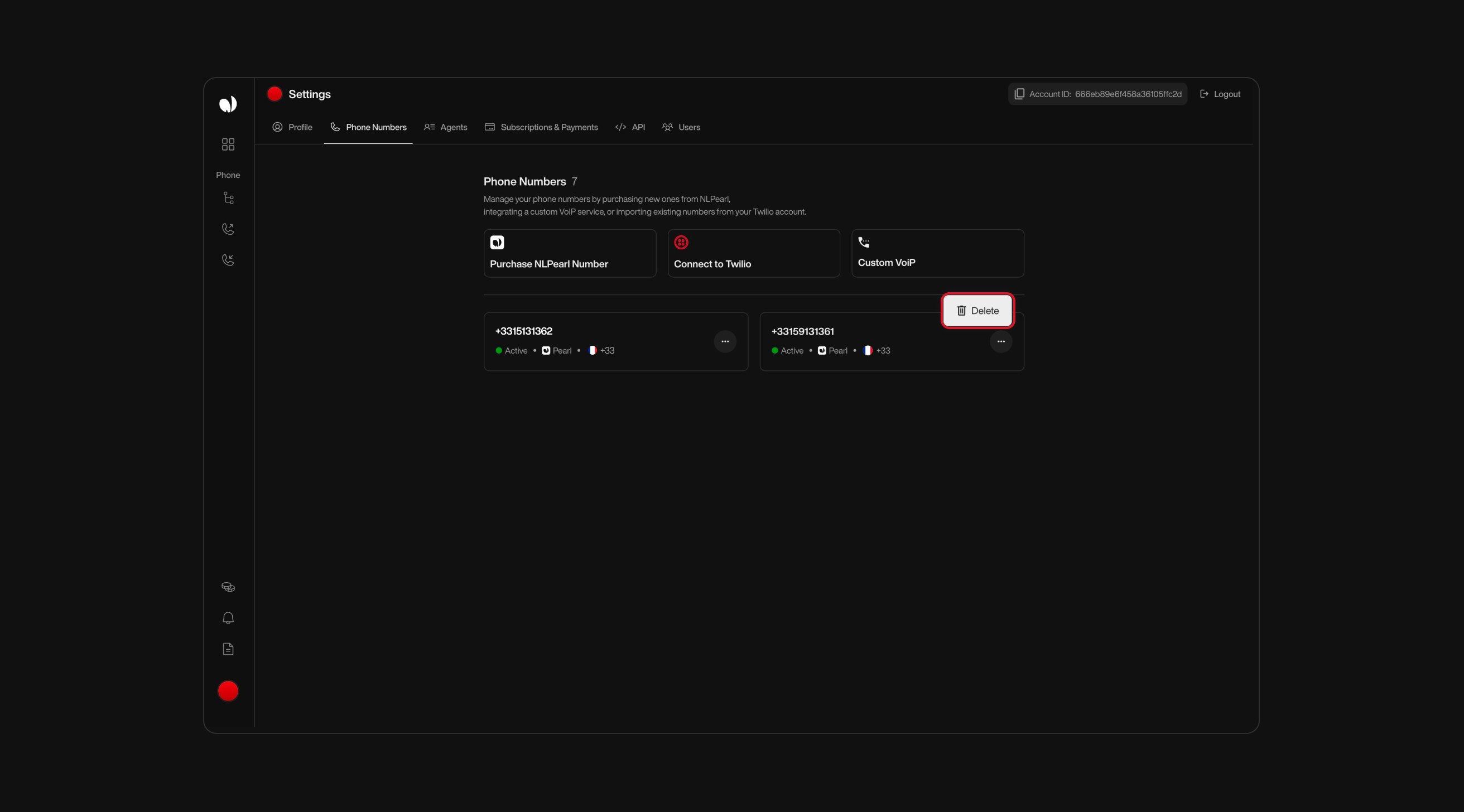
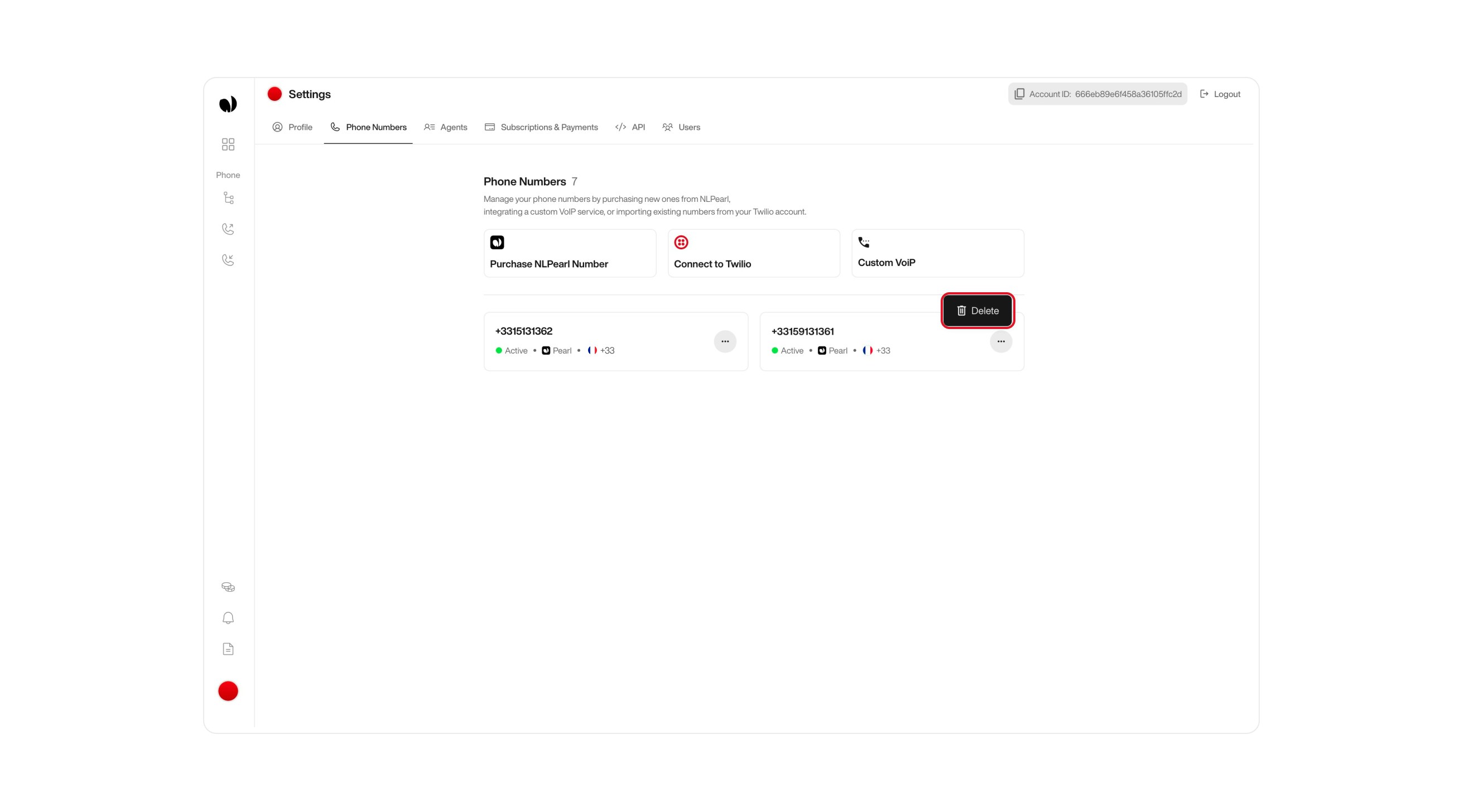
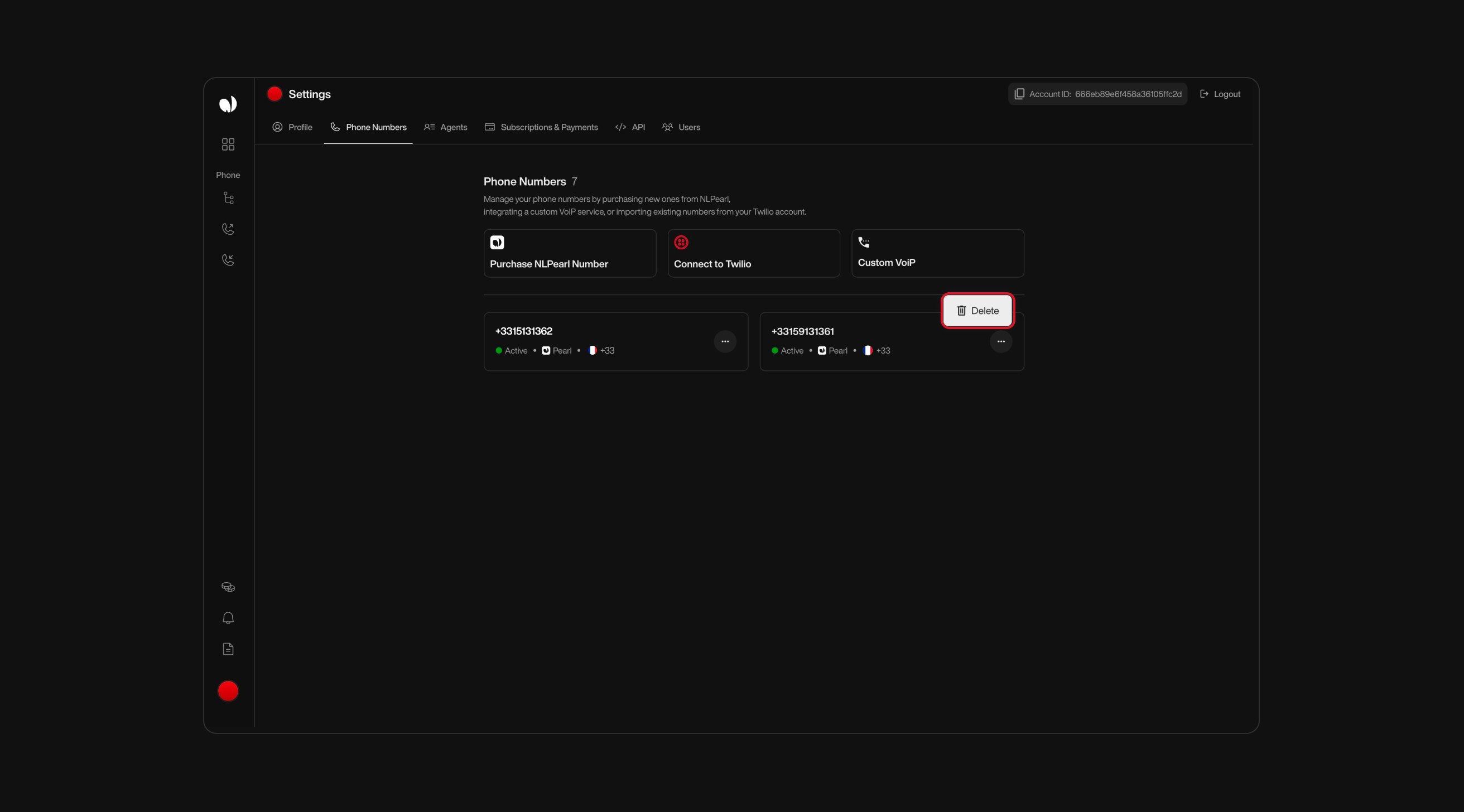
You can continue using the number normally until that date — deletion only takes effect on its billing anniversary.
Payment and Billing
Phone numbers are billed on a monthly basis. There are two types of payment methods:| Method | Description |
|---|---|
| Credit | If you have enough credits available in your NLPearl account, phone numbers will be automatically purchased using those credits. The total cost will simply be deducted from your current credit balance — no additional action needed. |
| Credit Card | If your credit balance is insufficient, the system will automatically switch to your saved credit card to complete the purchase. Once the transaction is processed, you’ll receive an invoice by email. |
Subscription Inclusions:
If your subscription plan includes phone numbers and you have not yet used your included allowance, the purchase will be free for the number of phone numbers included in your plan.
If your subscription plan includes phone numbers and you have not yet used your included allowance, the purchase will be free for the number of phone numbers included in your plan.