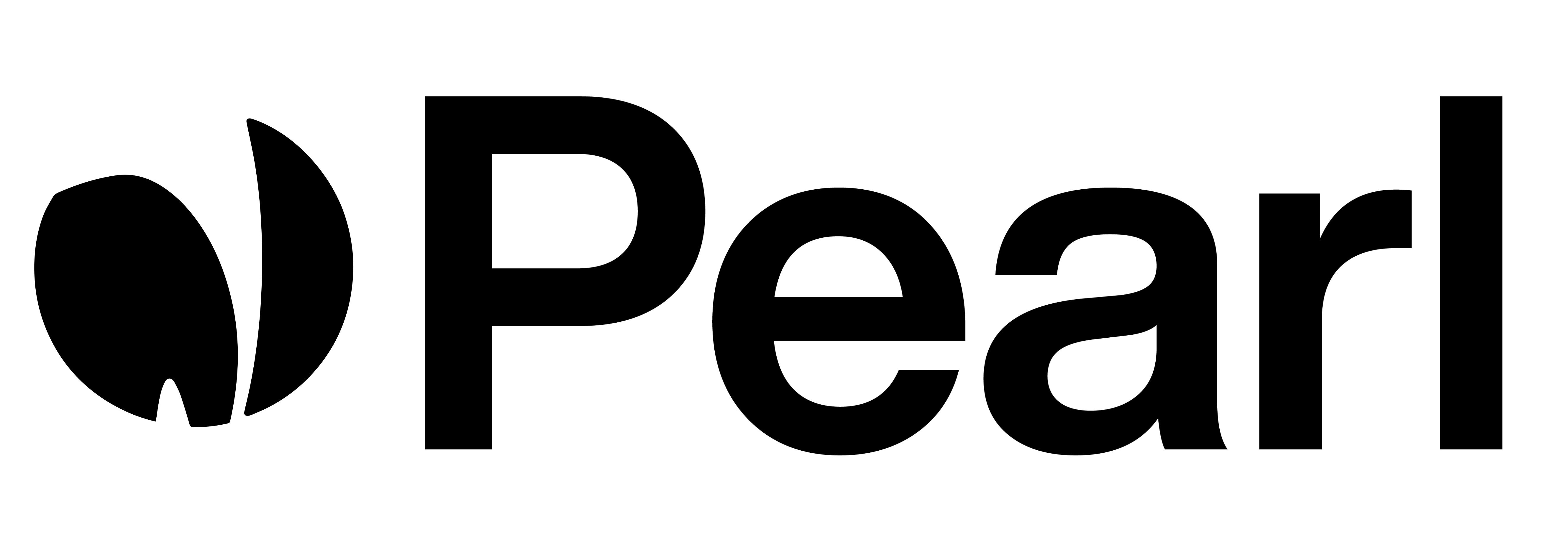Setting Up Inbound Activities
Once you have created a Pearl in NLPearl.AI, you can utilize it to set up Inbound Activities. This feature enables your Pearl to receive inbound calls, providing a dynamic and responsive customer service experience.What are Inbound Activities?Inbound Activities refer to the capability of your conversational AI to handle incoming calls. This feature allows you to engage with callers immediately and effectively, using the conversational flows defined in your Pearl.
Steps to Create an Inbound Activity
Create a Pearl
To get started, create the Pearl that best fits your outbound use case.
Purchase a Phone Number
You first need to acquire a phone number from our platform. This number will be dedicated to your Inbound Activity and can receive calls from anywhere at any time.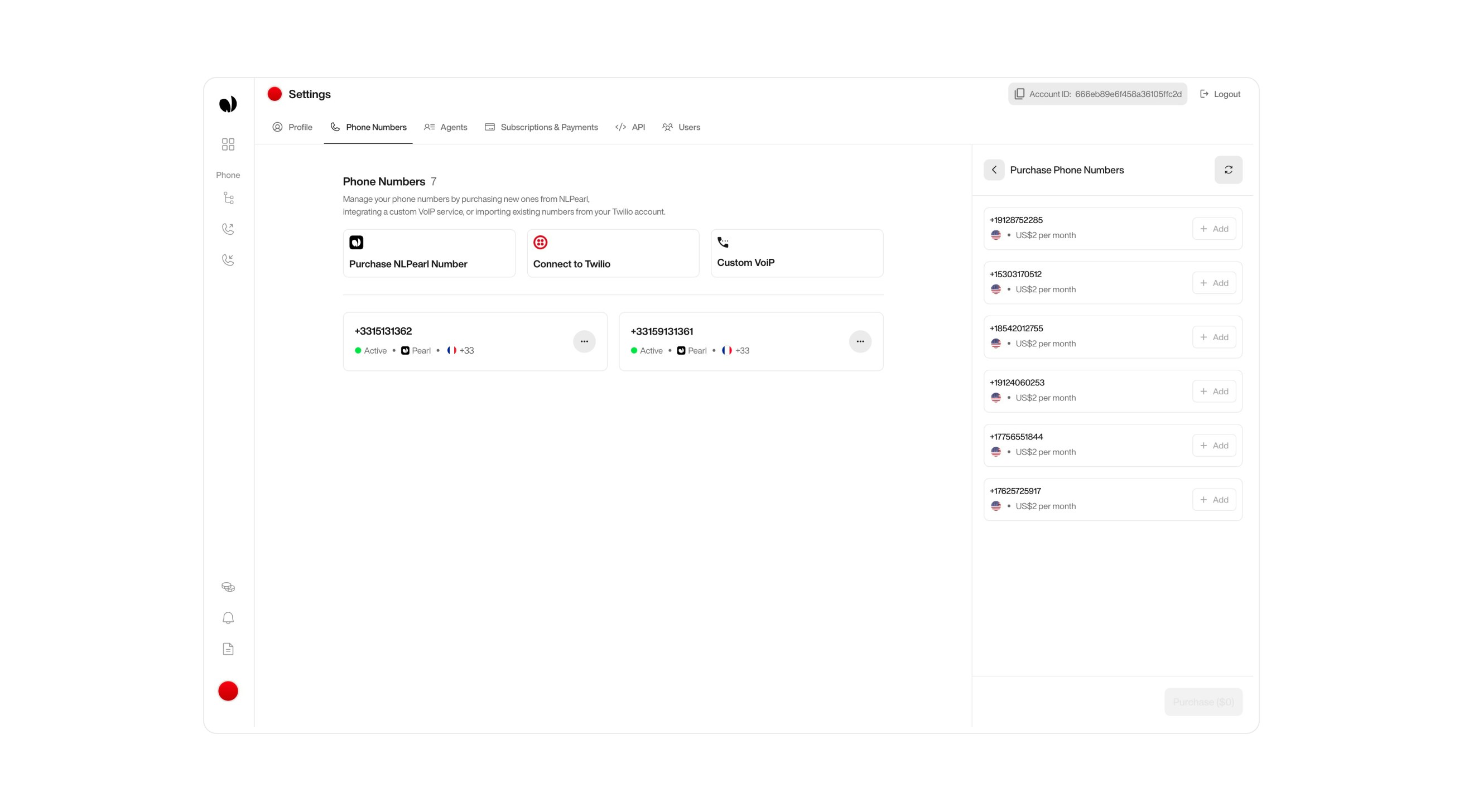

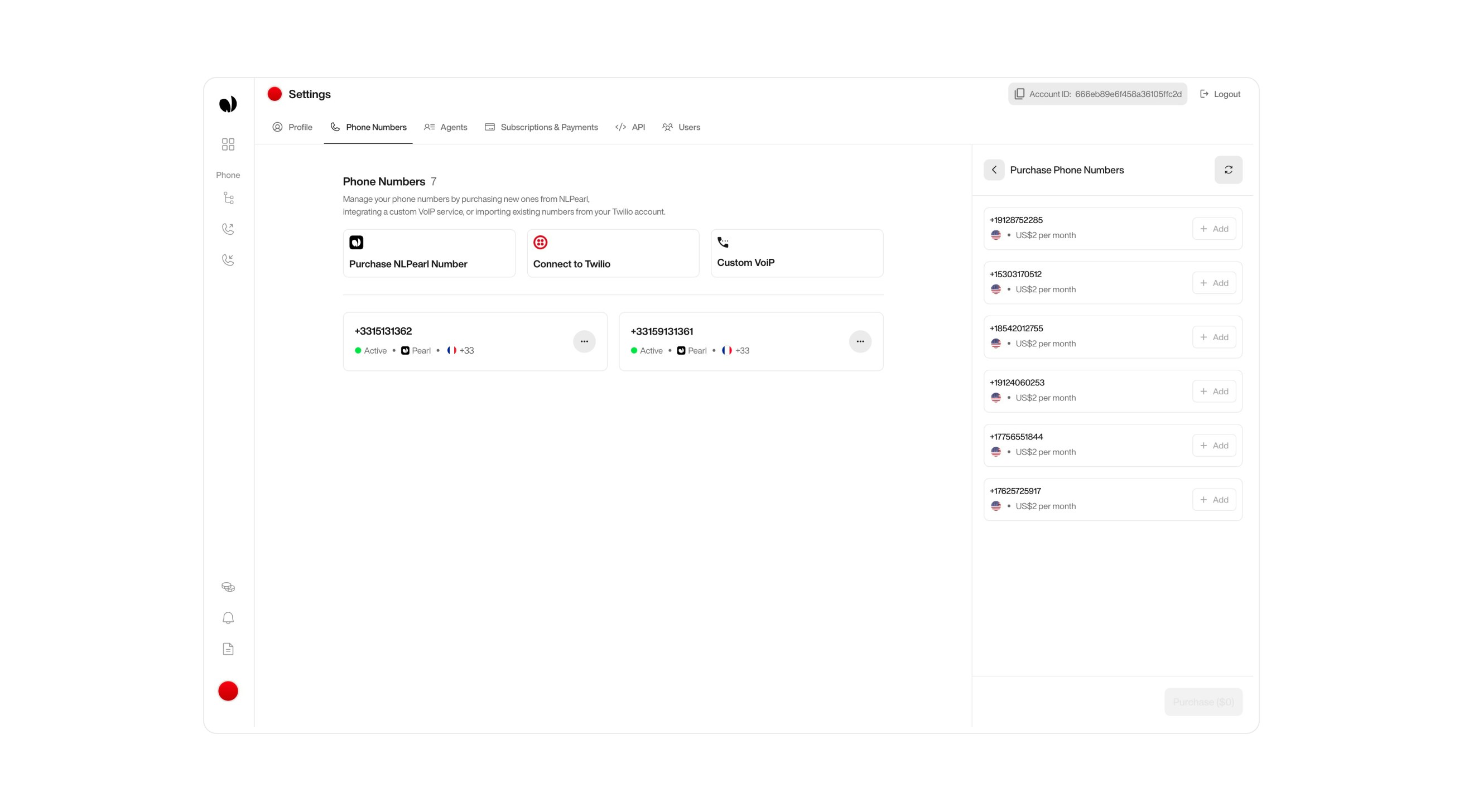

Assign the Phone Number to Your Campaign
Link the purchased phone number to the Pearl you want to use for handling inbound calls. This connects your conversational flow to real-world interactions.
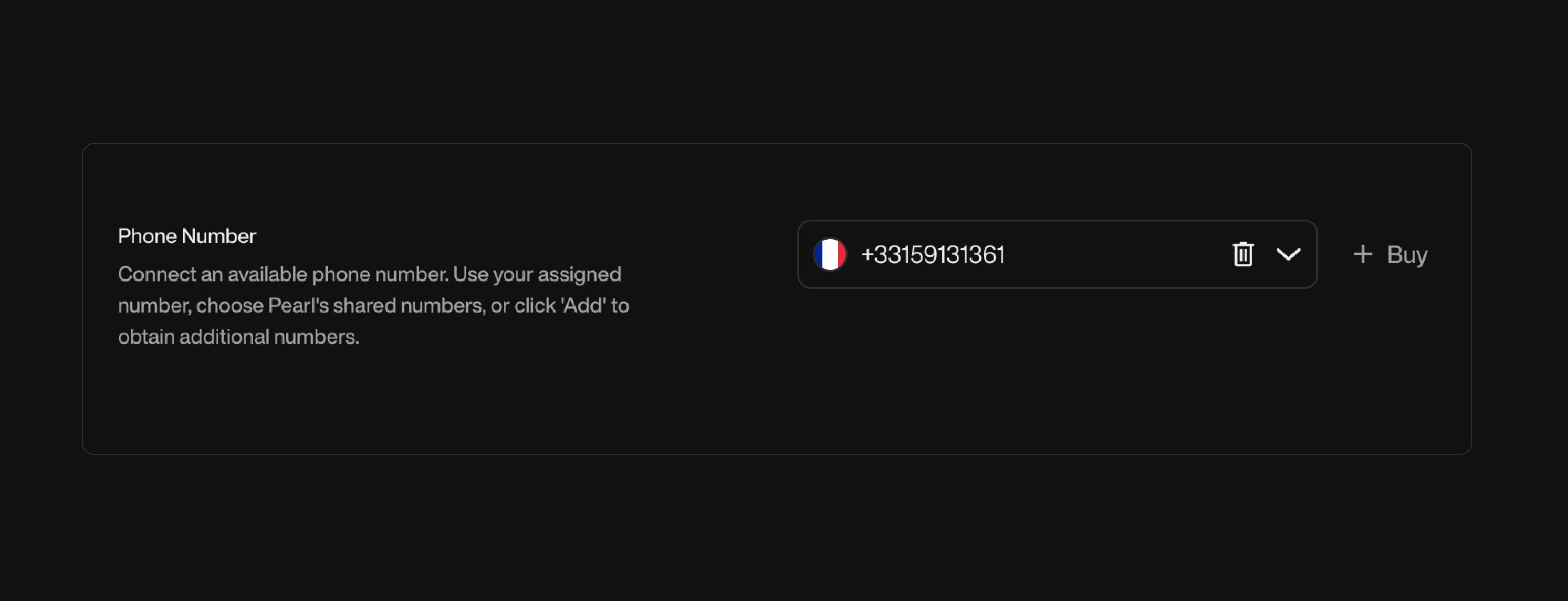

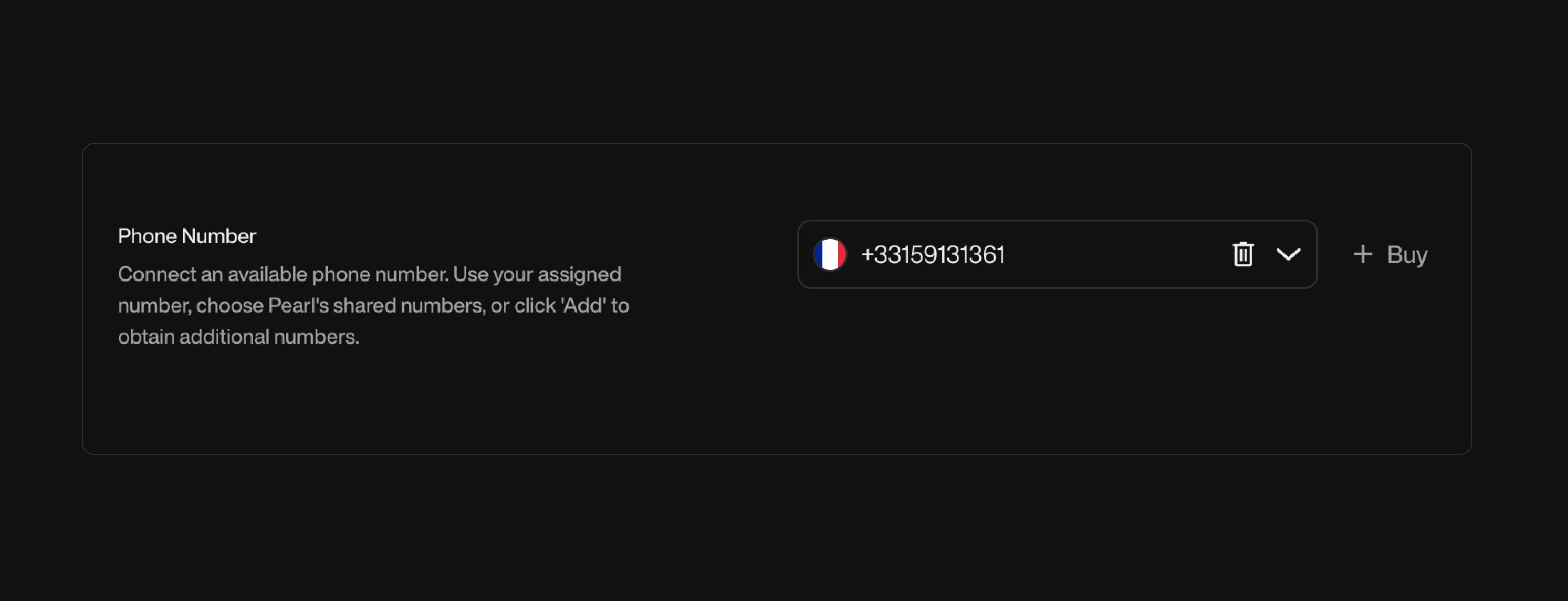
Configure Inbound Setting
Set up your inbound call parameters, such as: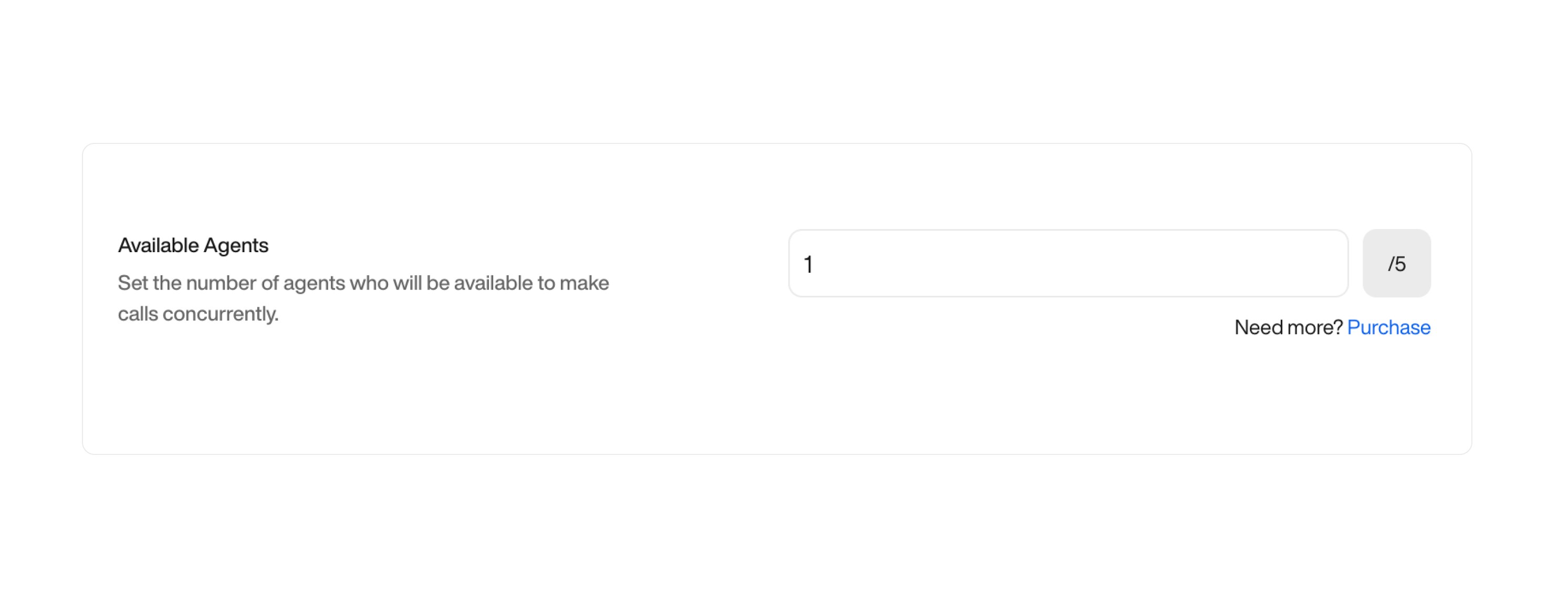
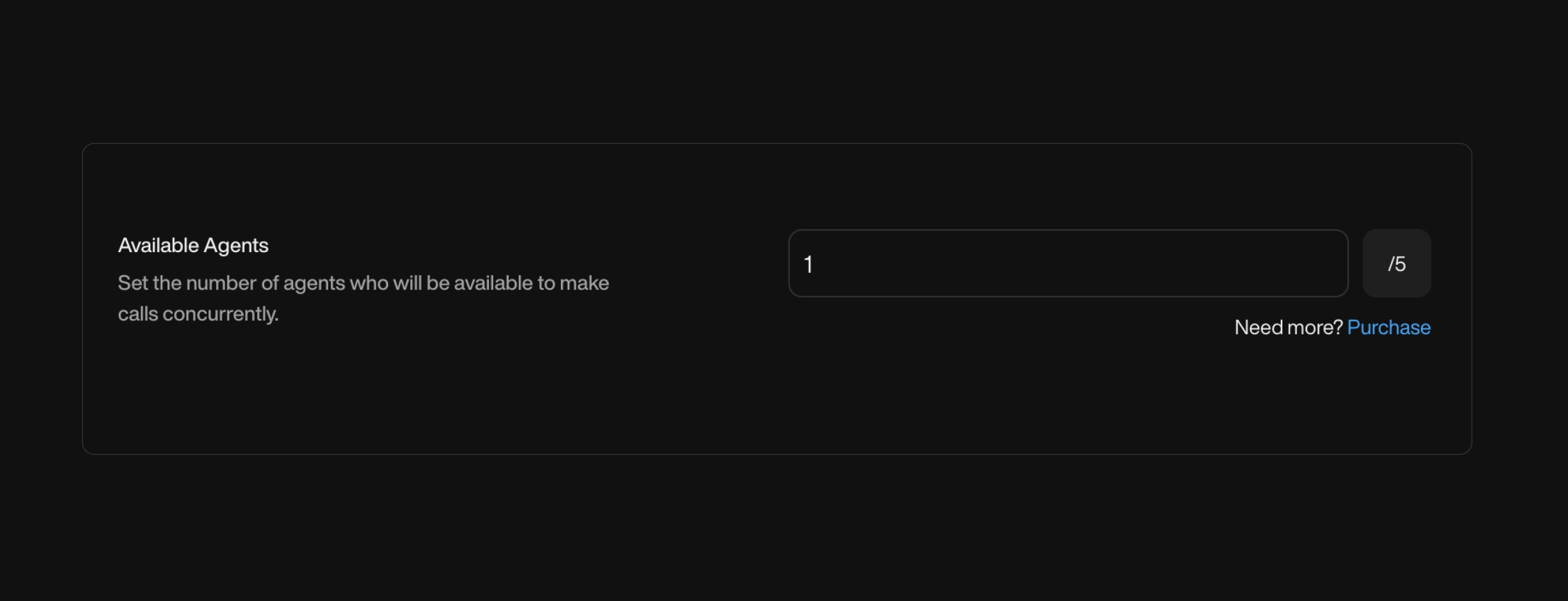
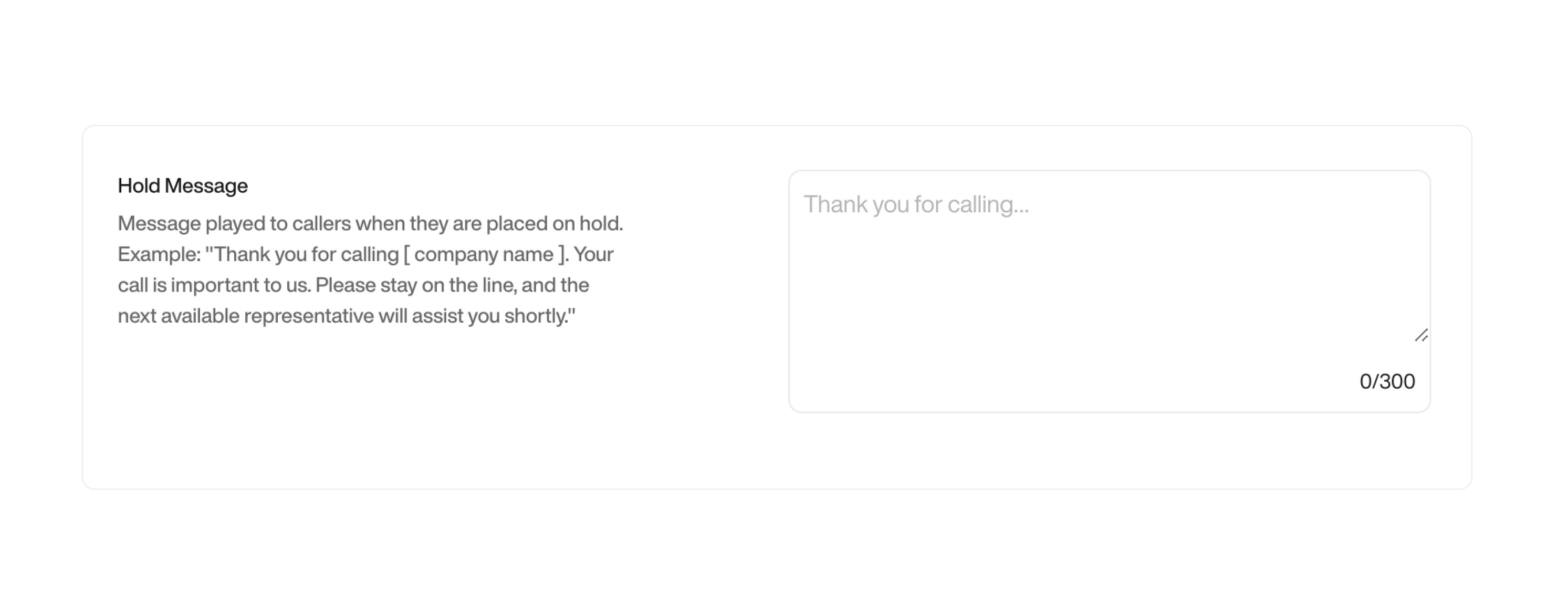
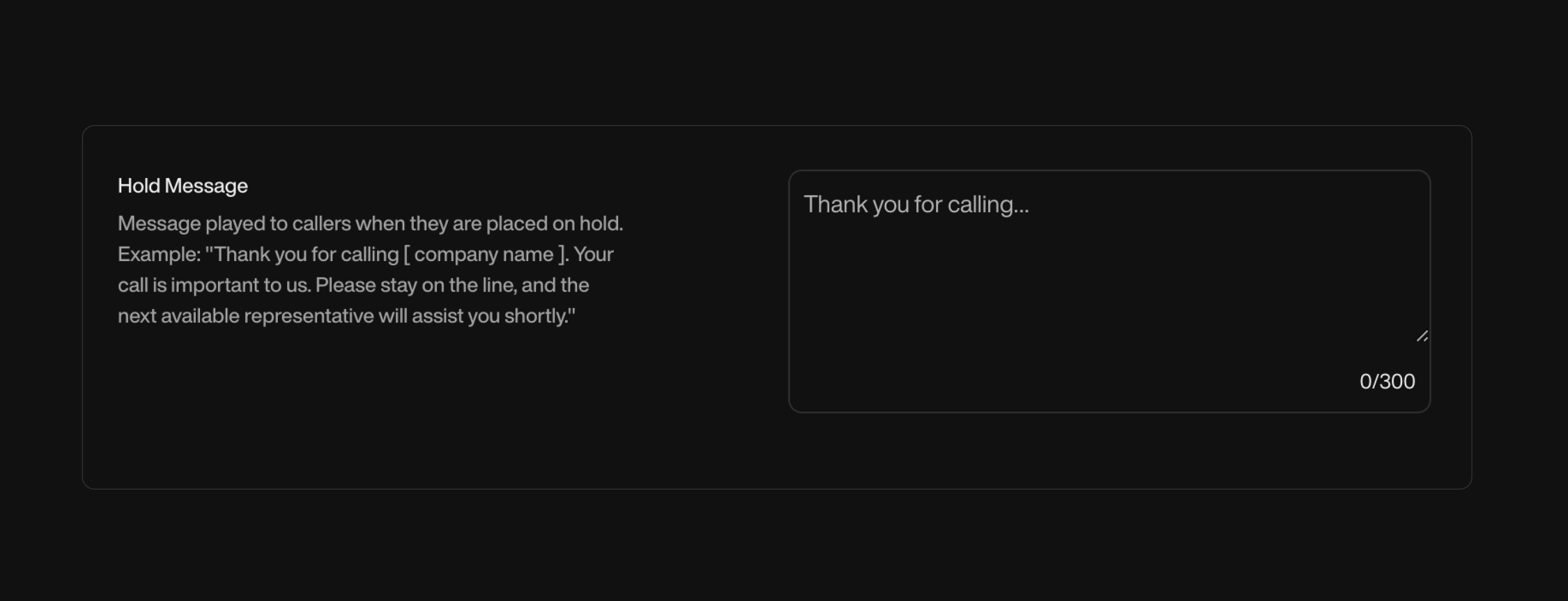


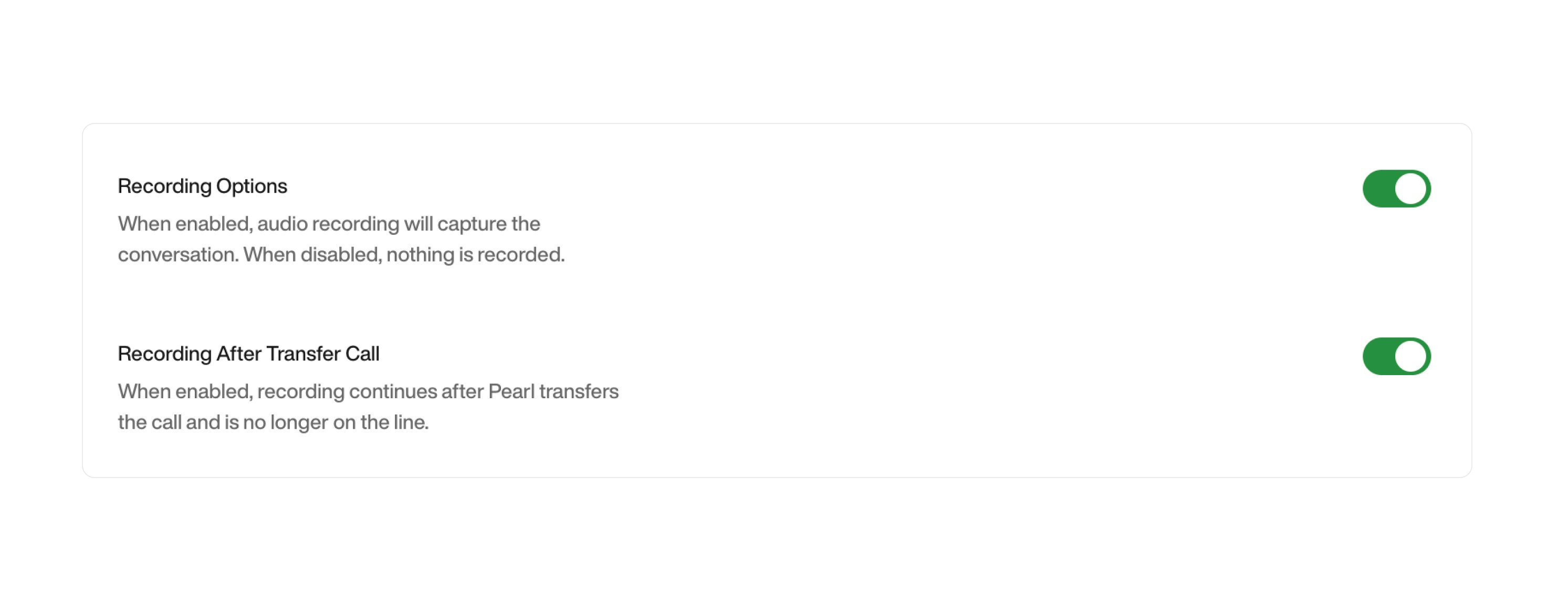

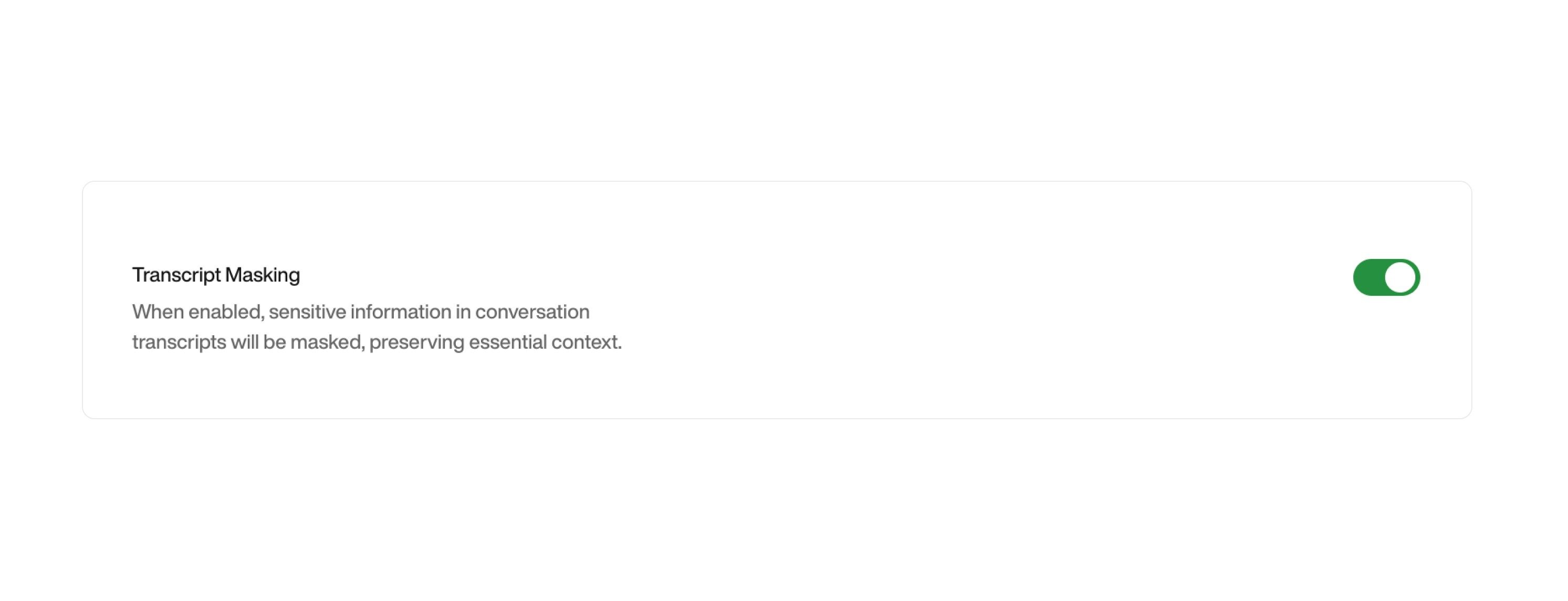
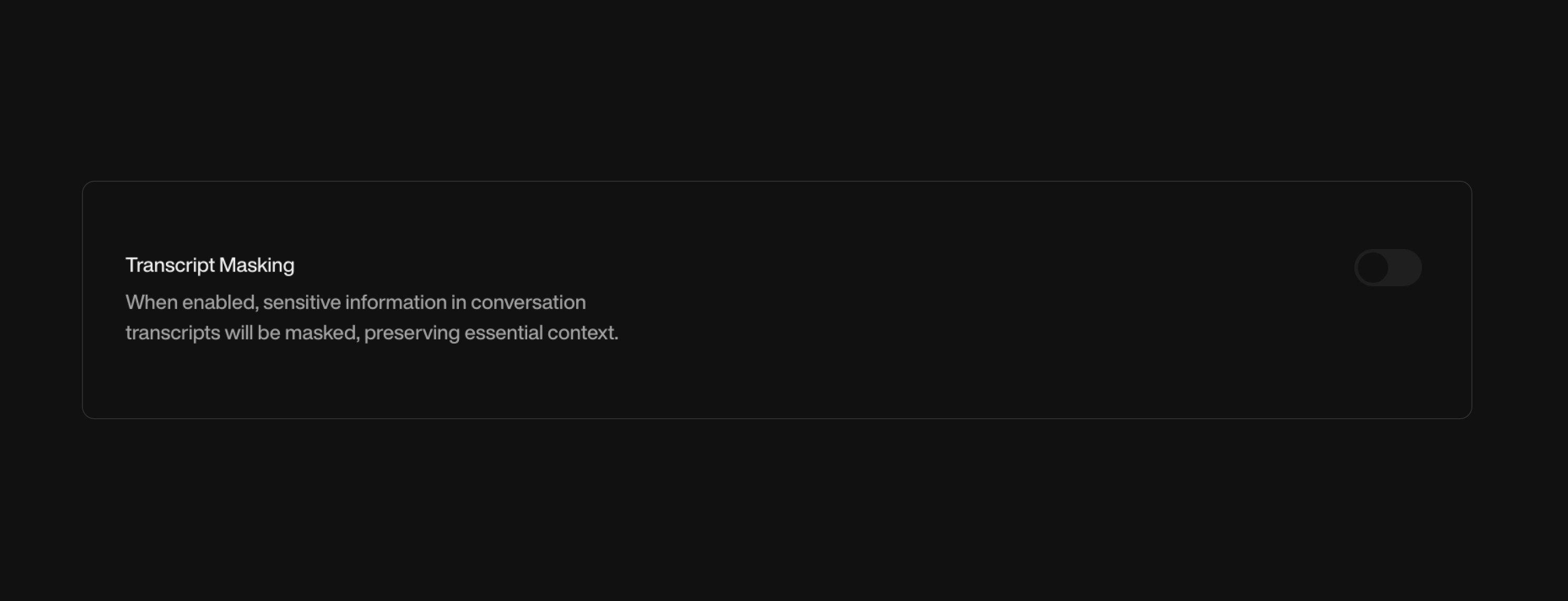
- Number of Agents: Specify the number of agents that will handle calls simultaneously.
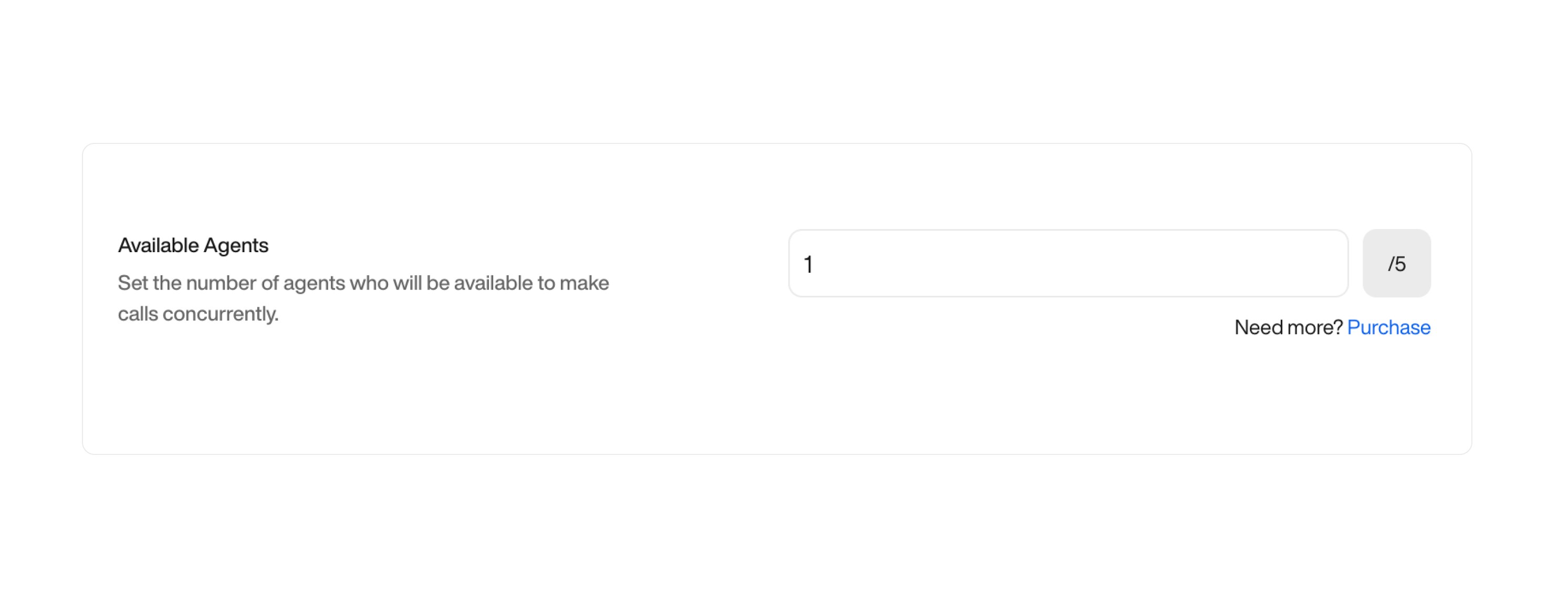
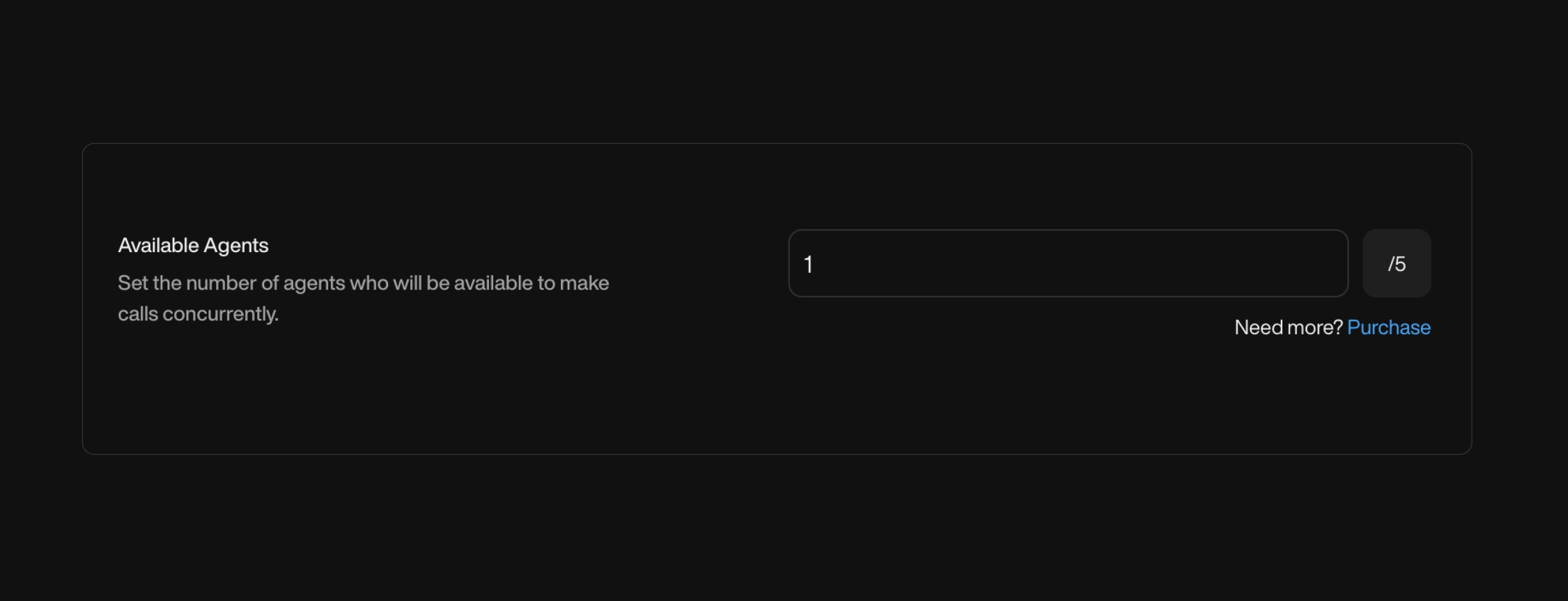
- Waiting Queue Message: Define the sentence that will be said to callers if they enter the waiting queue.
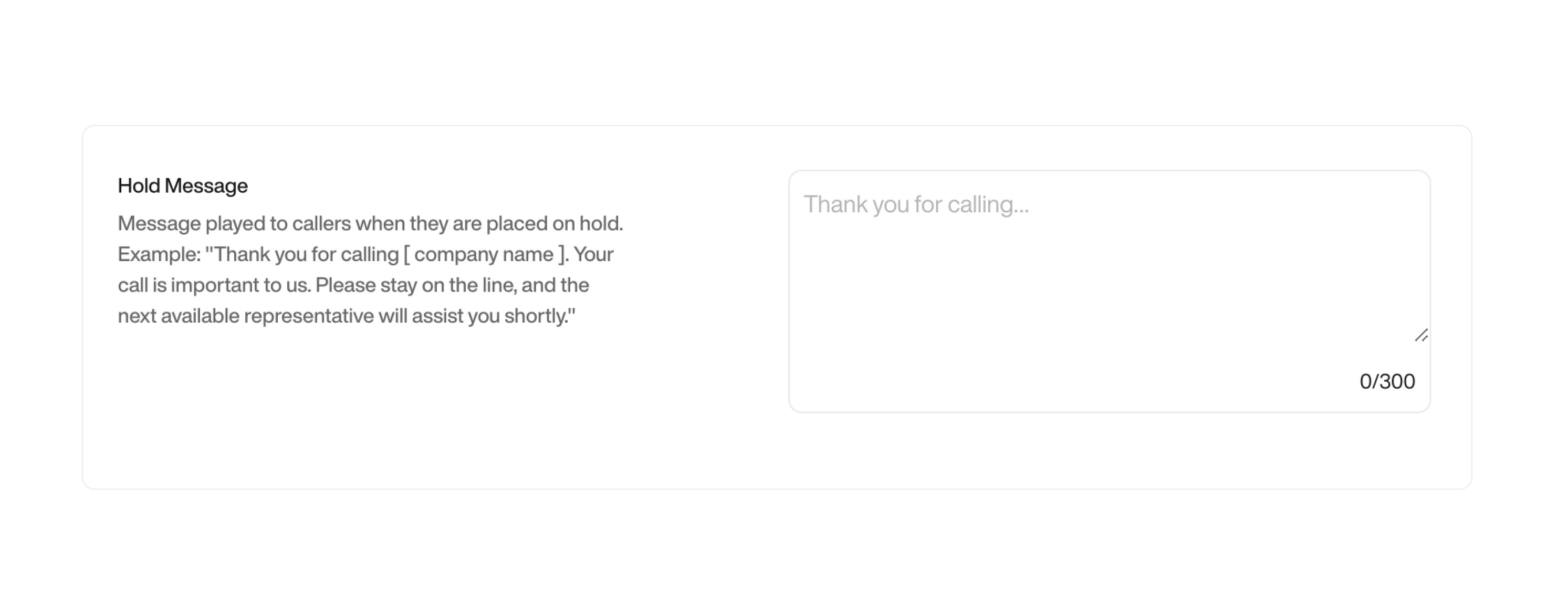
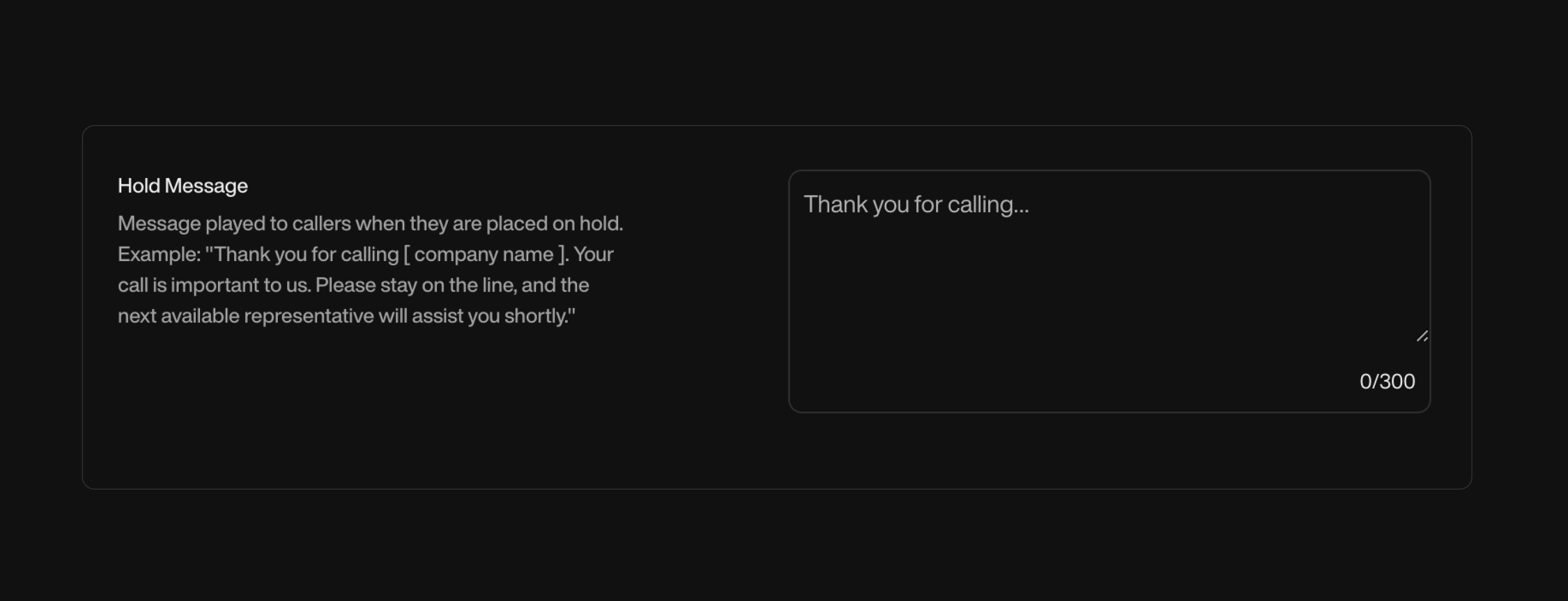
- Queue Music: Choose the song that will be played while callers wait in the queue.


- Recording Option: If recording is enabled, this conversation will be recorded and saved for future access. If recording is disabled, the conversation will not be recorded and no audio will be available.
- Recording After Transfer Call: Boolean - If enabled, the call will continue to be recorded after being transferred. Note: “Pearl & End-user” must be selected; otherwise, it will be automatically disabled. This setting is important for maintaining logs in multi-agent interactions.
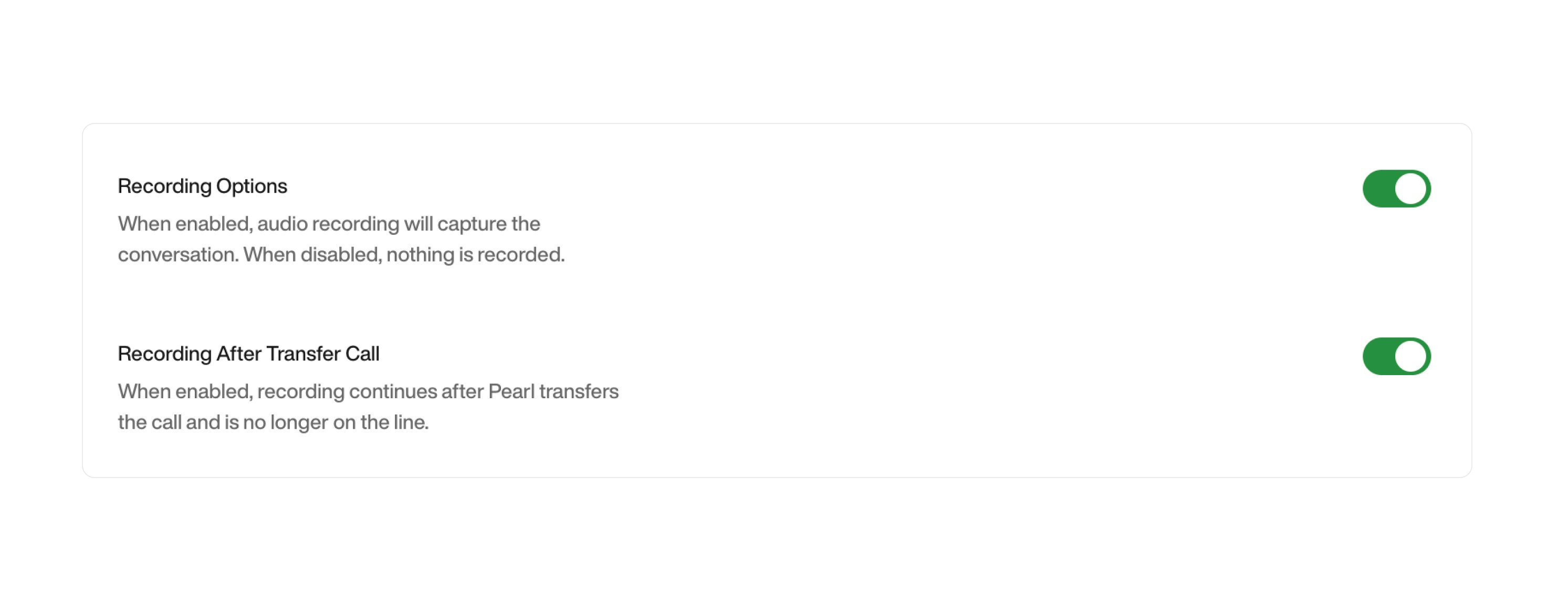

- Transcript Masking: (Post-Call) When enabled, sensitive information in conversation transcripts is automatically masked after the call while preserving essential context. This is especially useful for post-call analysis, compliance, and data security, ensuring that private details like: Credit card numbers Social Security numbers Personal identifiers are redacted while keeping the conversation readable.
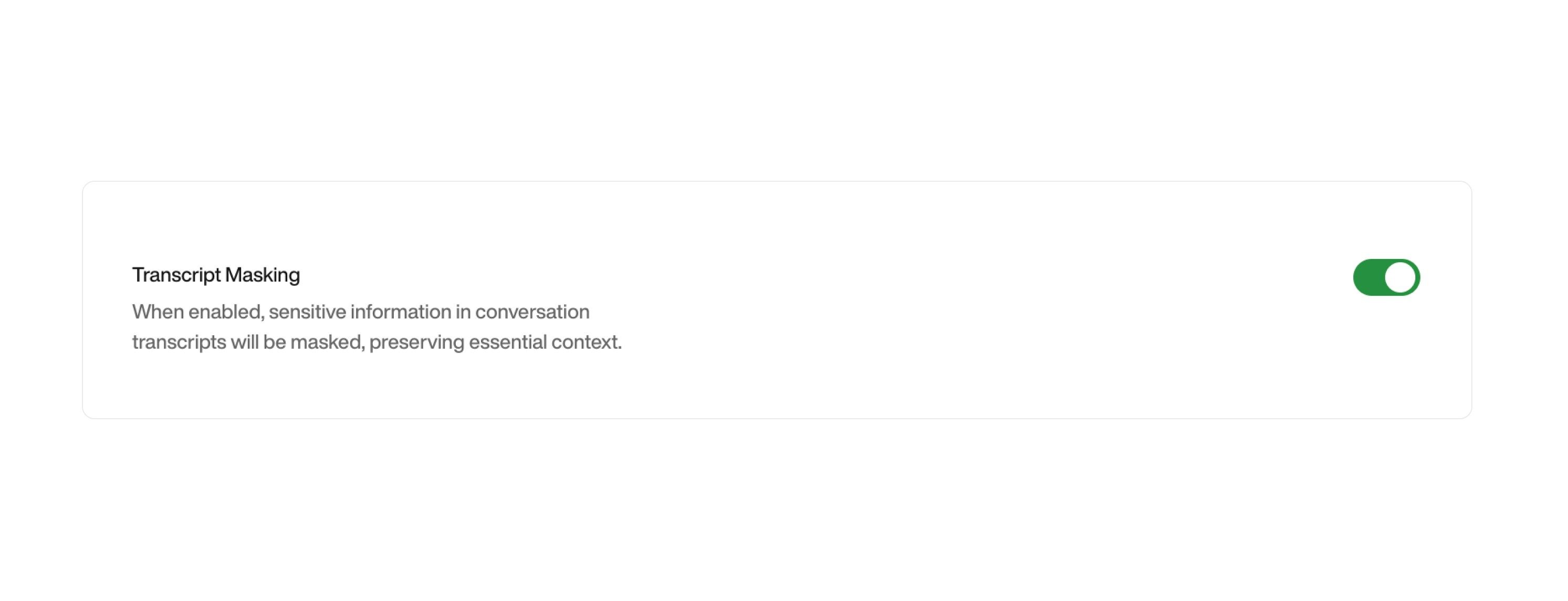
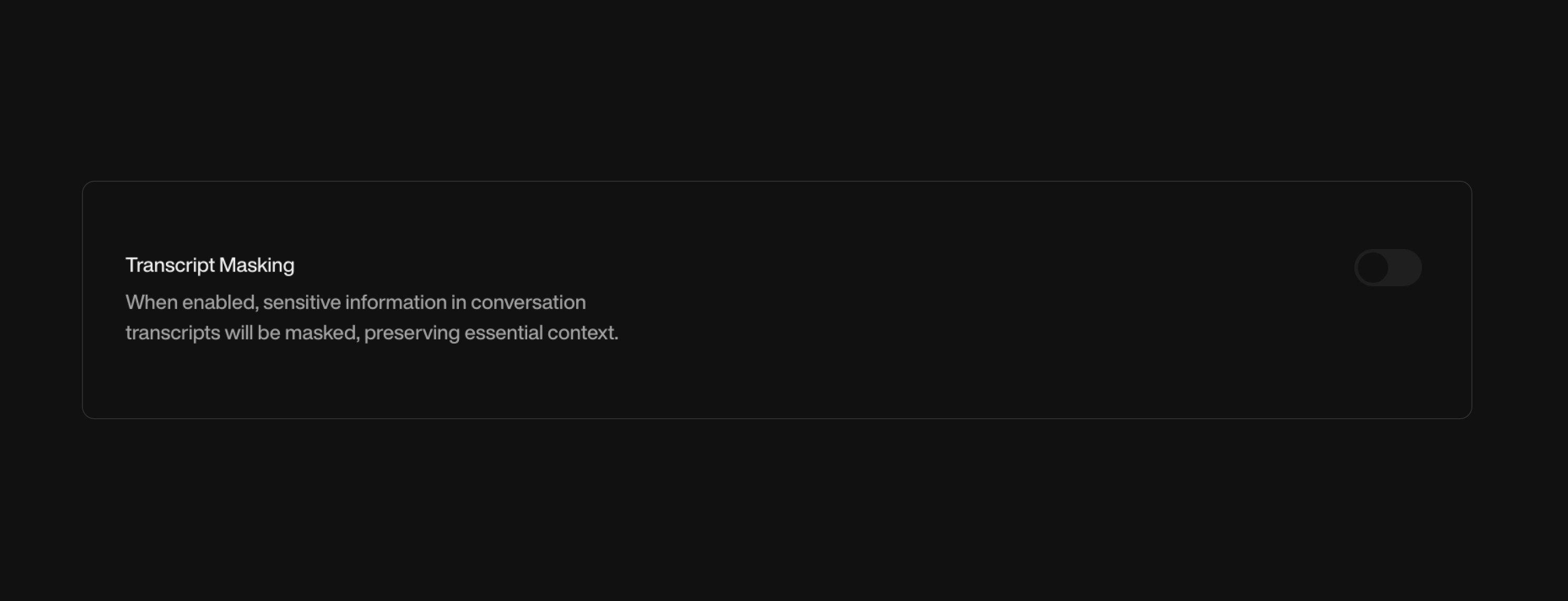
For example, if a customer says: “My credit card number is 1234-5678-9012-3456.” The transcript might store it as: “My credit card number is —**-3456.” This helps businesses review interactions safely without exposing sensitive data.
- Call Webhook: A call webhook is triggered at key points during the call lifecycle, such as when the call is initiated and when it ends. You receive an object similar to the one returned by the Get Calls Endpoint, including details like call duration, outcome, and any data collected during the call. This is useful for tracking call performance and automation.

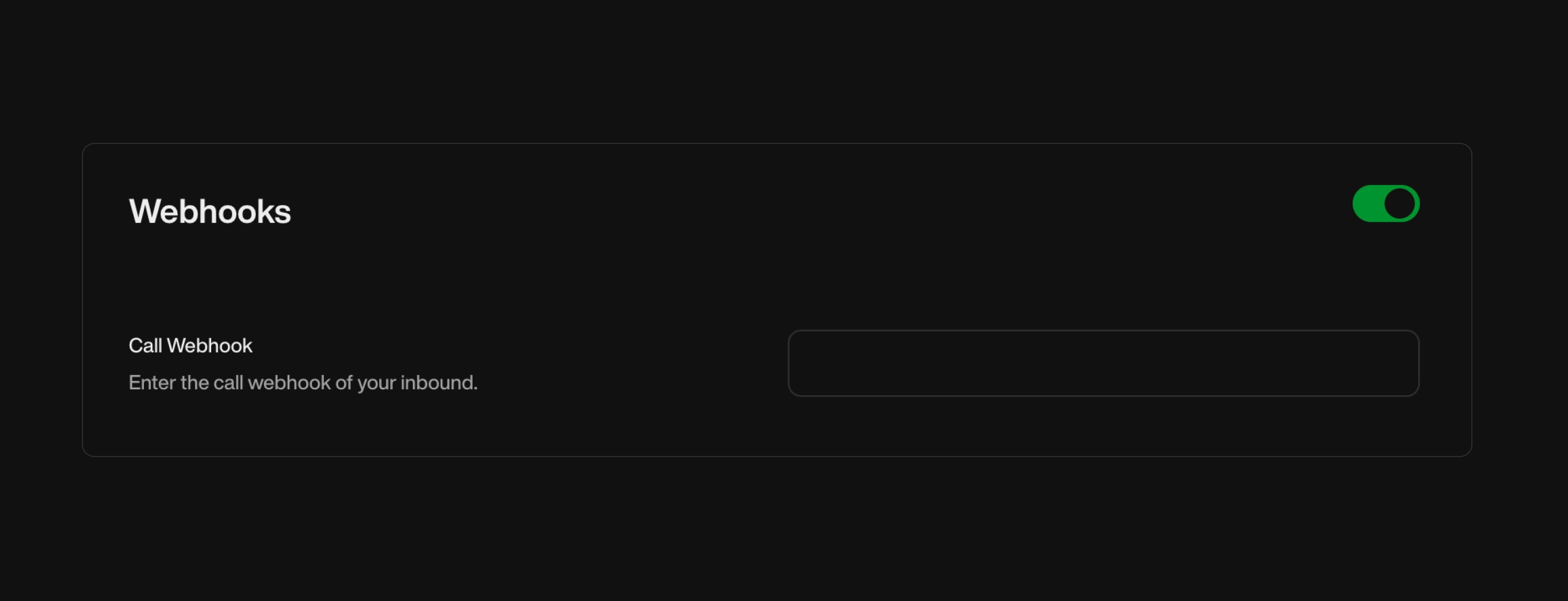
Agents
Understand how to manage your agents, including adding and configuring agents for your inbound and outbound activities.
Phone Numbers
Learn how to purchase and manage phone numbers, and configure them for your NLPearl.AI activities.