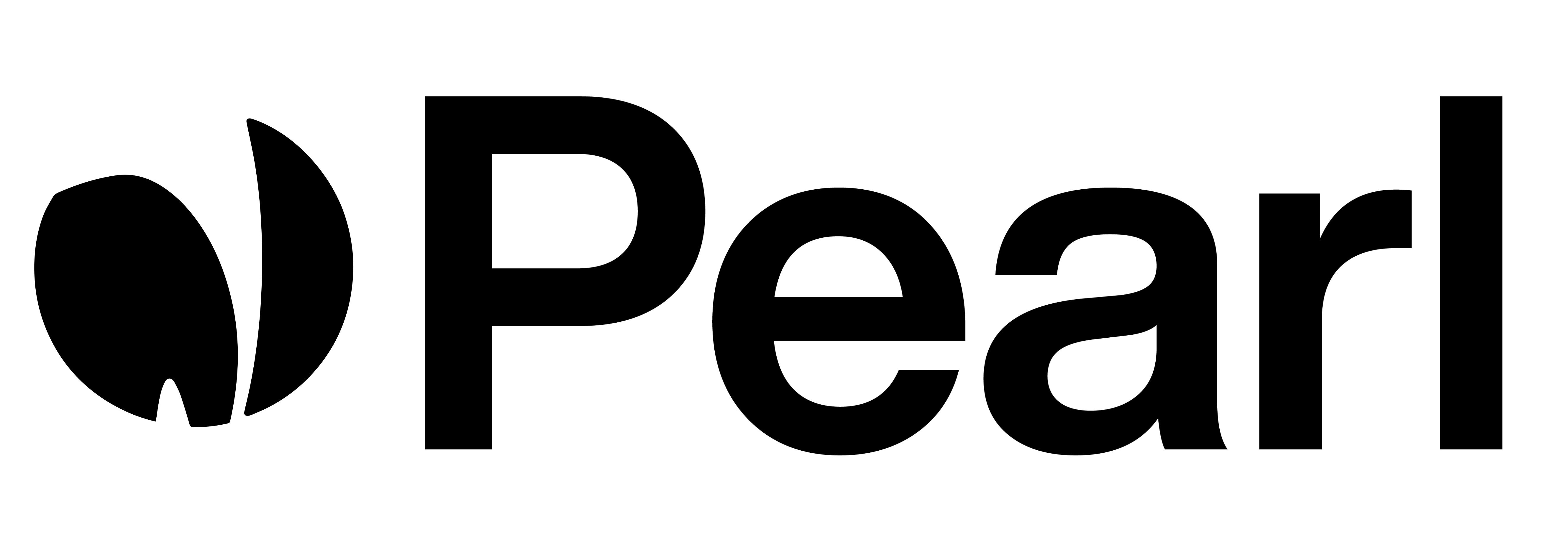Billing Management
On the NLPearl.AI platform, you can easily manage your billing settings through the Billing page. This section allows you to choose or change your subscription plan, enter and manage credit card information, view your invoices, and set up auto-recharge options.Subscription Management
From the Billing page, you can select a subscription plan that best fits your needs or change your current subscription:- Upgrading Subscription: Upgrading your subscription will take effect immediately, providing you with additional features and resources right away.
- Downgrading Subscription: If you choose to downgrade your subscription, the changes will take effect at the end of your current subscription period, on the anniversary date of your current plan.
Payment Methods
You can enter and manage your credit card details directly from the Billing page. This ensures that your payments are processed smoothly and your subscription remains active.Invoices
Access all your invoices from the Billing page. This allows you to keep track of your billing history and download invoices for your records.Auto-Recharge Settings
One of the important settings on the Billing page is the auto-recharge option. You can activate or deactivate auto-recharge based on your preferences:- Auto-Recharge Activation: When enabled, your balance will automatically recharge to a specified target balance whenever it falls below a defined threshold. This is highly recommended to ensure that your activities do not stop due to insufficient balance.
Auto-Recharge Benefits:
Activating auto-recharge ensures that your activities continue without interruption, maintaining the smooth operation of your AI-driven calls.