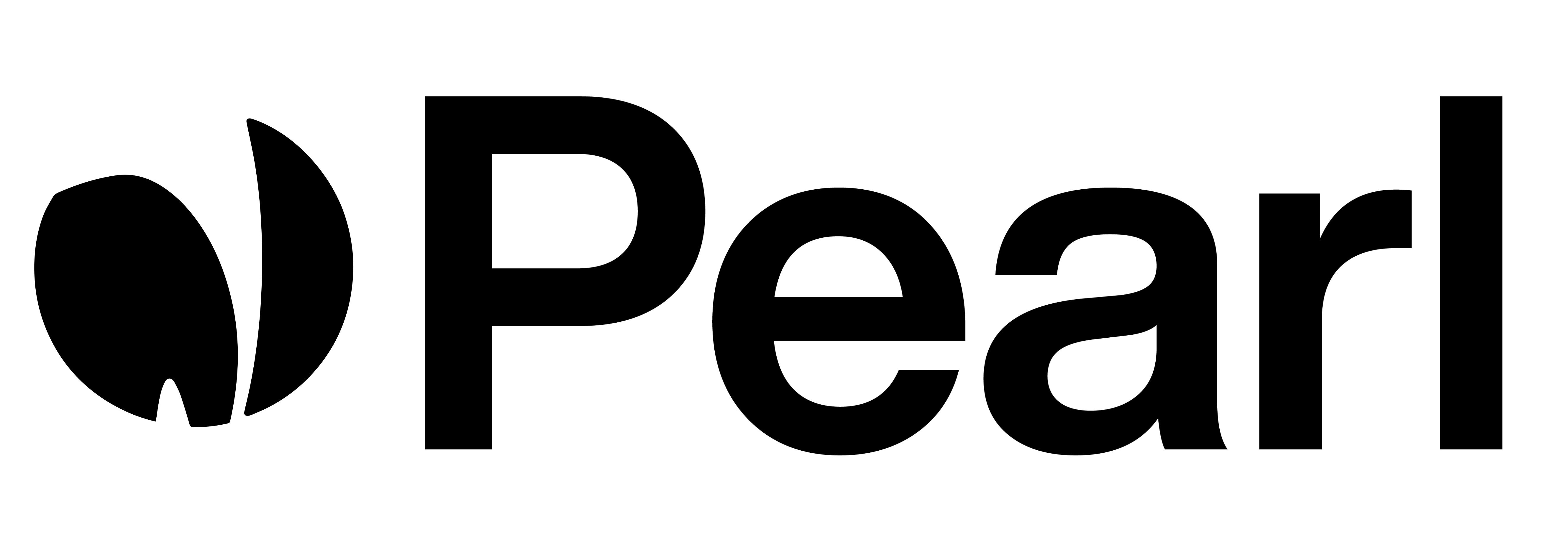Managing Agents
In NLPearl.AI, agents are crucial to handling your inbound and outbound call activities. The number of agents you have determines the number of simultaneous calls your system can handle, whether it’s for inbound queries or outbound campaigns.Understanding Agents
Agents in NLPearl.AI are virtual entities that represent the capacity to handle calls. Each agent can manage one call at a time, and you can allocate multiple agents to any activity to handle concurrent calls.Setting Up Agents for Your Activities
- Purchase Agents: Acquire agents from the platform to increase your call handling capacity. The number of agents you need will depend on your specific use case and expected call volume.
- Allocate Agents to Activities: Assign the purchased agents to your inbound or outbound activities. For example, if you assign two agents to a campaign, it can simultaneously call two leads at a time.
- Adjust Agent Numbers: You can increase or decrease the number of agents allocated to any activity based on your needs. This flexibility helps optimize your resources and manage costs effectively.
Subscription and Agent Purchase
The number of agents included in your account is based on your subscription plan:- Subscription Plans: Each plan includes a predefined number of agents at no additional cost. Higher-tier plans offer more agents by default.
- Purchasing Additional Agents: You can add extra simple agents for a fixed price of $100 per agent per month. For enterprise use and fine-tuned models, pricing can be up to 10 times higher depending on model complexity and specific needs..
- Immediate Billing: When you purchase an agent, you immediately pay $100, regardless of when you make the purchase during your billing cycle.
- Automatic Renewal: On your subscription renewal date, all additional agents you have purchased will be renewed automatically, charging you $100 per agent for the next month.
- Example:
- If your subscription renews on September 1st, and you purchase an additional agent on August 29th, you will be charged $100 immediately.
- On September 1st, your entire subscription, including additional agents, renews. This means you will be charged another $100 for the agent you bought on August 29th.
- As a result, you have paid $200 for two months of that agent’s use, ensuring you retain access to it for the full duration.
Agent Deletion Policy
- No Pro-Rata Refunds: Unlike the previous system, there is no longer a pro-rata refund when an agent is deleted.
- Retention Until End of Paid Period: If you choose to delete an agent, it will remain active until the end of the period you paid for.
- Example:
- If you remove an agent on September 5th, but your last renewal was September 1st, the agent remains available until September 30th.
- You will not be charged for that agent again in the next billing cycle, but you will have access to it until the end of the current paid period.
Managing Agents on the Platform
To manage your agents, follow these steps on the NLPearl.AI platform:Steps for Agent Management:
- Navigate to the “Agents” section on the platform.
- Select the option to purchase or manage agents.
- Specify the number of agents you wish to add or remove.
- Confirm your changes to update your call handling capacity.