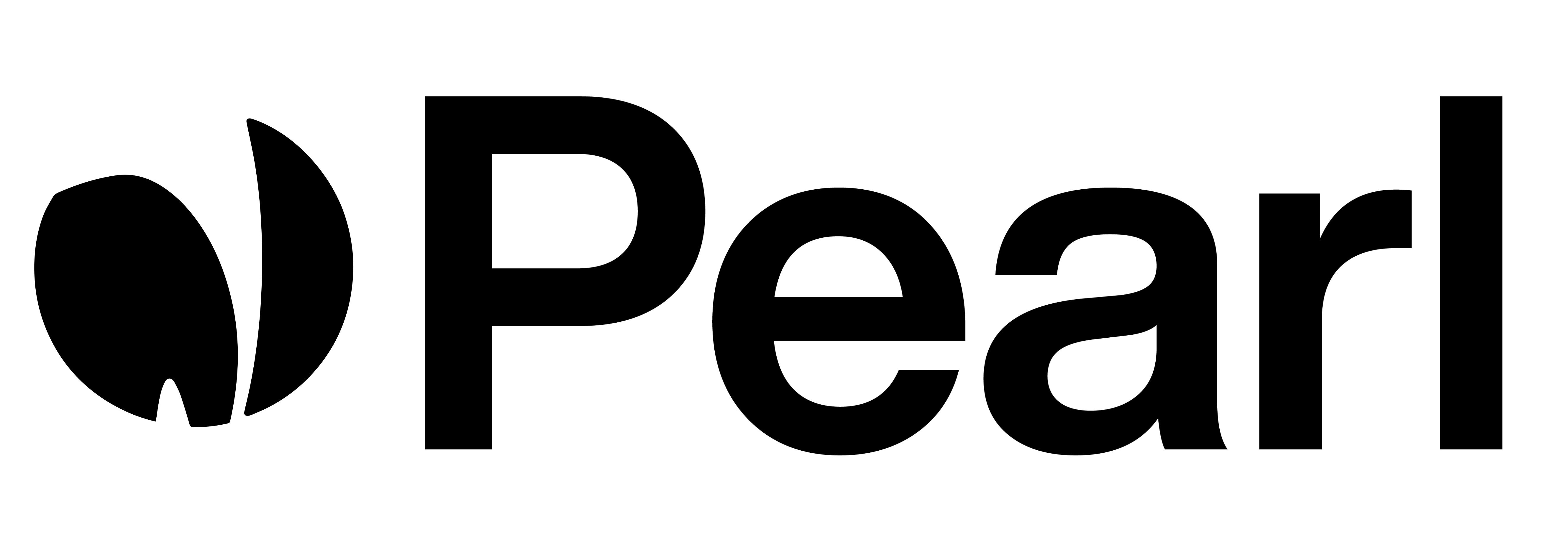Quick Start with NLPearl.AI API
Getting started with the NLPearl.AI API is straightforward. Follow these steps to set up your subscription, create an API secret key, and authenticate your API requests.Step 1: Choose a Subscription
Before you can use the NLPearl.AI API, you need to select a subscription plan that suits your needs. Visit the Subscription Plans page to view and choose the plan that best fits your requirements.Step 2: Create an API Secret Key
To interact with the NLPearl.AI API, you need to create an API secret key. This key is essential for authenticating your requests.- Navigate to the API Page: Go to the settings tab on the platform and select the API page.
- Create API Secret Key: Follow the instructions to generate a new API secret key. Make sure to store this key securely.
Step 3: Find Your Account ID
Your Account ID is required for API authentication. You can find your Account ID in the account details section of the settings tab.- Navigate to Settings: Go to the settings tab on the platform.
- Find Account ID: Locate your Account ID in the account details section.