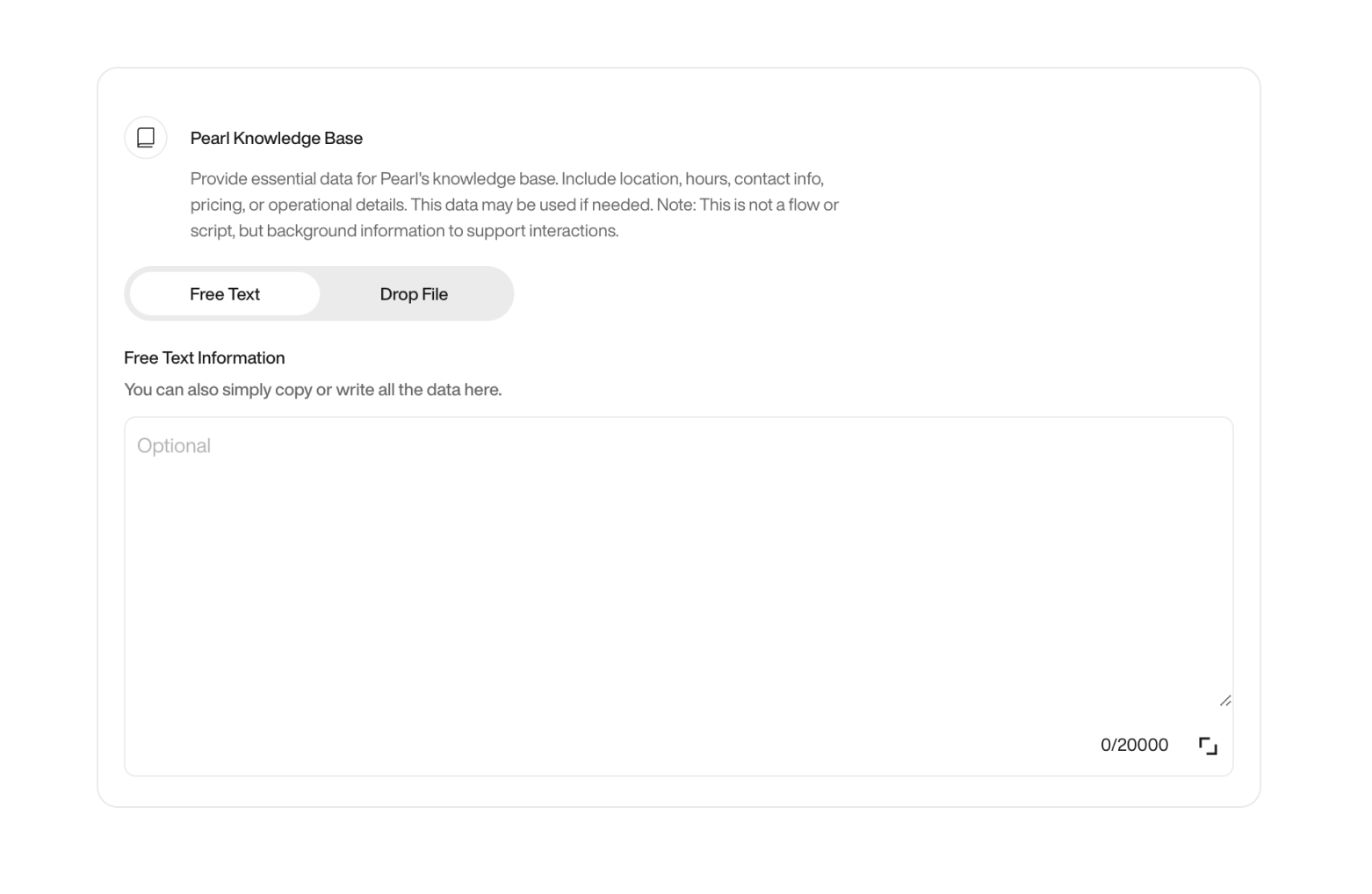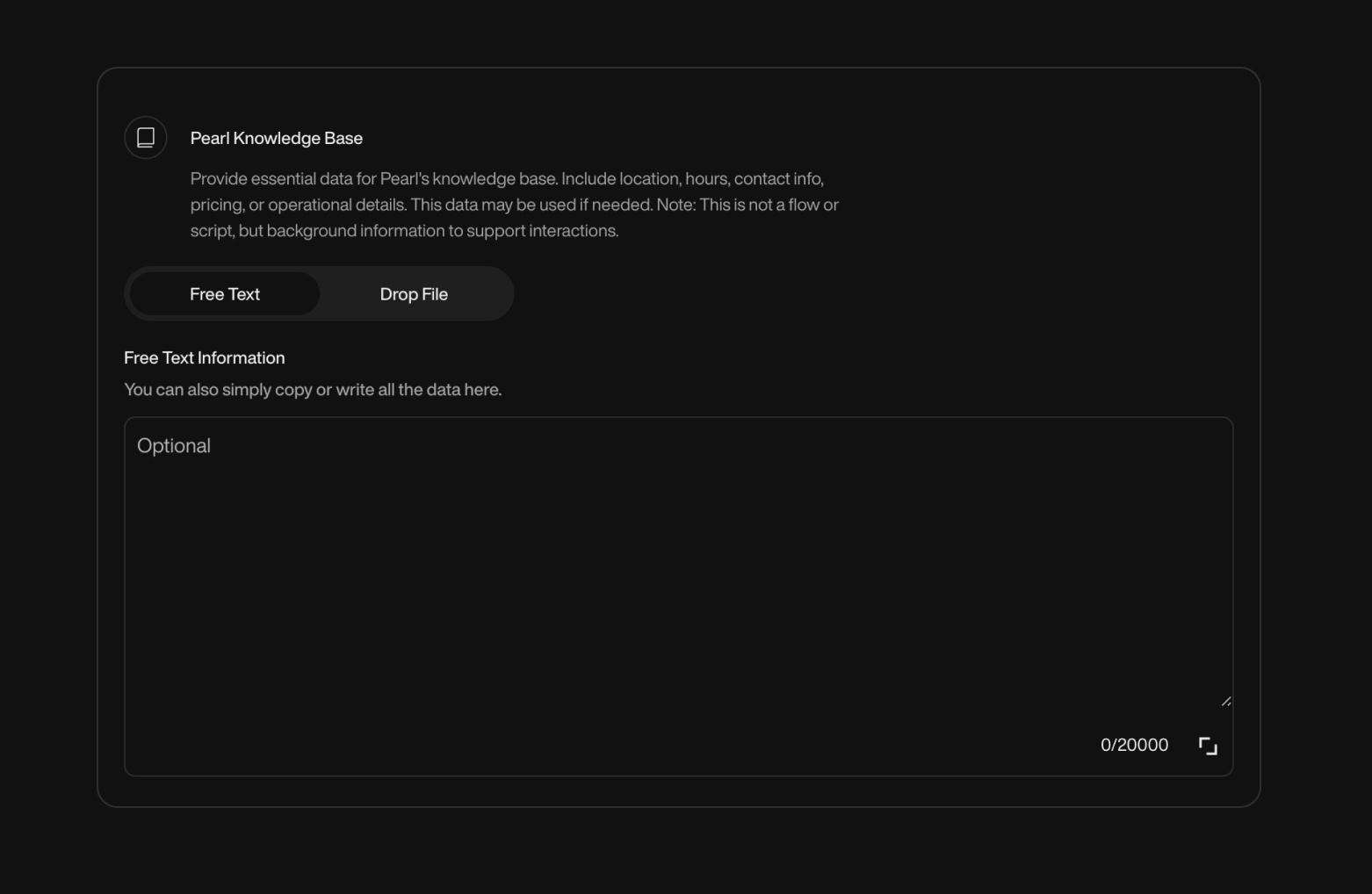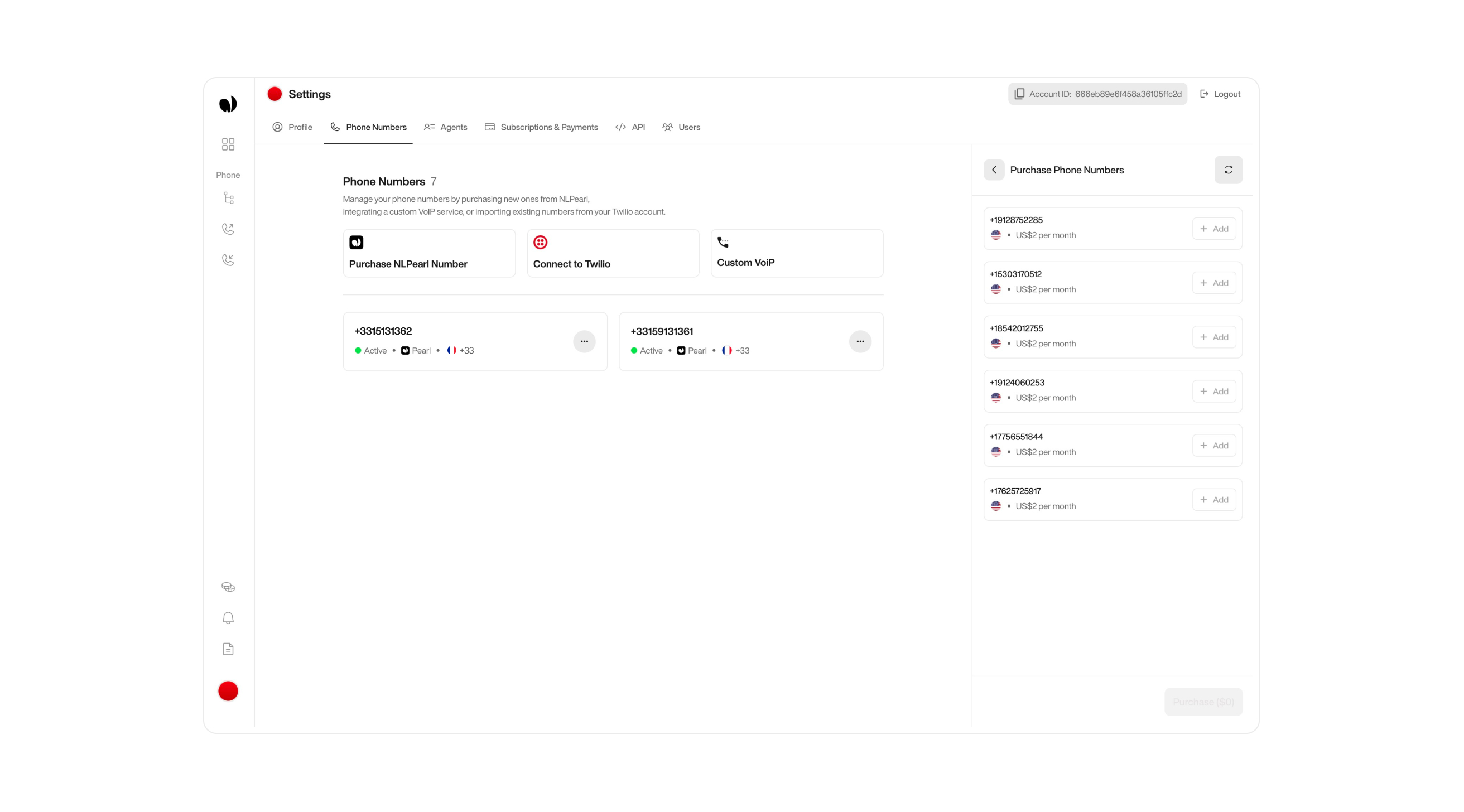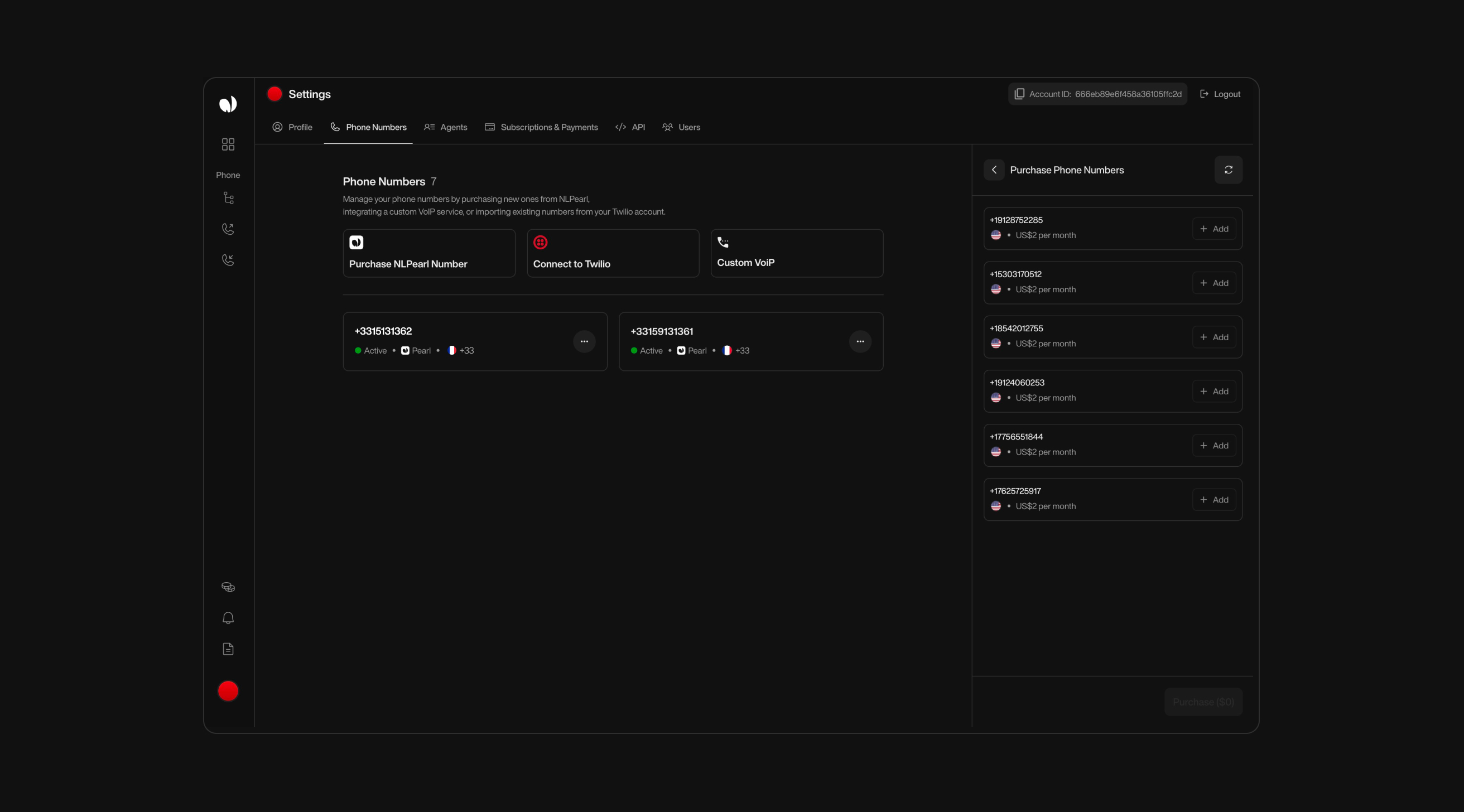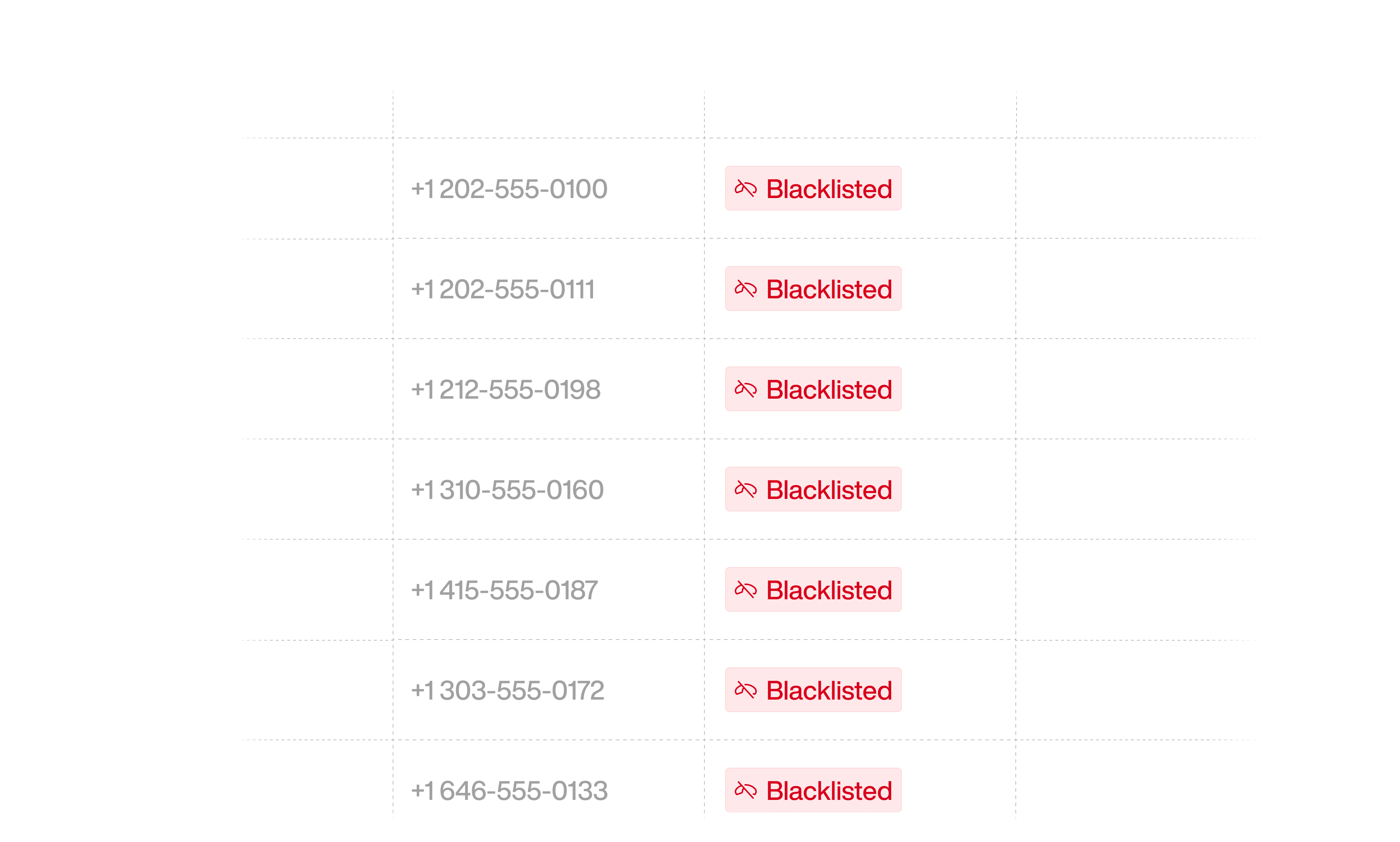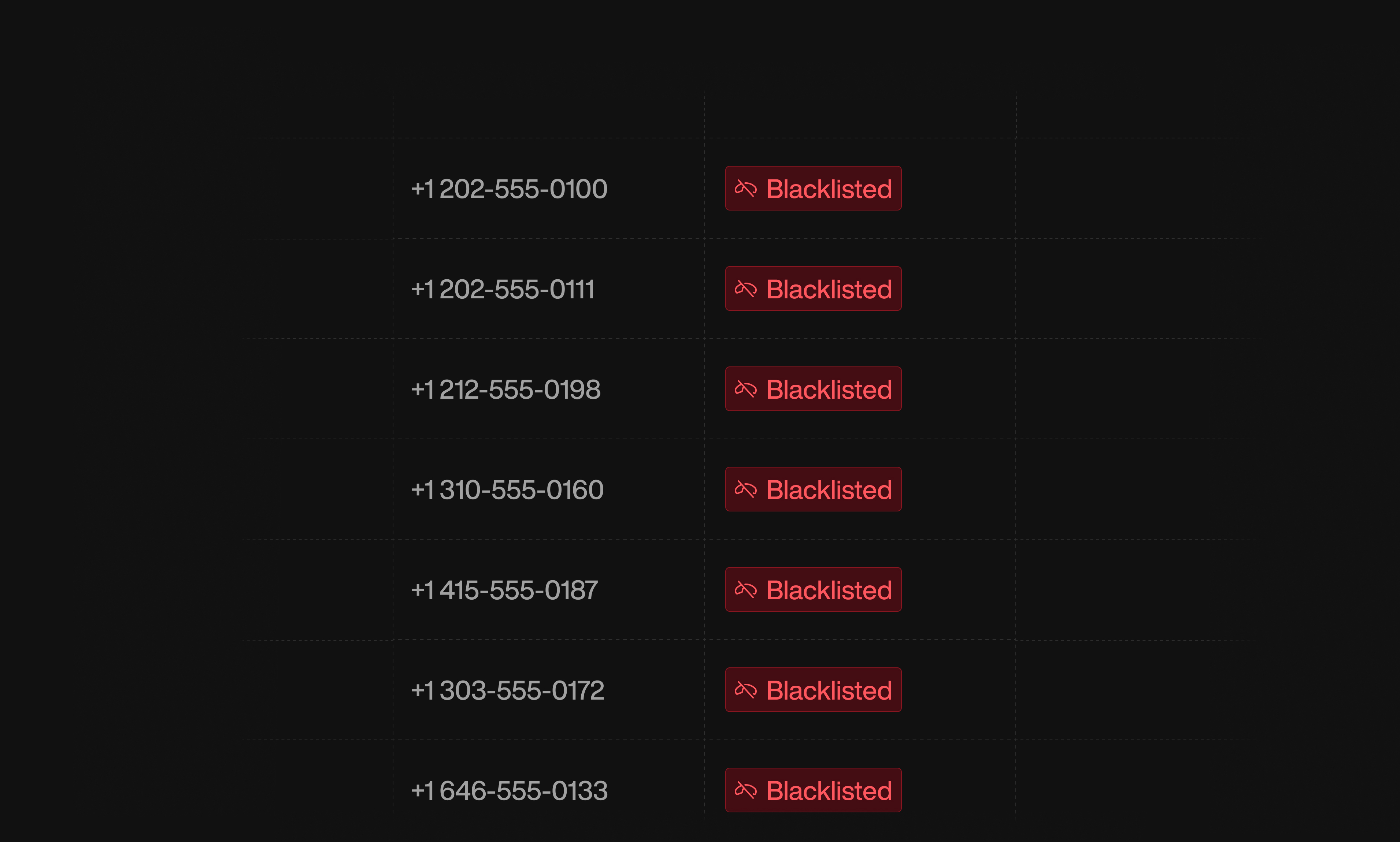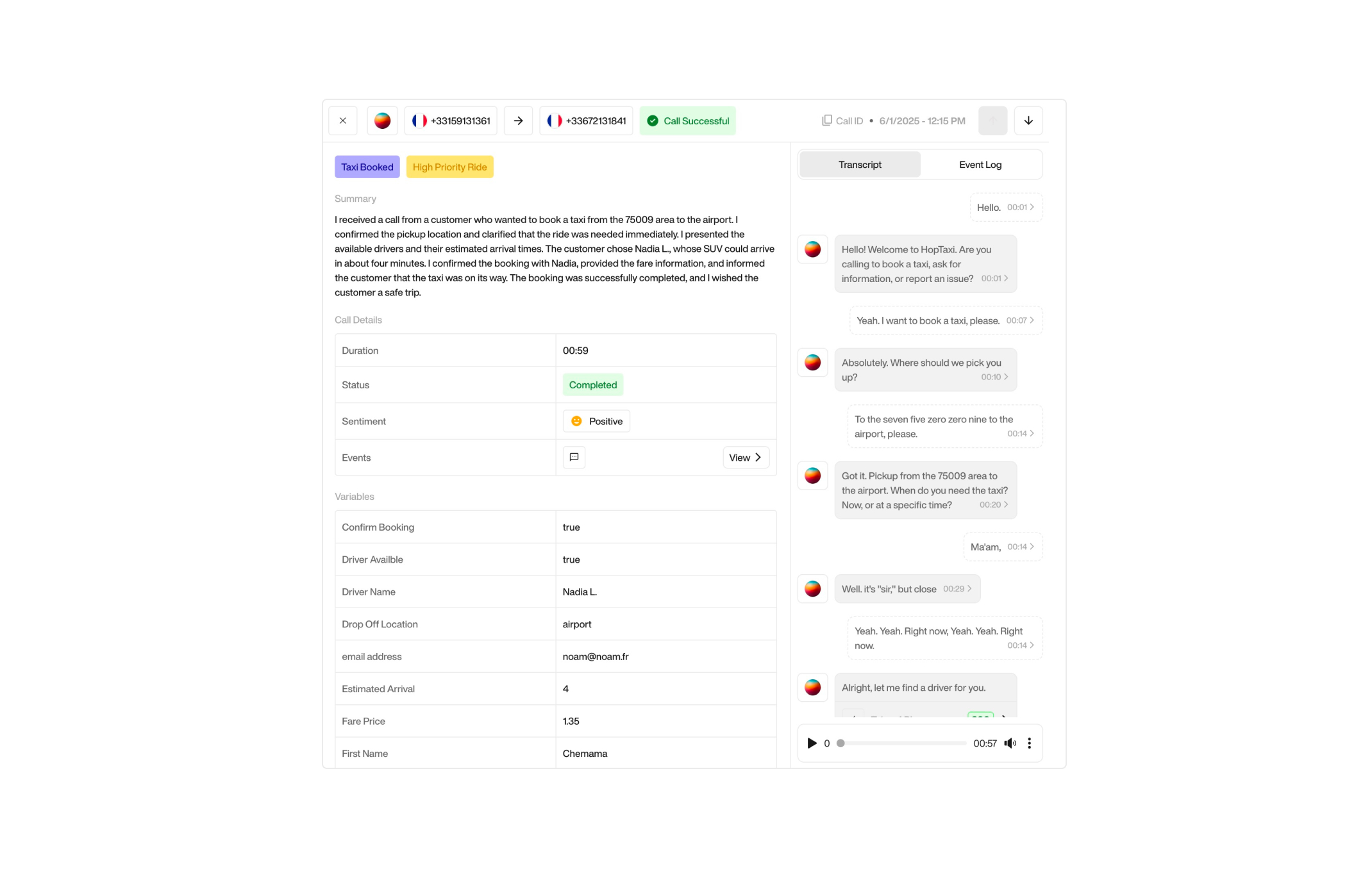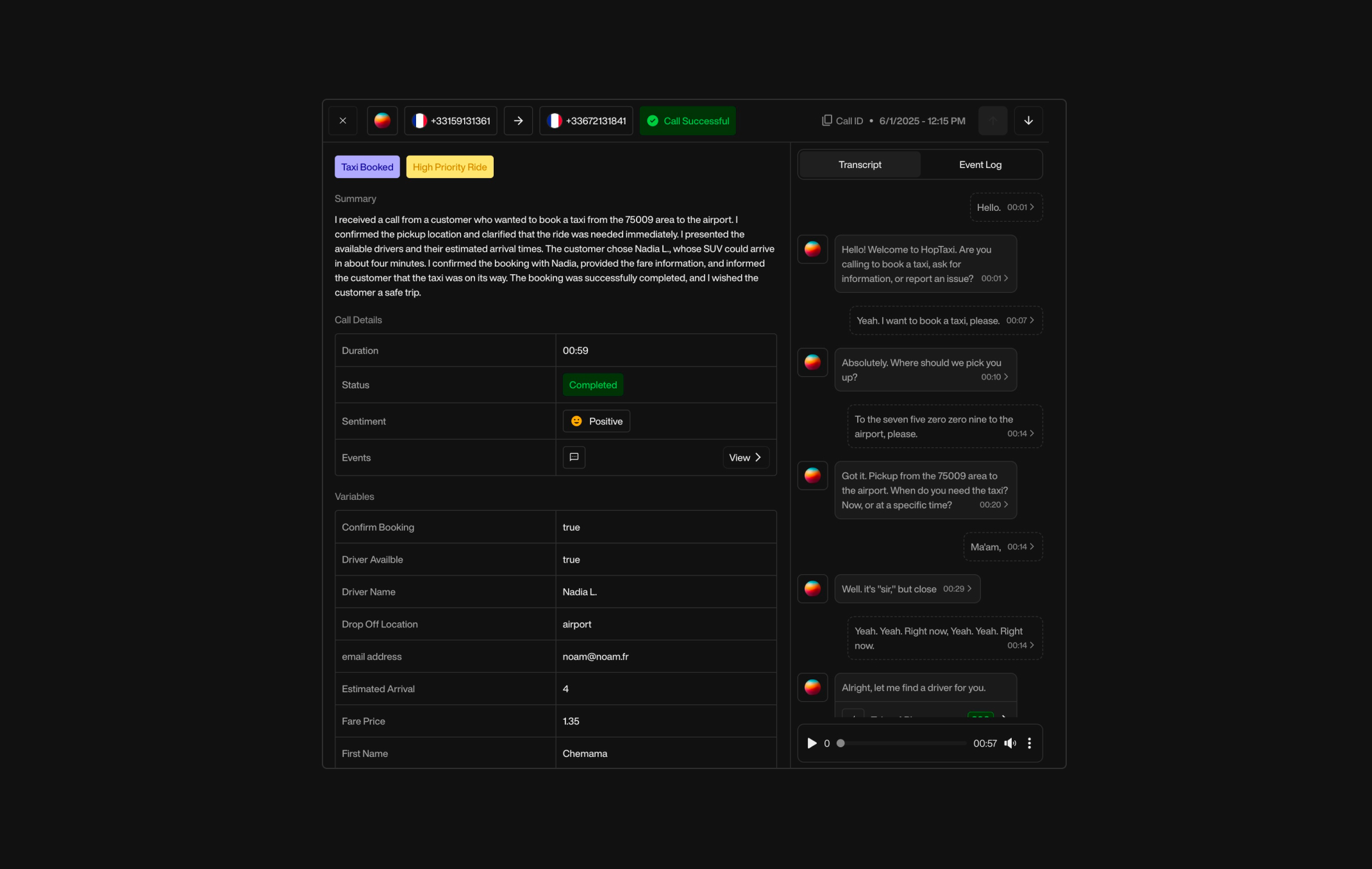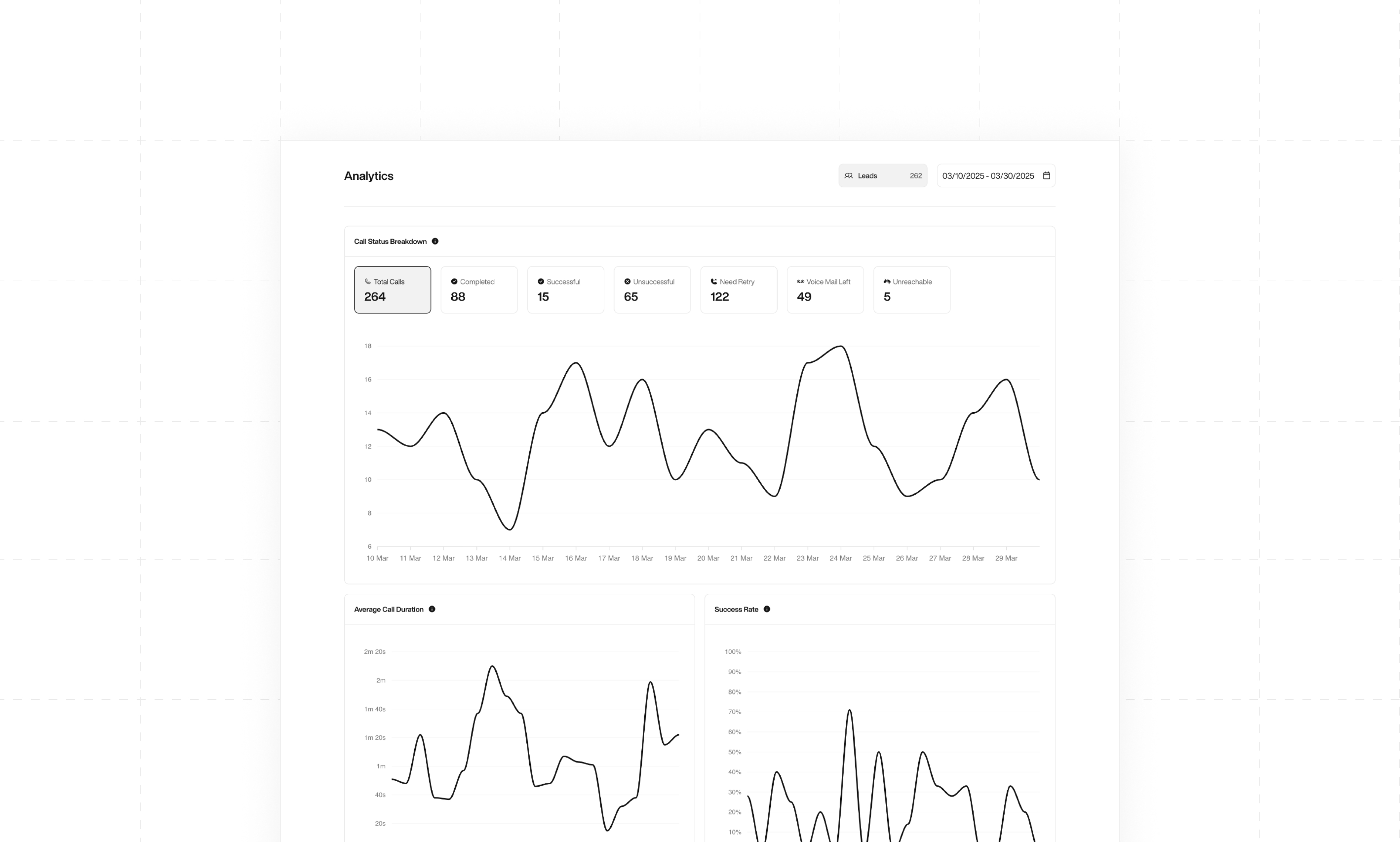General
Shopify App

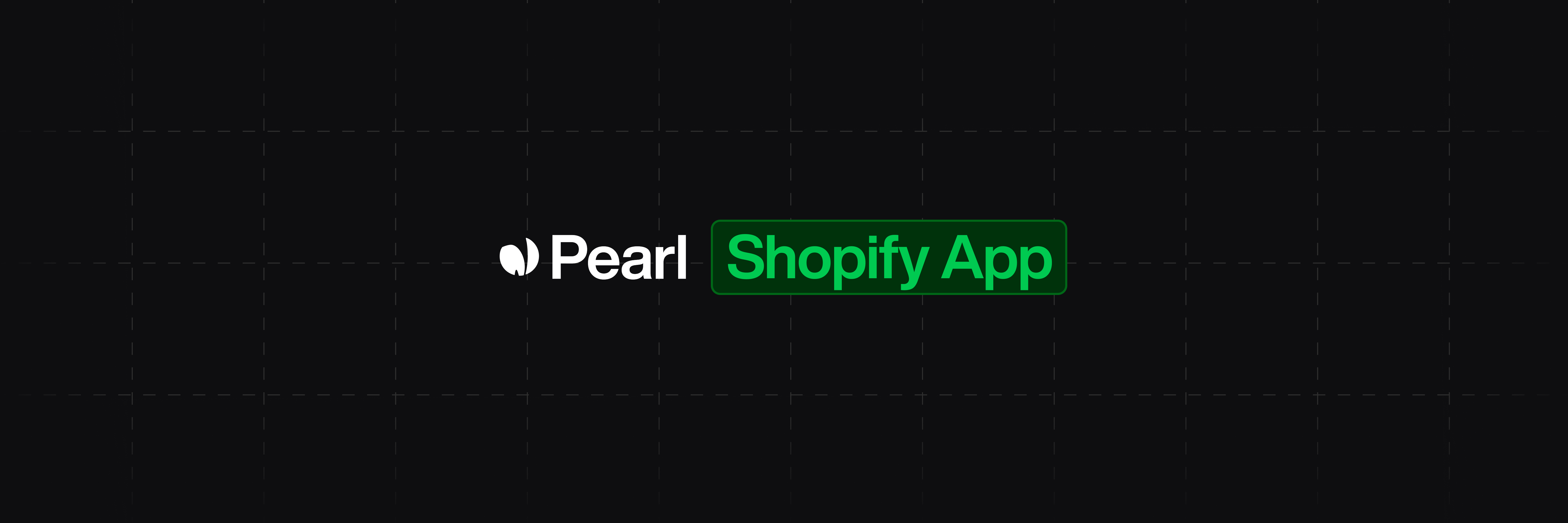
Pearl is an AI phone agent for Shopify stores. It answers calls 24/7, handles support and upsells, recovers abandoned carts, and integrates directly with your store. Each call is transcribed, summarized, and analyzed so you stay informed in real time. Fully automated, multilingual, and cost‑effective, Pearl extends your Shopify customer experience without the overhead of a call center.
Setting up your Pearl
Pearl AI Settings
Configure your AI agent’s behavior, tone, and objectives.1
Agent Names, Languages & Voices
You can set up your Pearl to support multiple languages by creating several agent configurations — each with a specific name, language, and voice.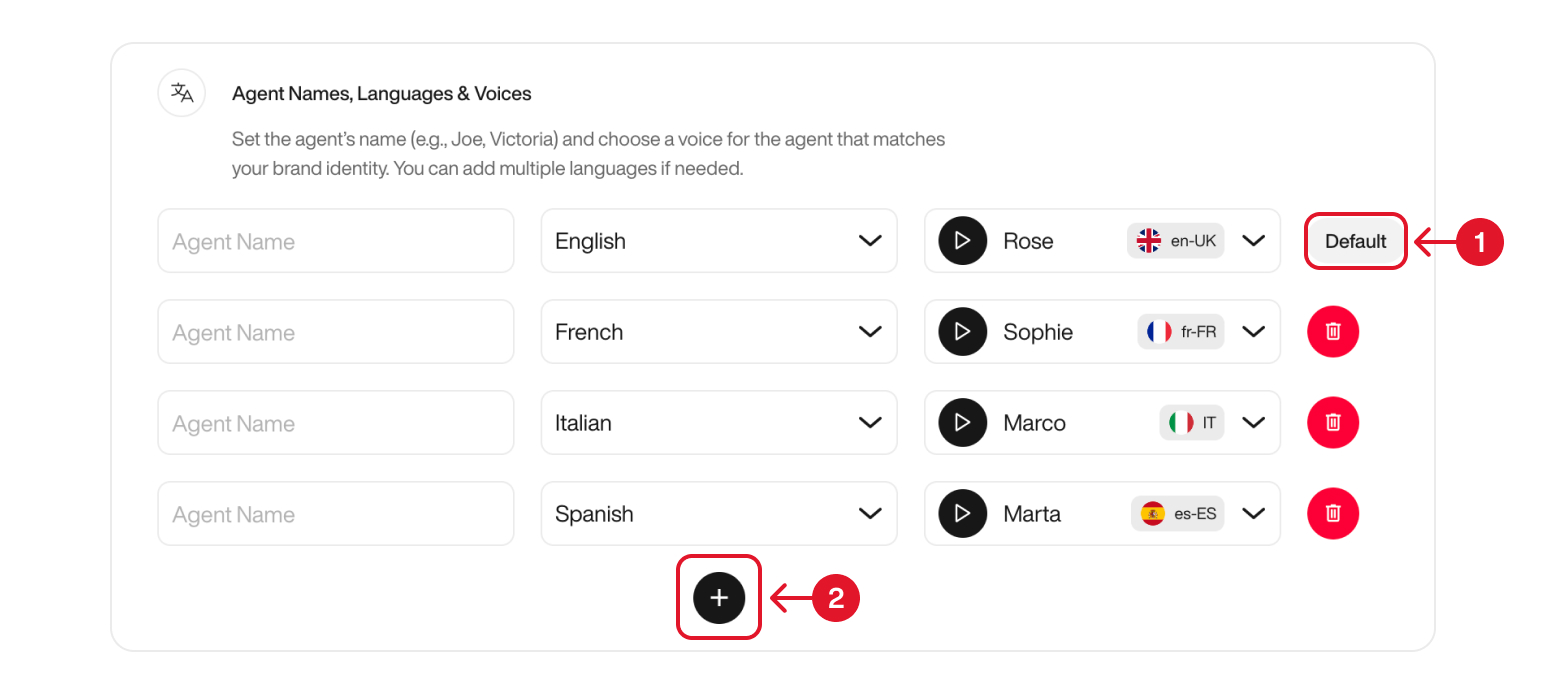
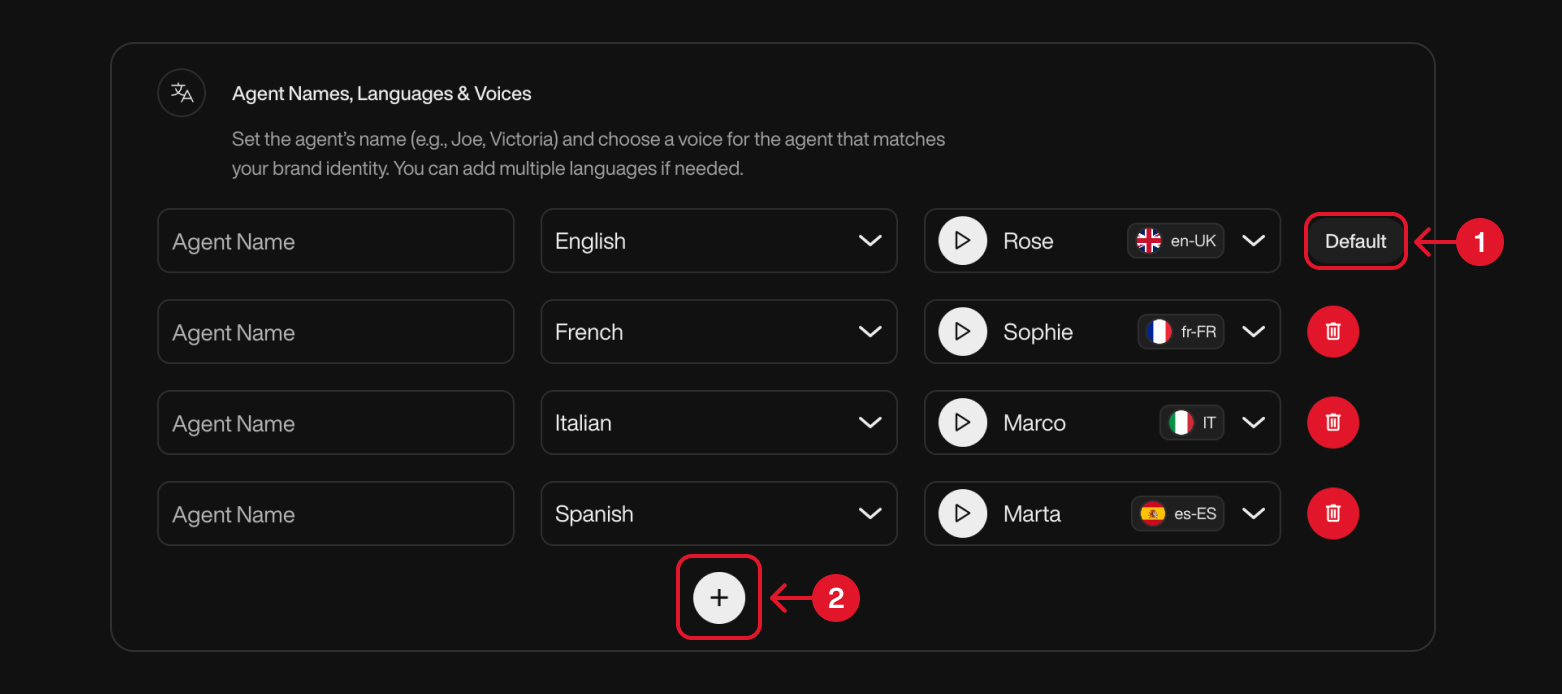
- To add a new language configuration, click on the ”+” button (2). This allows you to define additional agents who can handle conversations in other languages.
- Each configuration should include a name (used during calls), a language, and a corresponding voice.
- The first agent you create is automatically marked as the Default Agent (1). This agent will always initiate the conversation when a call begins, unless another language is requested by the caller.
You can define as many language configurations as needed — perfect for global audiences or multilingual teams.
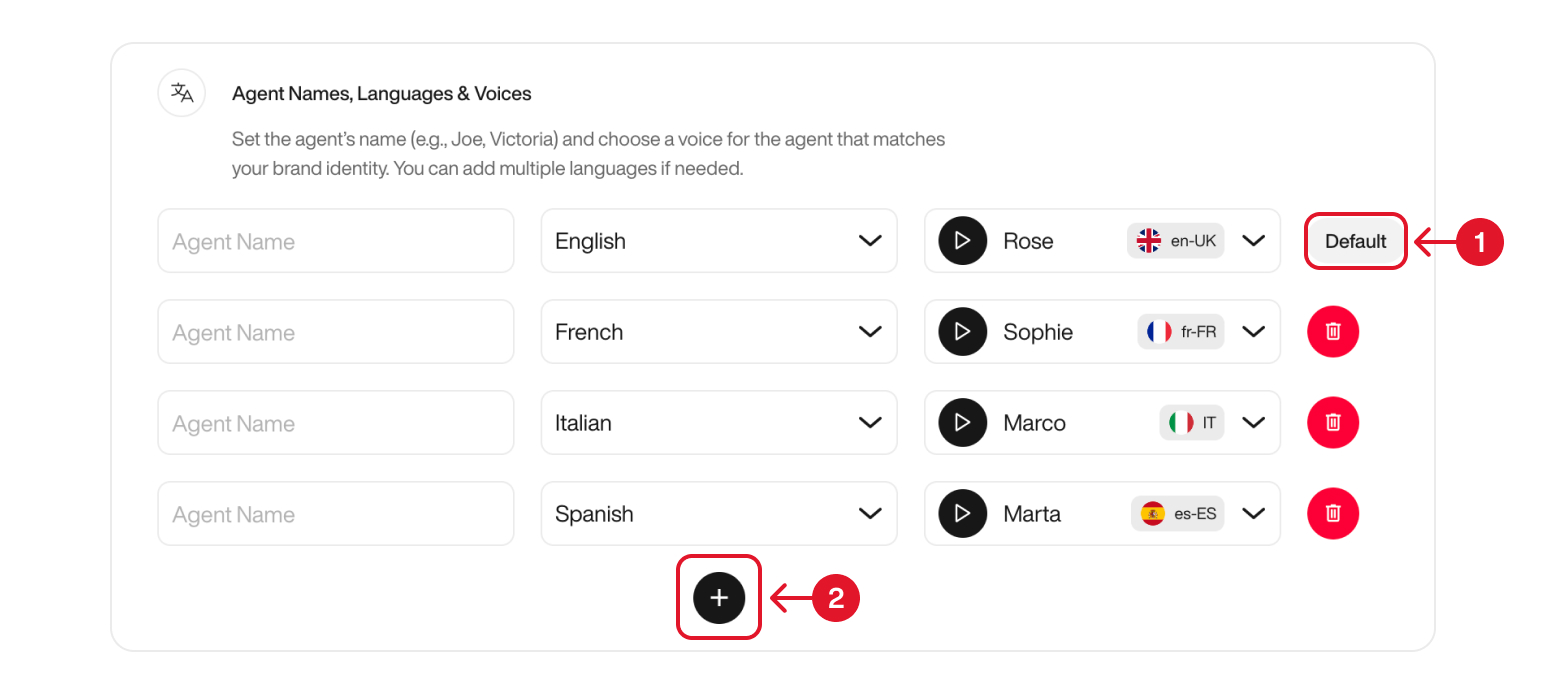
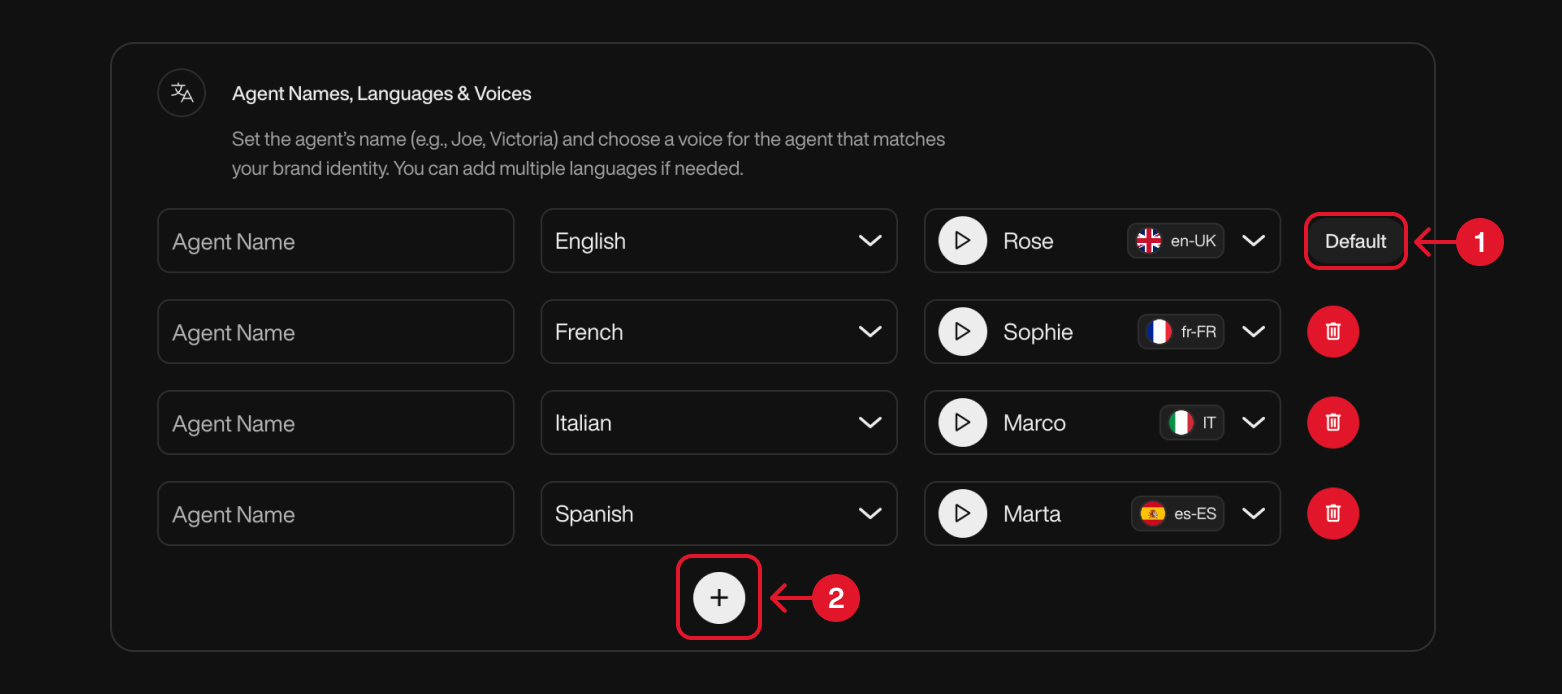
Explore Voice and Language to view all the language options available.
2
Store Name
Give your Pearl the name of the store it represents. This name may be used when Pearl introduces itself or provides company-related information.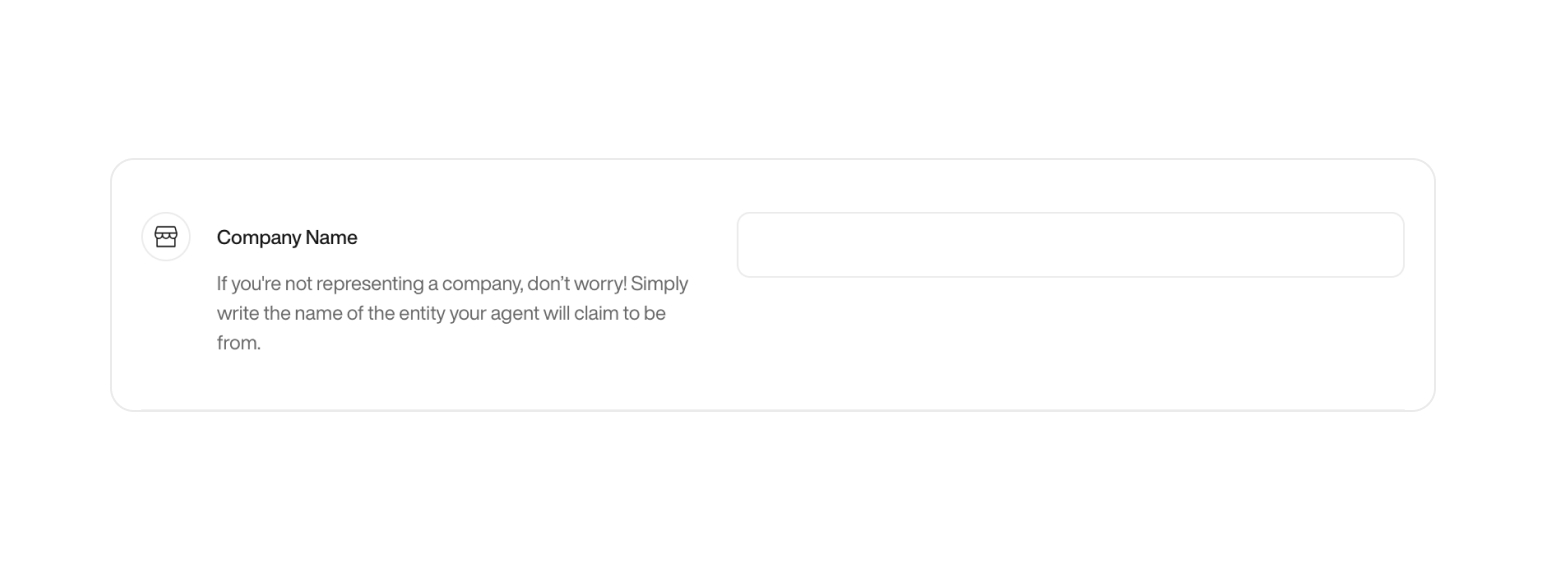
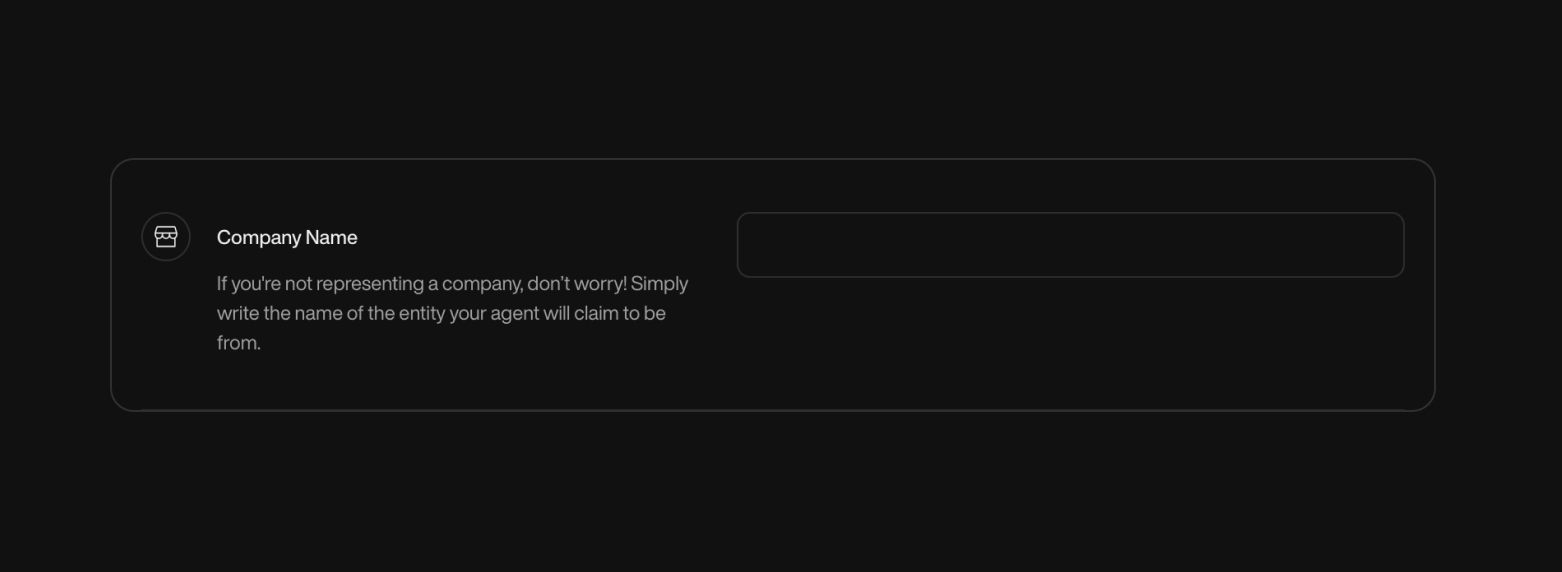
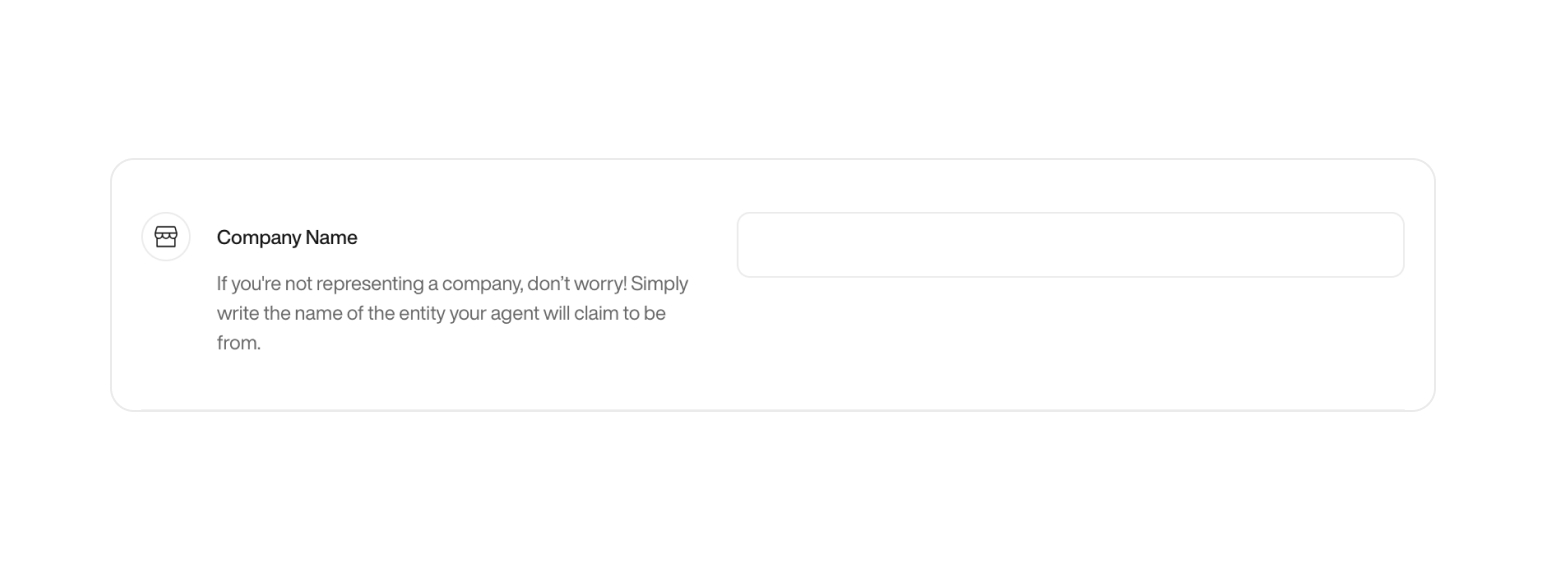
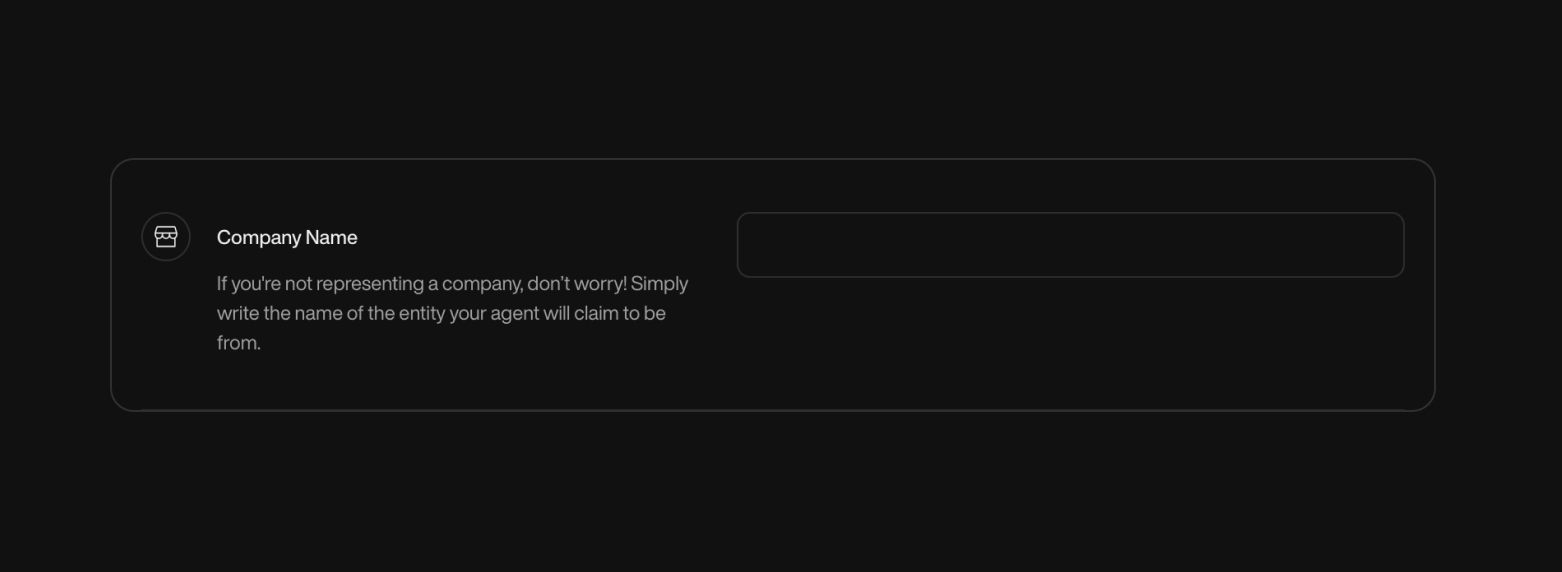
3
Transfer Call
The Transfer Call action lets your Pearl seamlessly transfer an active call to a phone number you define.Setup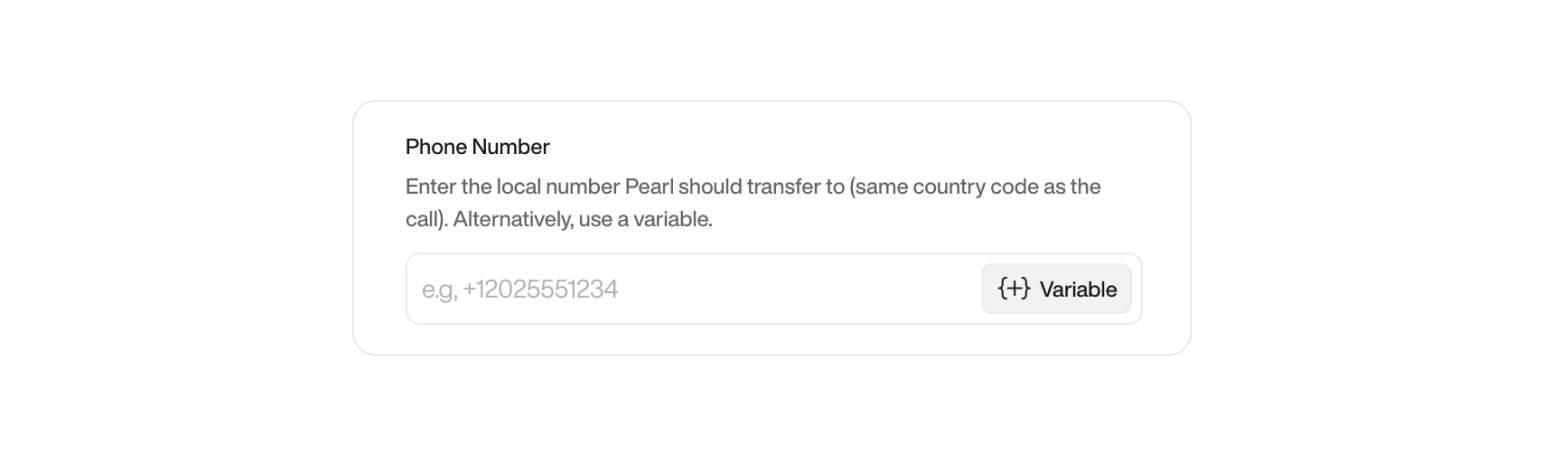
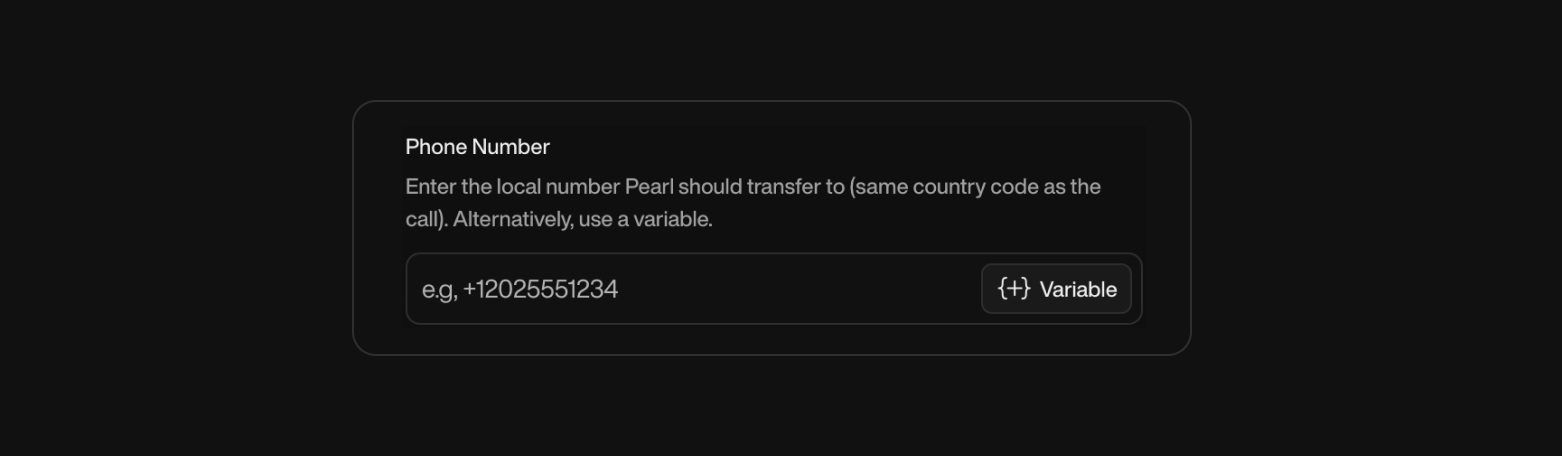
- While creating a Pearl, enable the Transfer Call option.
- Enter the destination phone number where calls should be redirected.
- Make sure the number is correct and able to receive calls from your Pearl’s assigned phone number.
- You can disable Transfer Call at any time.
- When disabled, your agent will no longer be able to forward calls to the specified number.
Always enter the number in international format with country code, e.g.
+1 555 123 4567.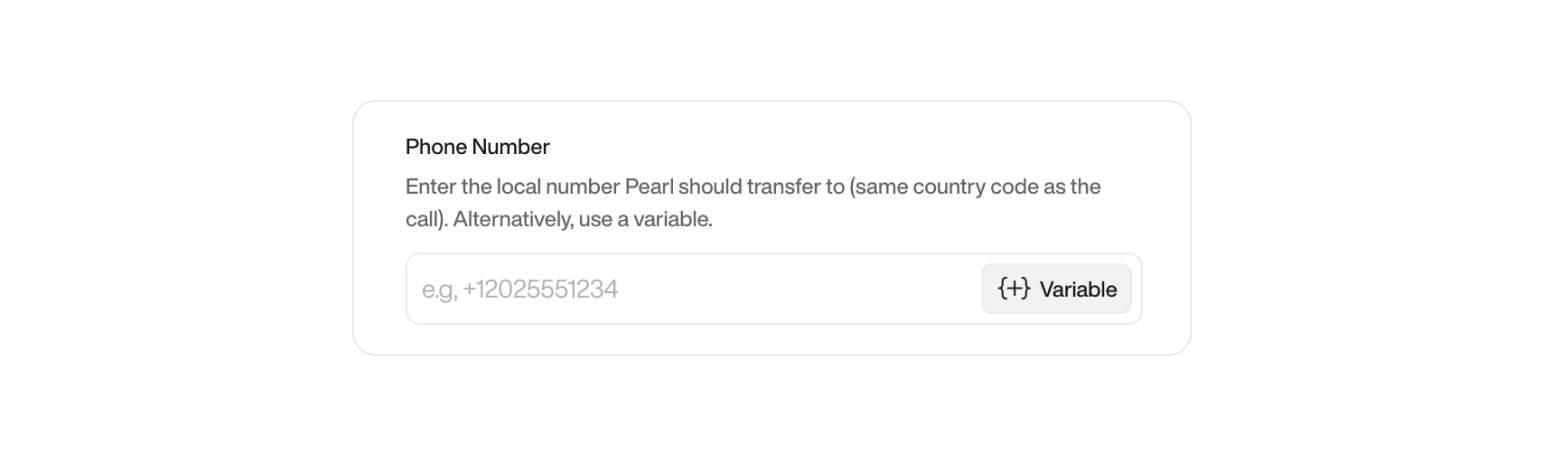
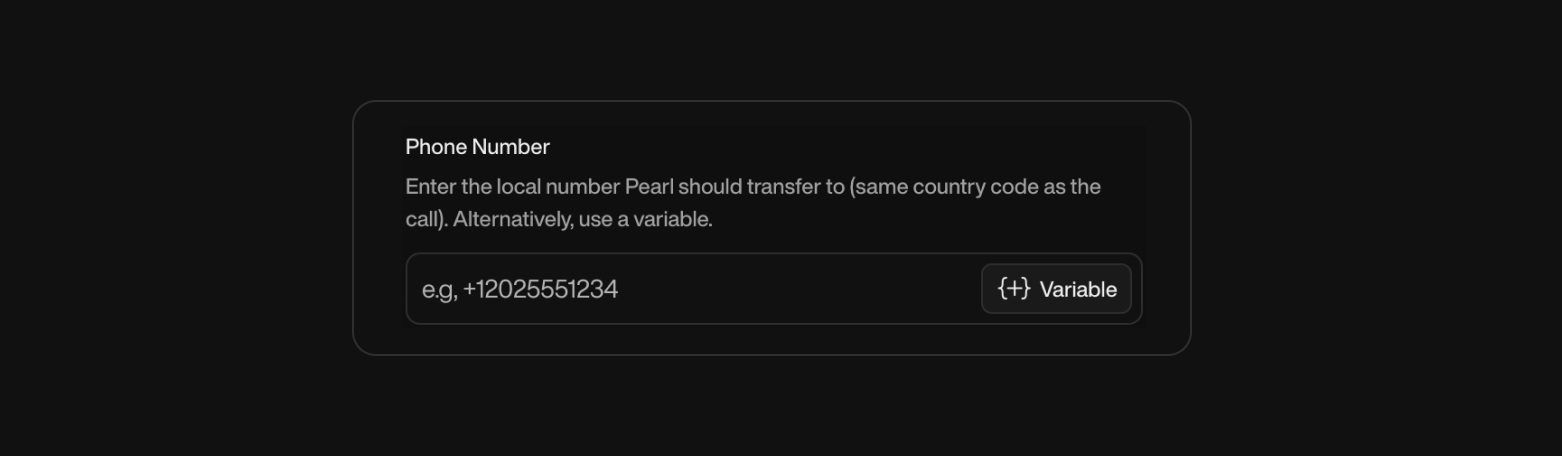
Analytics & Notifications
Use this section to track, evaluate, and act on your Pearl’s performance. Define what success looks like, apply custom tags to key conversation moments, and set up notifications to stay on top of important calls. Indicator Tags Use Indicator Tags to label and categorize key moments in a conversation.They help you structure your data, identify important insights, and filter your leads with precision. Each tag includes:
- Name — A clear label (e.g.
"Interested","Mentioned Competitor") - Color — Used for visual sorting in your interface
- Assignment rule — A short description of when the tag should be applied
Example
You’re asking leads what they usually drink in the morning. You might define:-
Tag:
Coffee- Color: Brown
- When to assign: If the lead mentions drinking coffee
-
Tag:
Tea- Color: Green
- When to assign: If the lead mentions drinking tea
Indicator Tags are not just for display — they’re functional. You can filter campaigns by tag, trigger notifications, or use them to define success in analytics.
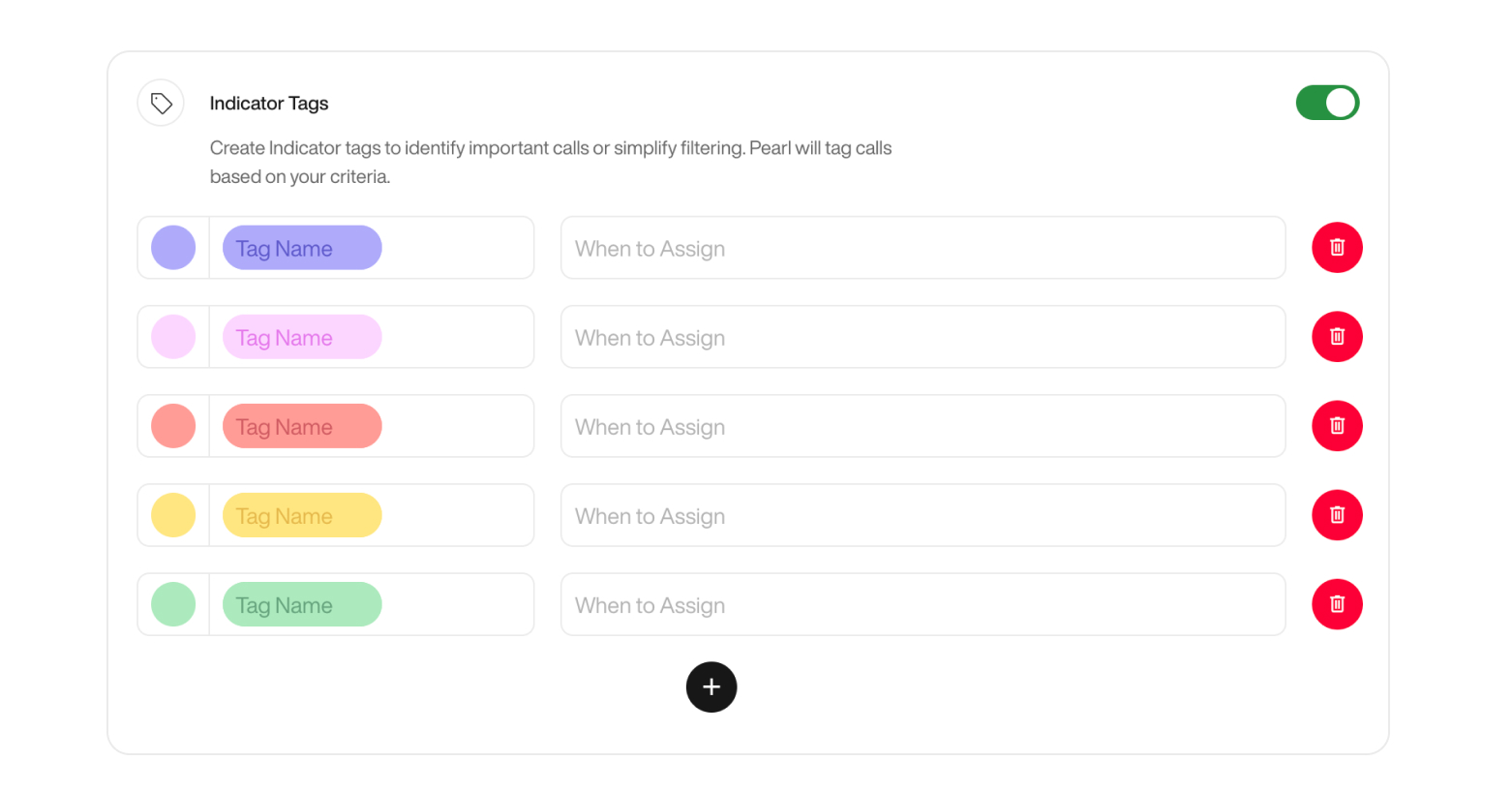
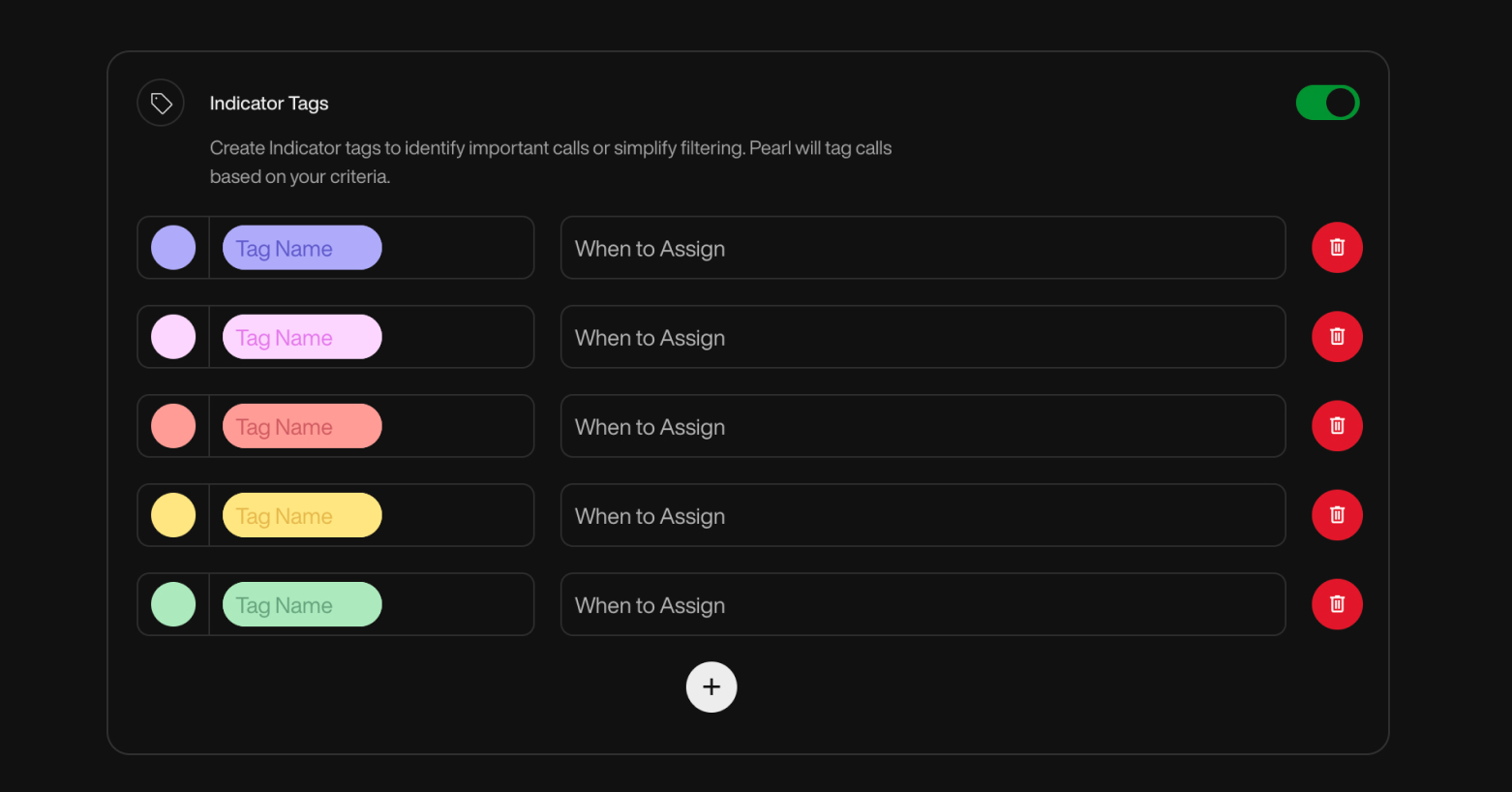
Notifications Notifications allow you to receive updates about Pearl’s calls through the channel of your choice. You can be alerted when specific conditions are met — ensuring you focus only on what matters most. Configuration Options
| Channel | Description |
|---|---|
| Enter one or more email addresses to receive call summaries. Make sure each address is valid to ensure proper delivery. | |
| Slack | Connect your Slack workspace and select the channel where notifications should be posted. This is done via OAuth integration. |
| API | Define a webhook URL where Pearl will POST call notification data in real time. Useful for CRM or custom workflow integrations. |
| Trigger Type | Description |
|---|---|
| Always | Get notified after every call, regardless of outcome. |
| Based on Tags | Notify only when specific Indicator Tags are assigned. |
| Based on Success | Notify when the call is marked as Successful or Unsuccessful, based on your Define Success setup. |
Notifications and Indicator Tags are closely connected. Tags act as filters for when a notification should be triggered.For example, you might define a tag like
"High Priority" or "Follow-up Needed" — and configure notifications to trigger only when those tags are present.This ensures you’re alerted only for meaningful, action-worthy calls.Example: Getting notified for urgent calls only
-
Create a Tag:
Urgent
Condition: Applied when a customer reports a critical issue. -
Configure Notifications:
Enable notifications only for calls tagged asUrgent. -
Result:
You receive real-time alerts only for critical calls that need immediate attention.
Available Variables for End Call NotificationsWhen configuring your notification messages (email, Slack, or API), a dedicated set of end-of-call variables is available — including call duration, summary, recording…
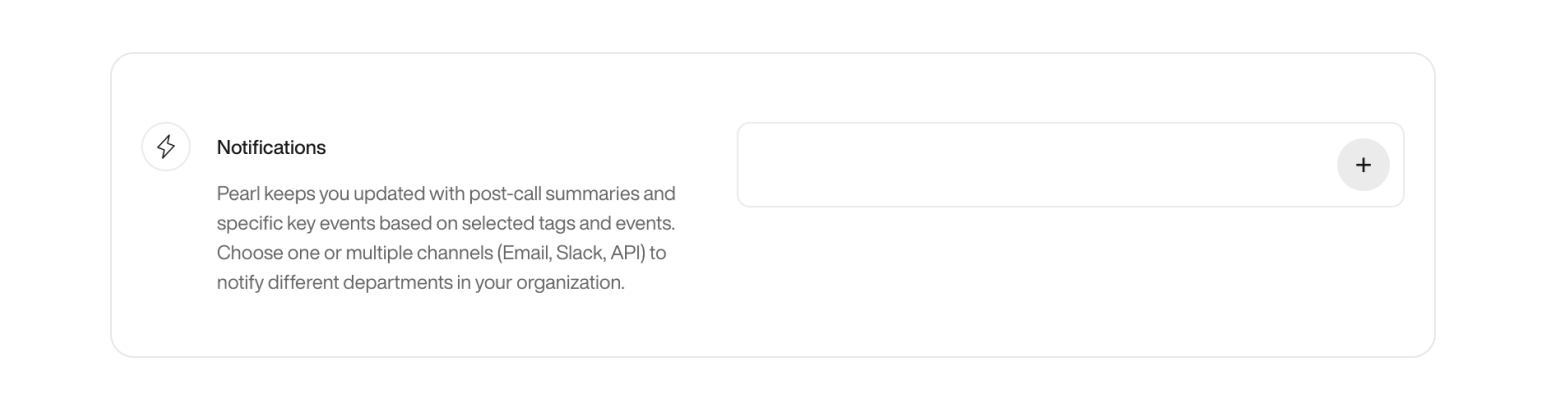
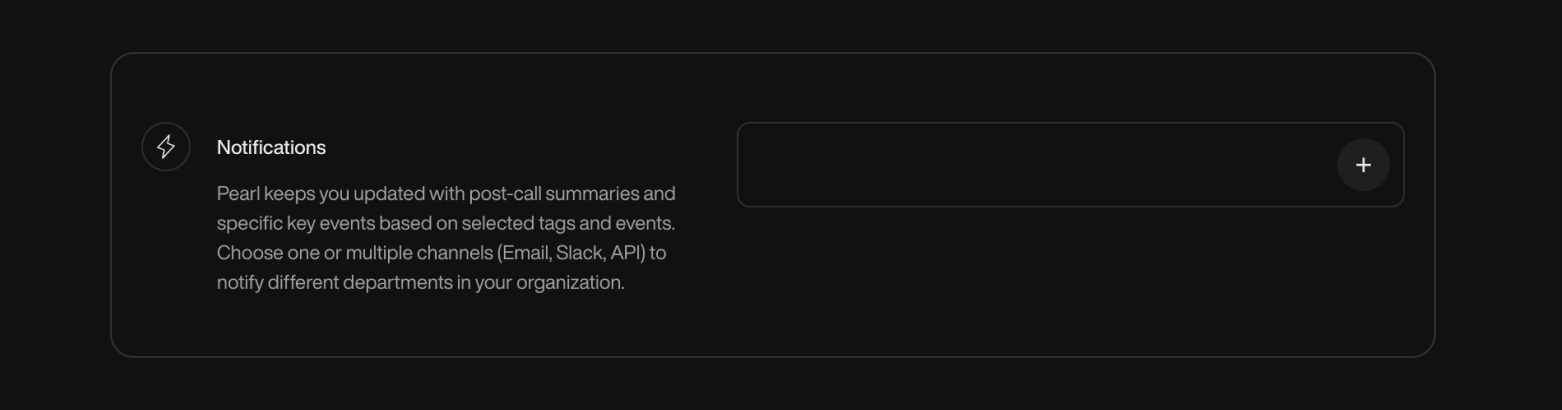
Customization
1
Opening Sentence
Set the first sentence Pearl will say when answering a call. This is your agent’s opening line — keep it simple, clear, and aligned with your brand.In the Shopify app, you can define two distinct opening sentences:
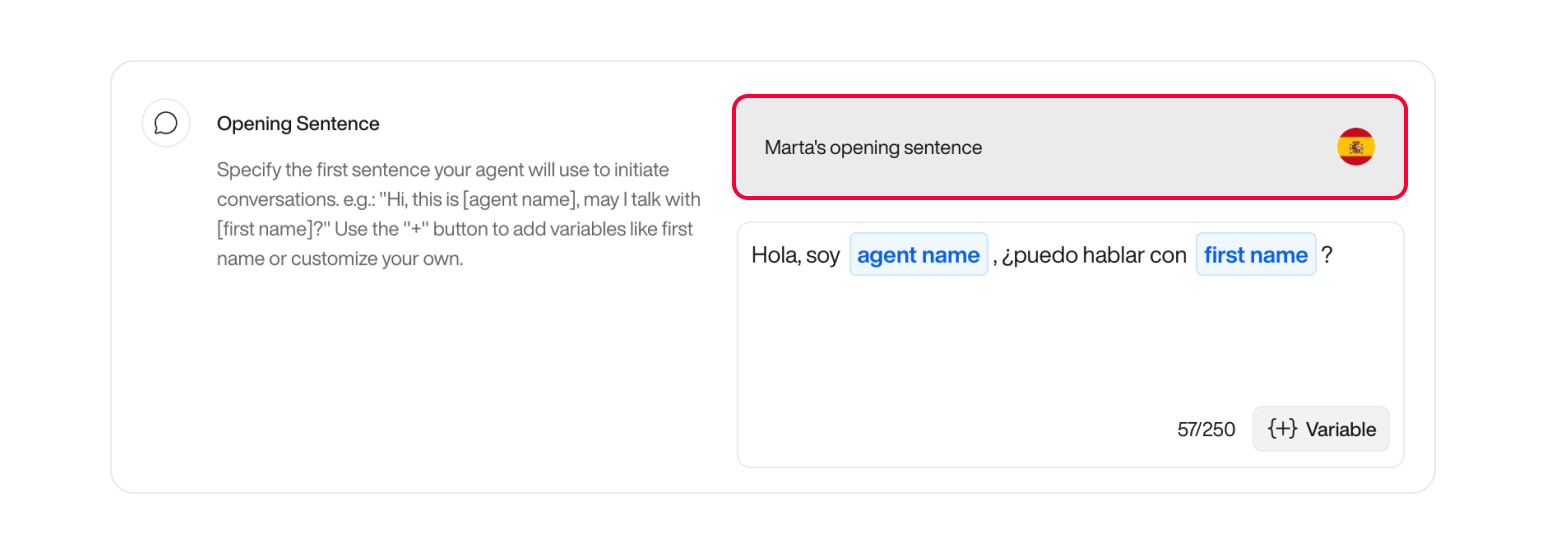
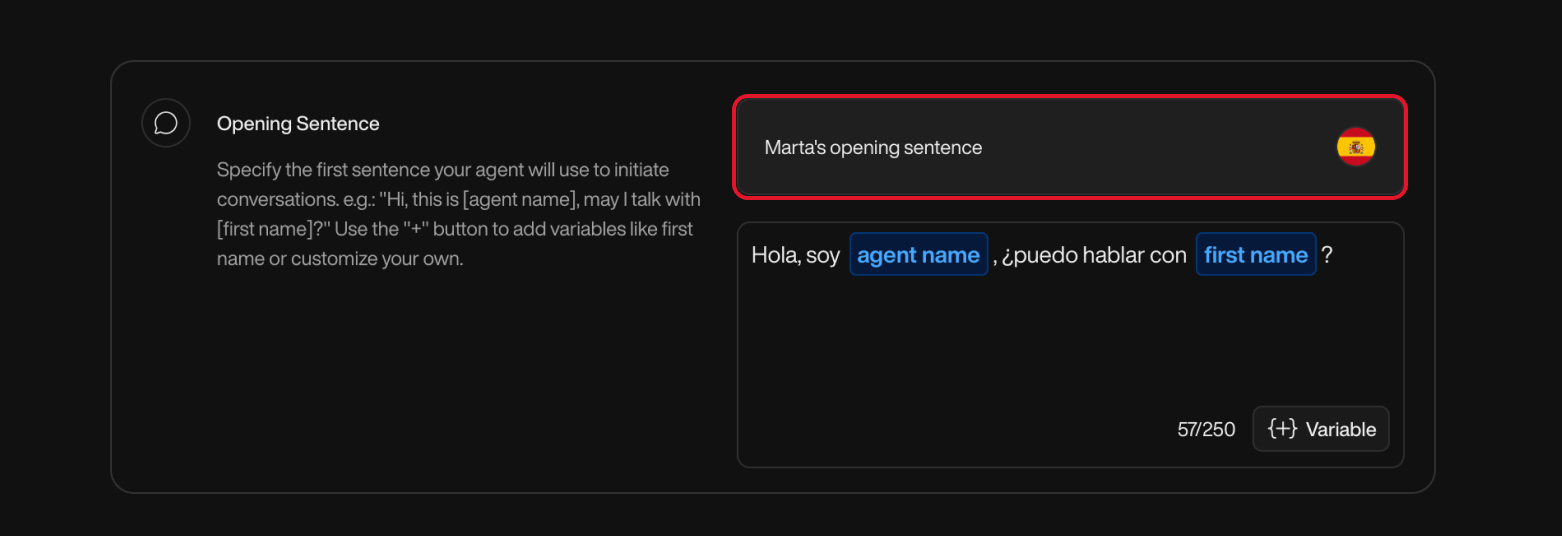
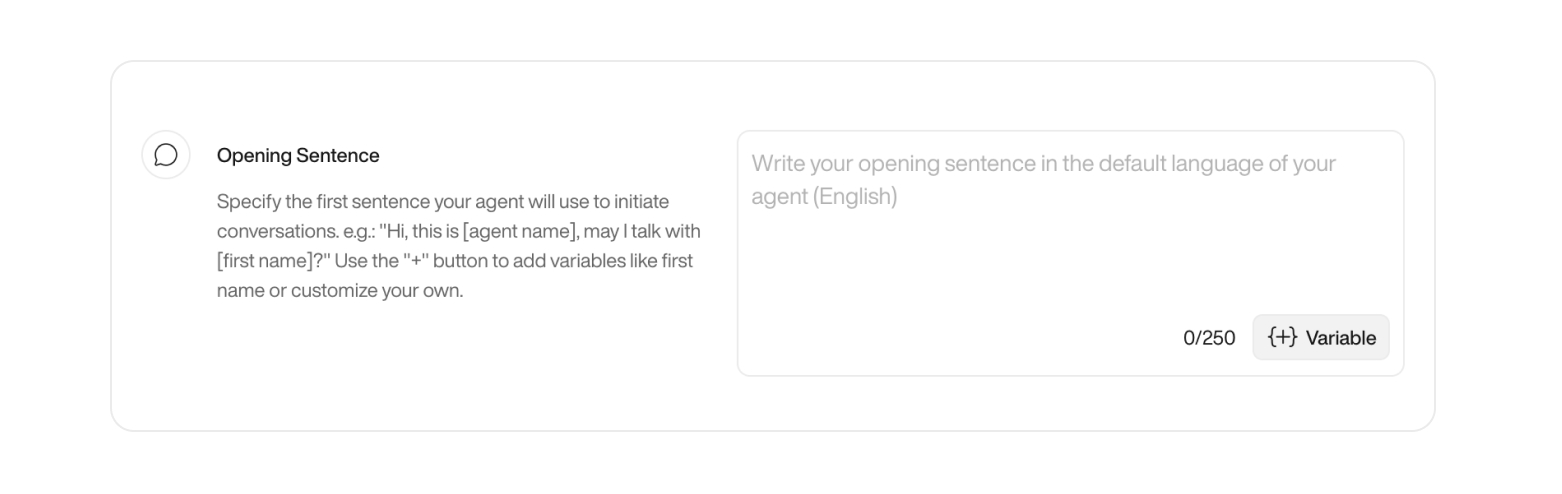
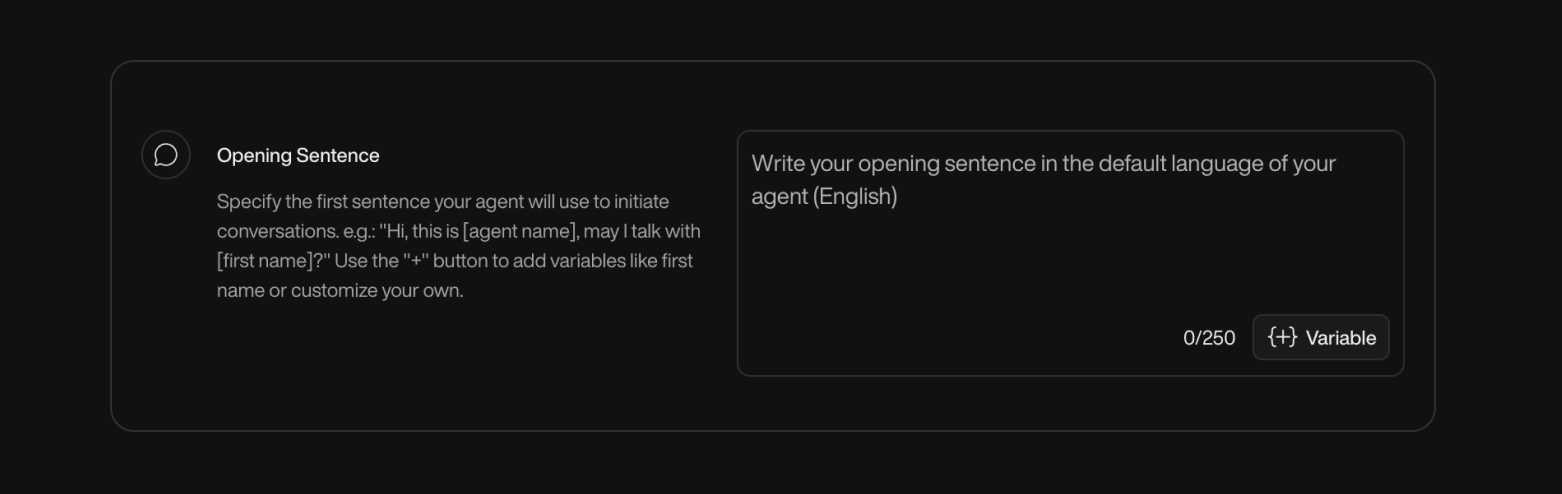
- New customers: caller not found in your Shopify customer database
- Existing customers: caller matches a Shopify customer (phone number match)
Matching is based on the incoming phone number compared to Shopify customer phone fields.
Behavior
| Incoming condition | Sentence used |
|---|---|
| Phone number matches a Shopify customer | Existing customers |
| No match / hidden number / invalid format | New customers |
Best practices
- Keep both sentences short and aligned with your brand tone.
- Use the difference to signal context (“new” vs “returning”) without assuming identity.
-
Using variables:
You can include dynamic variables like{{company name}}or{{agent name}}in your sentence.
However, avoid using lead-specific variables — they won’t be available during inbound calls. -
Multilingual setup:
The sentence is spoken exactly as written in the default language.
For example, if your default language is Spanish, the sentence must also be in Spanish.
If you later change the default language, don’t forget to update your sentence accordingly.
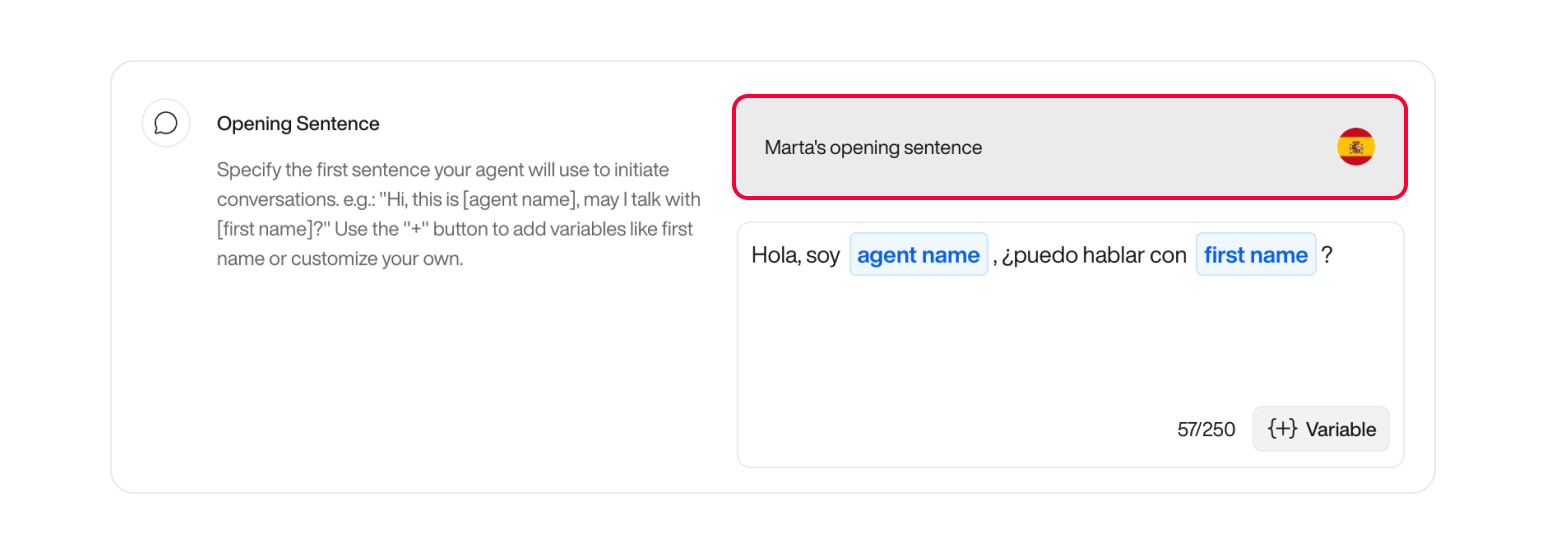
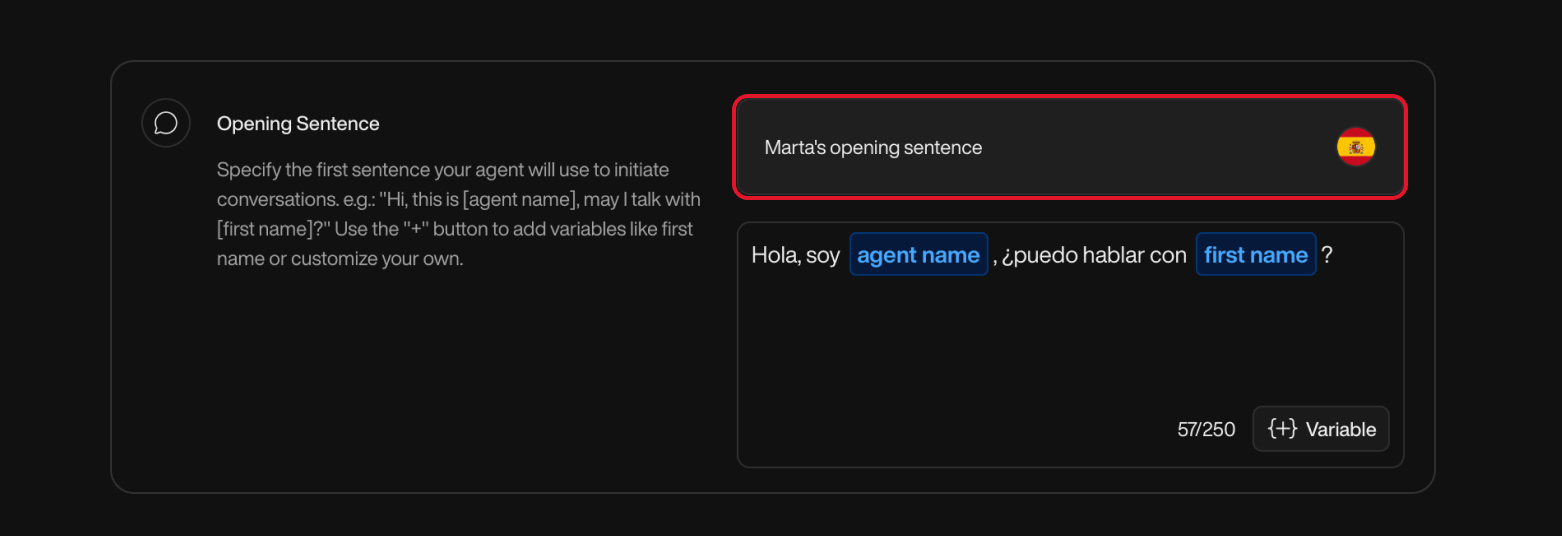
- In-call variables are not yet available (New customers):
These are not available in the opening sentence, as Pearl doesn’t have user-specific data at that point in the conversation.
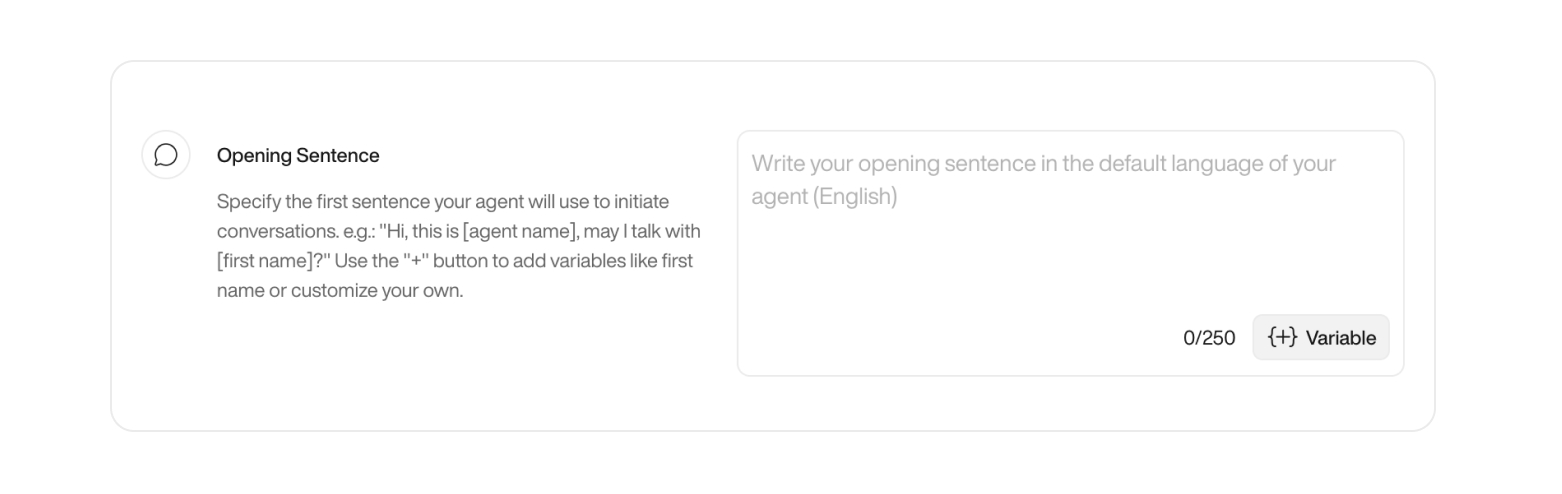
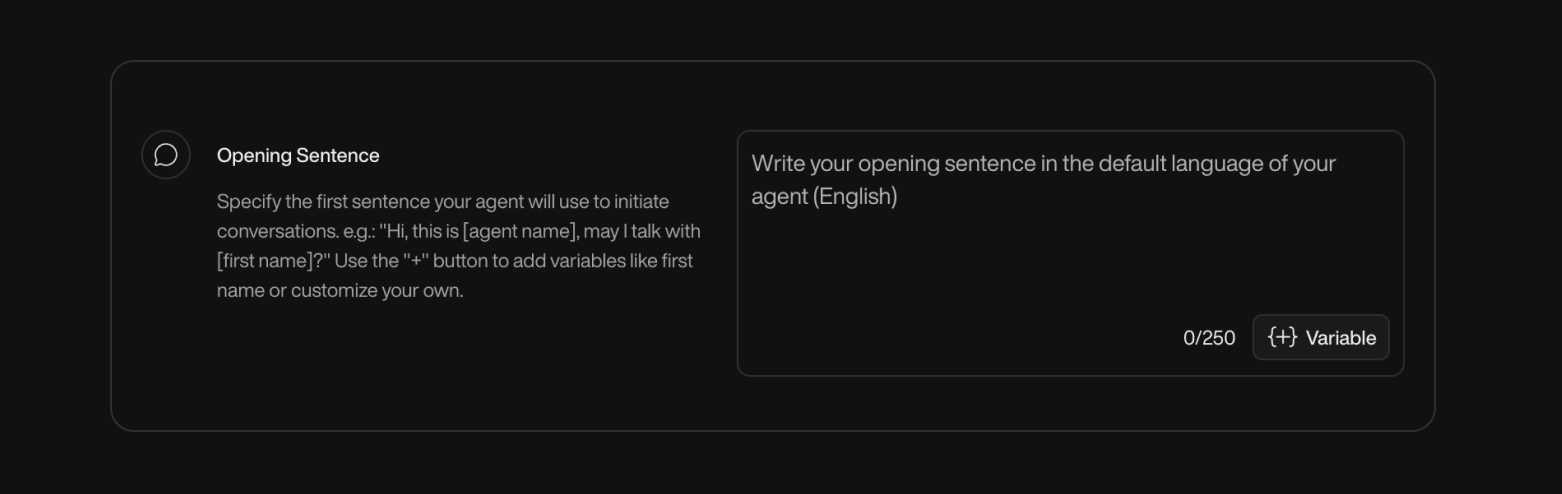
2
Realtime Actions
Real-Time Actions allow Pearl to automatically send information to customers during the call. For example, when a customer asks “Where’s my order?” or requests a payment link, Pearl can instantly send an SMS or email with the relevant details.Available actionsExample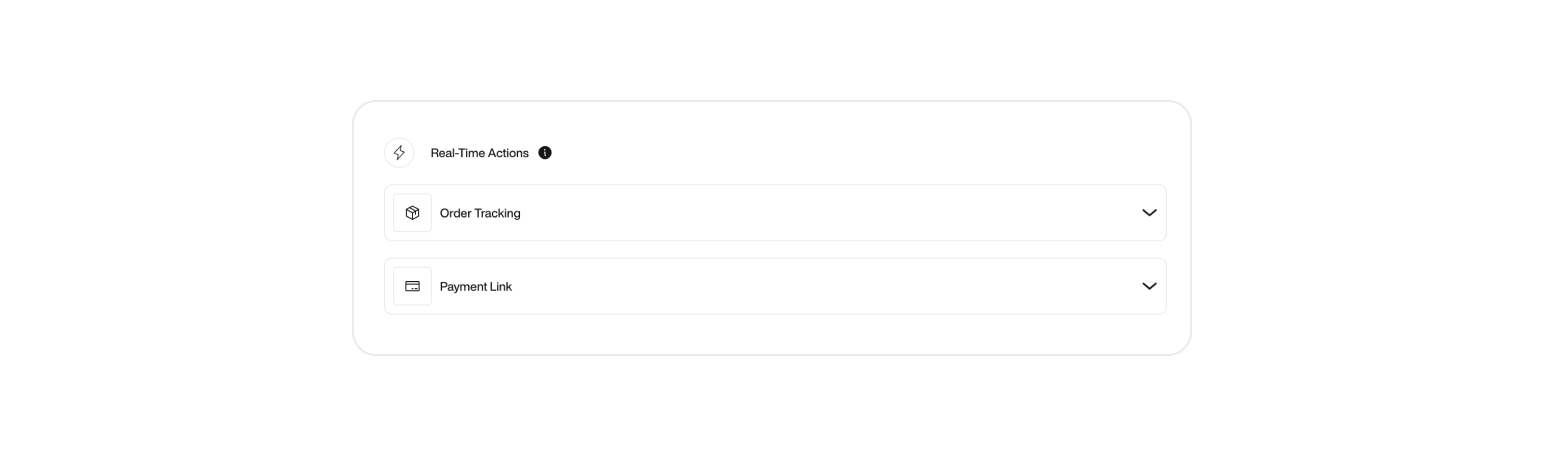
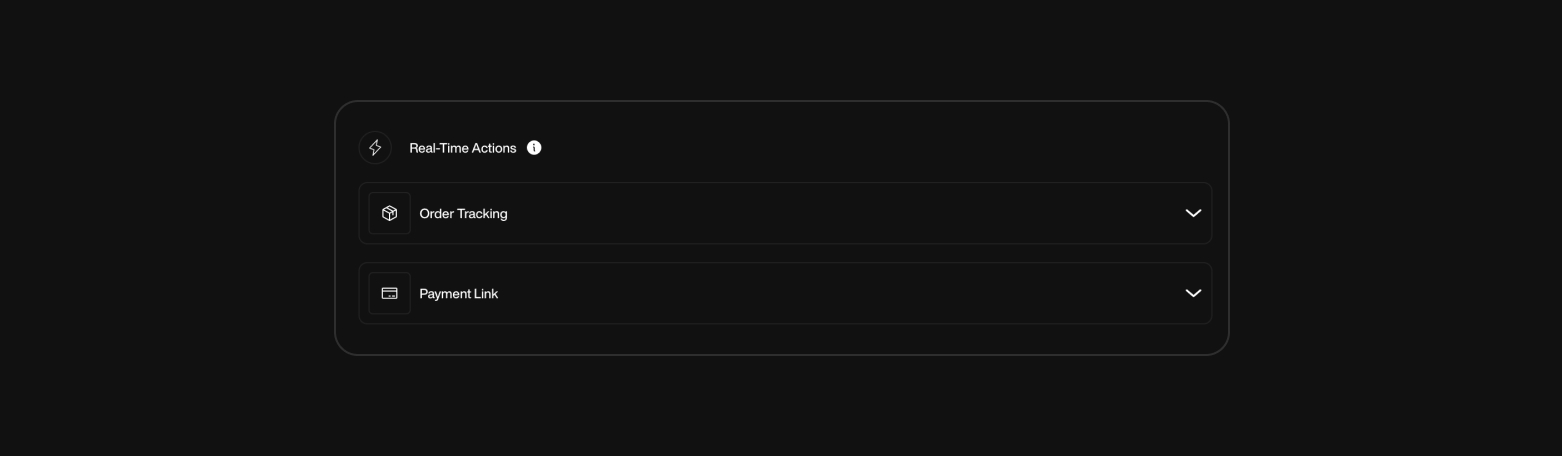
- Order Tracking → Sends tracking details (carrier, tracking number, and link).
- Payment Link → Sends a secure link to complete a payment.
First Name, Order Number, Carrier Name, Tracking Number, and Tracking URL can be inserted to personalize the message.Messages are generated and delivered in real time while the call is active, ensuring customers immediately receive the requested information.
- SMS template (Order Tracking):
Hi {{First Name}}, here is your order {{Order Number}} tracking info - Carrier: {{Carrier Name}}, Tracking: {{Tracking Number}}, Track: {{Tracking URL}}
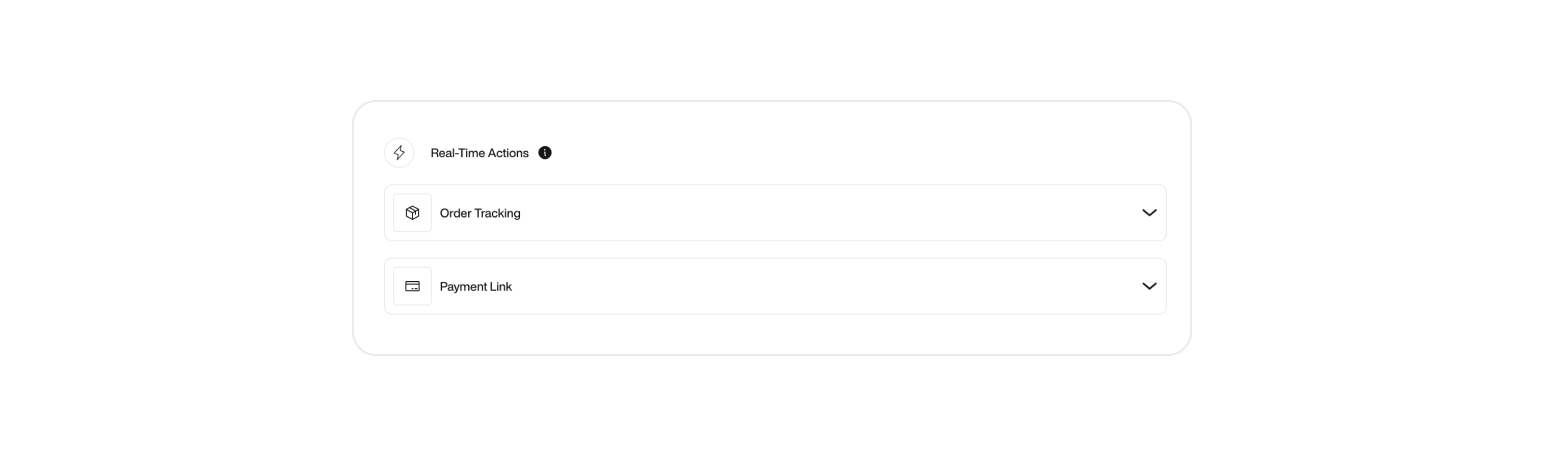
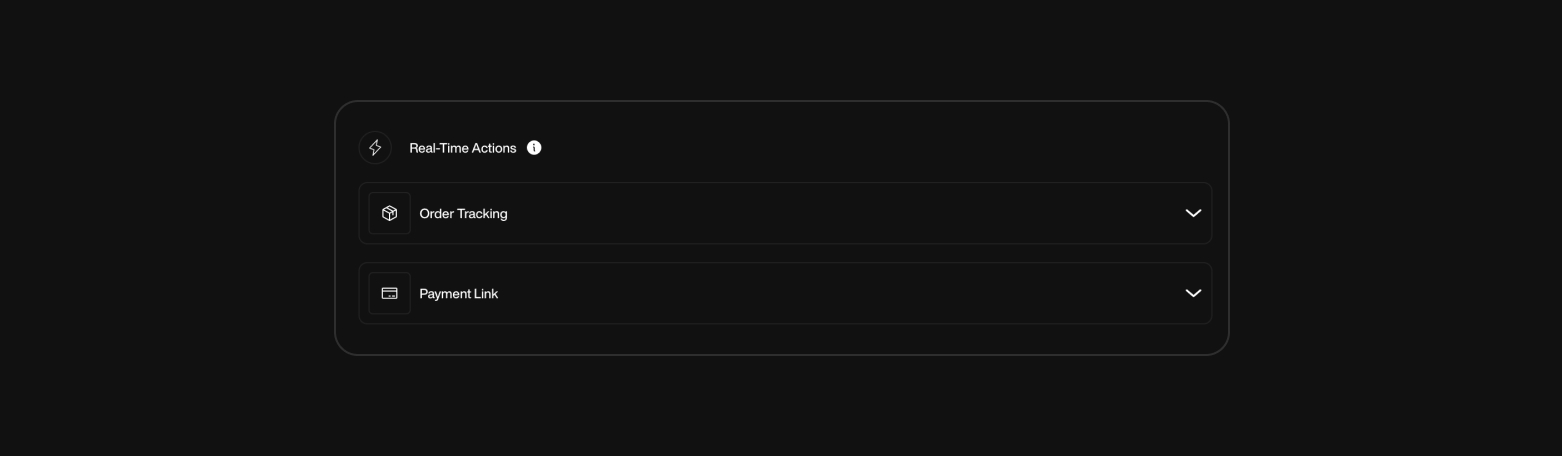
Knowledge Base
Feed Pearl with your product catalog, FAQs, and policies so it can provide accurate answers to your customers. In the Shopify app, Pearl automatically builds its Knowledge Base from your store’s data.There are four dedicated sections that sync directly with Shopify:
- FAQ
- Store description
- Shipment details
- Return policy
- Content is pulled automatically from your Shopify store.
- You can edit or override these entries at any time inside the app.
- Updates made in Shopify are synced to ensure Pearl always stays current.
Unlike manual knowledge bases, this data is directly tied to your Shopify store and stays up to date whenever your store content changes.